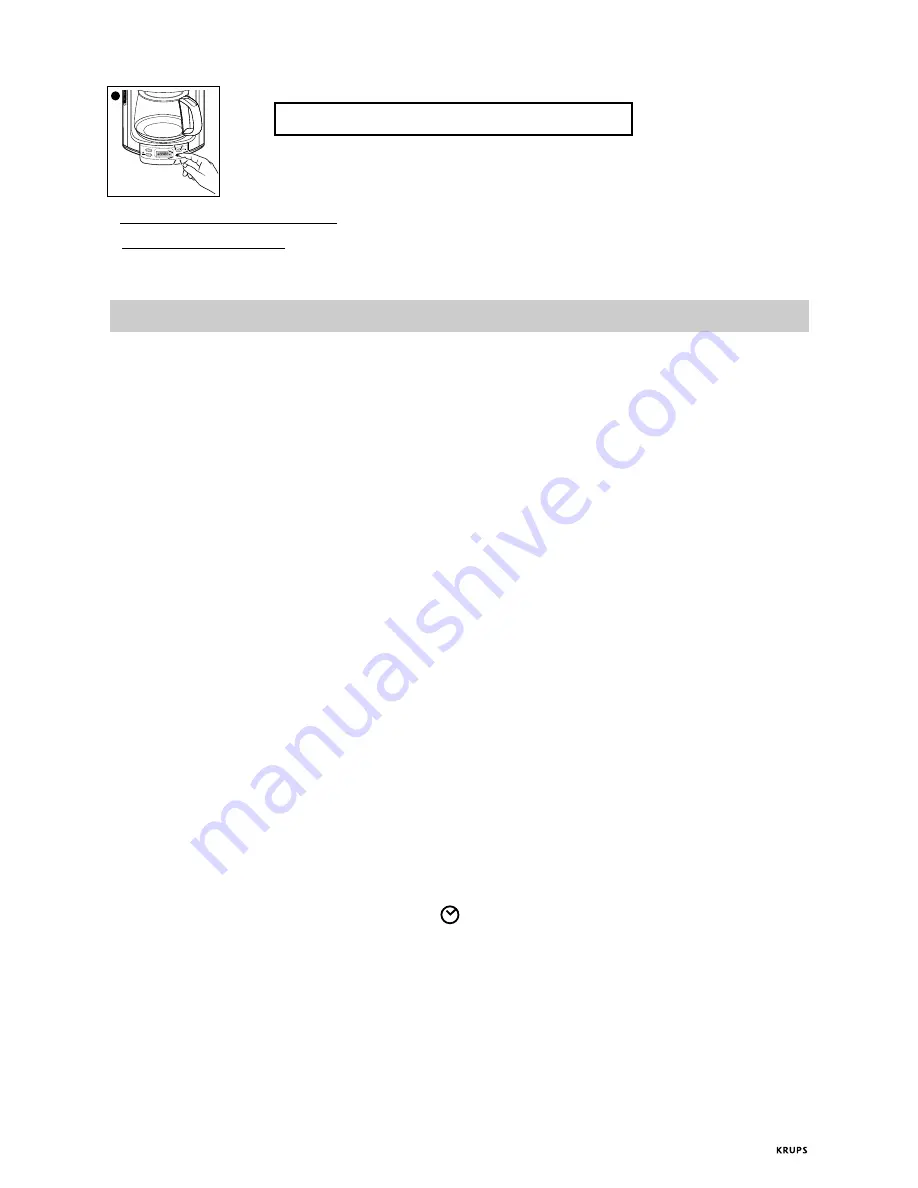
9
Exercise caution with hot water and steam.
. Electronic Limescale Detection - Indicates when the coffee machine needs to be descaled.
. Empty Water Reservoir - Indicates when the water reservoir has not been filled and
automatically shuts off the coffee machine.
Programming Your Coffee Machine
• Plug in your appliance: the display will light up briefly in blue, blink “8888“ and then remain
fixed.
• Press the
O/I
button if you wish to make coffee without using the programmable mode.
• The display will light up in blue and alternately show “ON“ and the current time.
• Press the
O/I
button to shut off the coffee machine. The display will no longer be lit.
Setting and Adjusting the Clock
• The machine must be “off“.
• Press and hold the
prog
button (o) for 3 seconds: the hours will blink “88 _ _“.
• Adjust the hours in steps by pressing the
h/min
button (n).
• Press the
prog
button : the minutes will blink“ XX 88“.
• Adjust the minutes in steps by pressing the
h/min
button.
• Confirm the setting by pressing the
prog
button.
Setting Auto On
This programs the coffee machine to start automatically at the set time each day.
• Press the
prog
button (o) briefly : the display will blink “prog“ for about 1 second, followed
by “8888“.
• Press the
prog
button briefly: the hours will blink “88 _ _“.
• Adjust the hours in steps by pressing the
h/min
button (n).
• Press the
prog
button briefly: the minutes will blink “XX 88“.
• Adjust the minutes in steps by pressing the
h/min
button .
• Confirm the setting by pressing the
prog
button briefly:
• The display (q) will show the time and a “
“.
• Press the
h/min
button to cancel the programming.
Changing the Programming
• Press the
prog
button (o) briefly : the current clock setting will blink.
• Now proceed as above.
prog
1-3
h/min
AM
PM
10










































