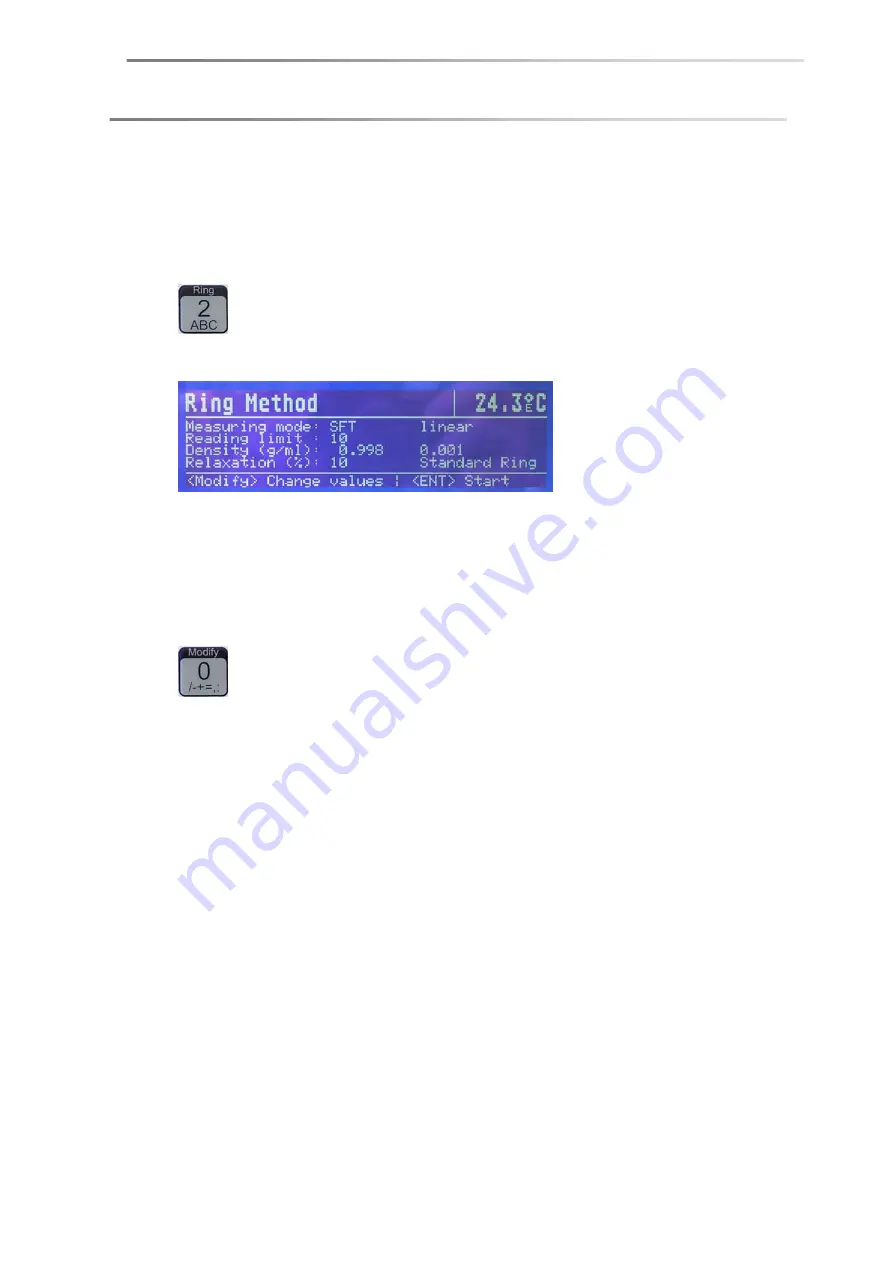
Ring method measurements
page 47
8
Ring method measurements
8.1
Measuring parameters in the main menu of the ring method
To access the main menu of the ring method press the key
.
The following display appears:
You will find the current settings for measurements with the ring method in the centre.
If you want to retain the settings then you can start the measurement with the ENT-key.
The measuring procedure is described in chapters 8.3 (surface tension) and 8.4
(interfacial tension).
To make
alterations
to the settings press the key
.
ESC exits the
Modify
mode.
*
The alterations are stored and retained.
8.1.1
Measuring mode
Here you can choose between surface and interfacial tension measurements.
•
(0) stands for surface tension (SFT).
•
For interfacial tension measurements you can choose between
Pull
(1) and
Push
(2). The following rule applies to the selection between
Pull
and
Push
:
*
The ring must always be wetted by the liquid with the larger surface tension
first, before it is moved into the phase with the smaller surface tension. This
ensures clean wetting at the interfacial boundary.
Summary of Contents for K11 MK3
Page 1: ...Tensiometer K11 MK3 User Manual V3 05 KR SS GmbH Hamburg 2000 2010...
Page 2: ......
Page 8: ......
Page 115: ......
















































