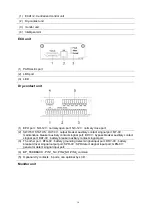1
Contents
1
.
Safety
....................................................................................................................................... 2
1.1 Safety notes
....................................................................................................................................... 2
1.2 Symbols used in this guide
............................................................................................................ 2
2
.
Main Features
........................................................................................................................ 3
2.1 Summarization
................................................................................................................................... 3
2.2 Functions and Features
.................................................................................................................. 3
3
.
Installation
.............................................................................................................................. 4
3.1 Unpack checking
.............................................................................................................................. 4
3.2 The appearance of the product
..................................................................................................... 4
3.3 Installation notes
............................................................................................................................ 15
3.4 External Protective Devices
.......................................................................................................... 18
3.5 Power Cables
................................................................................................................................... 19
3.6 Power cable connect
...................................................................................................................... 23
3.7 Battery connection
......................................................................................................................... 24
3.8 UPS parallel Installation
................................................................................................................ 25
3.8.1 Cabinet installation
............................................................................................................. 26
3.8.2 Parallel cable installation
.................................................................................................. 26
3.9 LBS installation (optional)
............................................................................................................ 27
3.9.1 LCD setting
........................................................................................................................... 27
3.9.2 LBS cable installation
......................................................................................................... 27
3.9.3 UPS installation
.................................................................................................................... 28
4
.
Operation
.............................................................................................................................. 28
4.1 Operation Modes
............................................................................................................................. 28
4.2 Turn on/off UPS
............................................................................................................................... 31
4.2.1
Restart procedure
................................................................................................................ 31
4.2.2 Test procedure
..................................................................................................................... 31
4.2.3 Cold start procedure
........................................................................................................... 32
4.2.4
MAINTENANCE BYPASS
................................................................................................... 32
4.2.5
Shut down procedure
......................................................................................................... 33
4.2.6
Startup procedure for parallel system
........................................................................... 33
4.3 The Display
....................................................................................................................................... 34
4.4 Display Messages/Troubleshooting
........................................................................................... 64
4.5 Options
.............................................................................................................................................. 66
Appendix 1 Specifications
..................................................................................................... 67
Appendix 2 Problems and Solution
..................................................................................... 72
Appendix 3 CAN communication port definition
............................................................. 74
Appendix 4 RS485 communication port definition
......................................................... 75
Appendix 5 COM communication port definition
............................................................ 75
Appendix 6 LBS port definition
............................................................................................ 76
Appendix 7 REPO instruction
............................................................................................... 76
Summary of Contents for HIP3300E
Page 14: ...13 Side View Rear View Full configuration...
Page 15: ...14 Connect coppper bar Mains bypass common copper bar...
Page 29: ...28 3 9 3 UPS installation The whole systems are showed below 4 Operation 4 1 Operation Modes...
Page 40: ...39...
Page 41: ...40 4 3 3 Alarm View the alarm and history of the UPS and open or close the buzer...
Page 49: ...48...
Page 59: ...58 4 3 5 1 USB Wizard History Output download history and setting record by USB...
Page 60: ...59 4 3 5 1 1 Alarm Log Output 4 3 5 1 2 Setting Log Output...