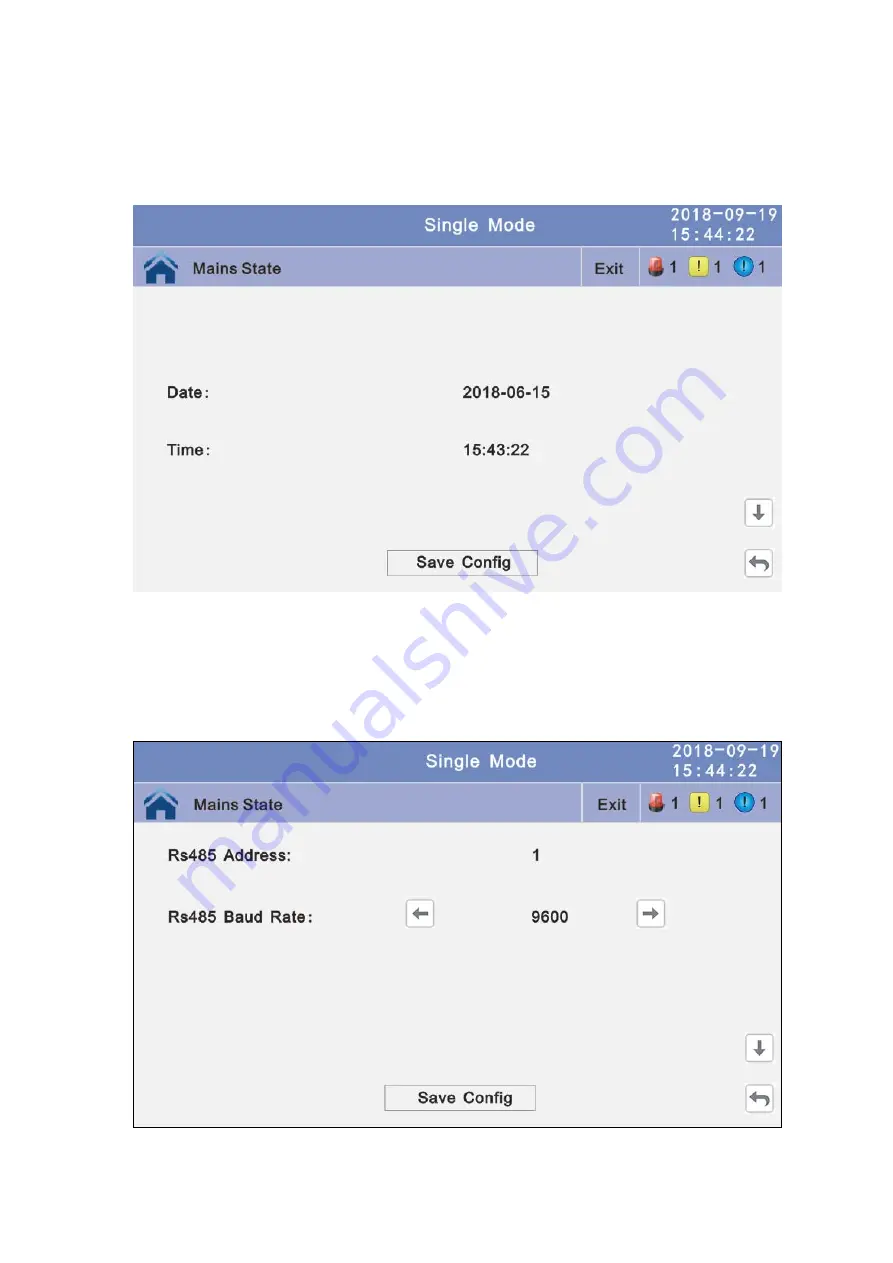
47
4.3.4.1.4 Date and time setting:
Click the text to select other value or input new value
and click save config block to save. Click return to
return to the previous window, click home page to
return to the main page.
Date:
current date
Time:
current time
4.3.4.1.5 Communication setting:
Click the text to select other value or input new value
and click save config block to save. Click return to
return to the previous window, click home page to
return to the main page.
Rs485 address:
UPS communication ID, address range is 1~15, default is 1
Rs485 Baud Rate:
baud rate: 2400, 4800, 9600, 14400, 19200, default is 9600
4.3.4.2
Advanced Setting:
Click advanced setting, enter by input the correct password.
The user password is “191210”.
Summary of Contents for HIP3300E
Page 14: ...13 Side View Rear View Full configuration...
Page 15: ...14 Connect coppper bar Mains bypass common copper bar...
Page 29: ...28 3 9 3 UPS installation The whole systems are showed below 4 Operation 4 1 Operation Modes...
Page 40: ...39...
Page 41: ...40 4 3 3 Alarm View the alarm and history of the UPS and open or close the buzer...
Page 49: ...48...
Page 59: ...58 4 3 5 1 USB Wizard History Output download history and setting record by USB...
Page 60: ...59 4 3 5 1 1 Alarm Log Output 4 3 5 1 2 Setting Log Output...
















































