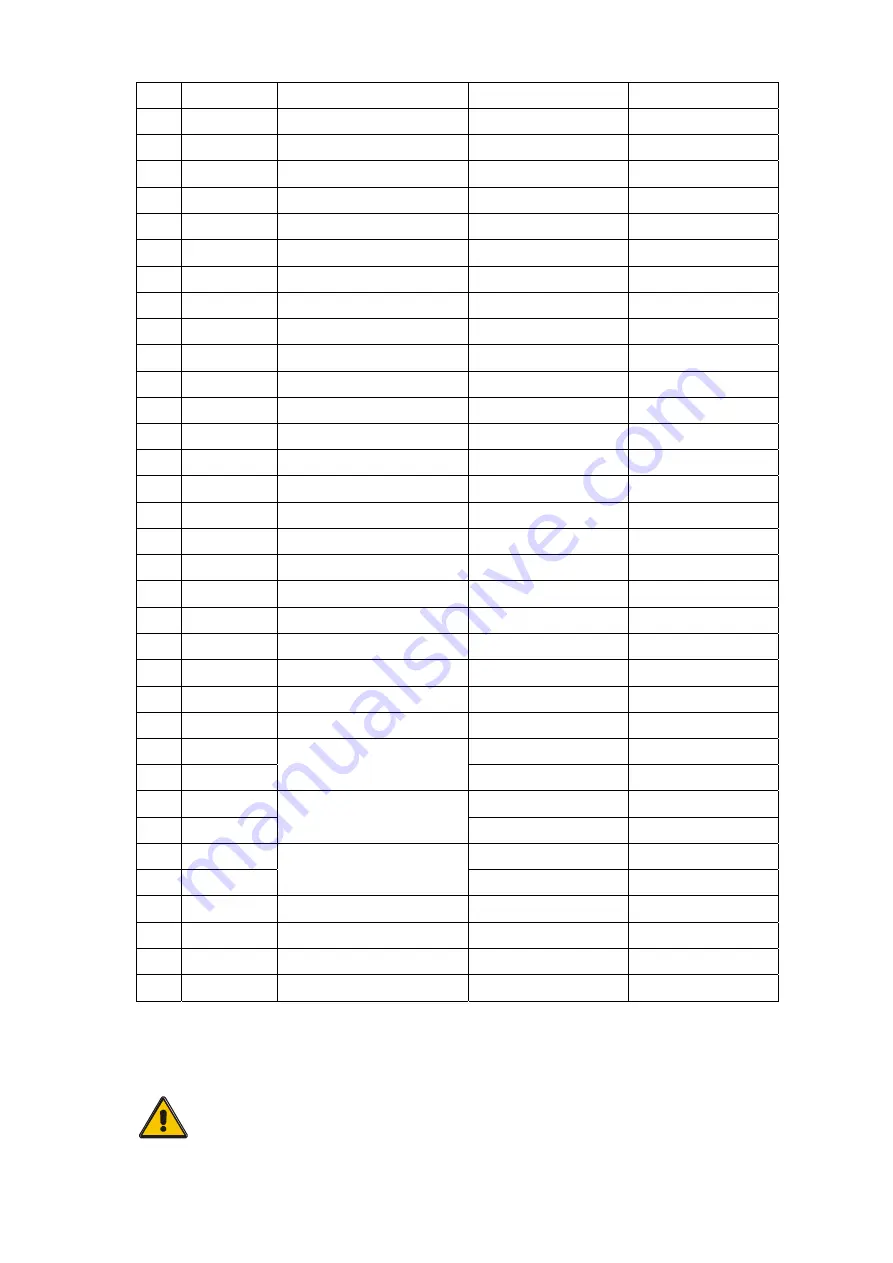
66
No
Alarm Cord UPS Alarm Warning
Buzzer
LED
4
262
Battery EOD
Once per second
Alarm LED lit
5
263
Battery Voltage low
Once per second
Alarm LED lit
6
264
No Battery
Once per second
Alarm LED lit
7
265
Input Phase Reverse
Once per second
Alarm LED lit
8
266
Input N-Line lost
Twice per second
Alarm LED lit
9
267
Mains Freq. Abnormal
Once per 2 seconds
Alarm LED lit
10
268
Mains Volt. Abnormal
Once per 2 seconds
Alarm LED lit
11
269
REC Comm. Error
Once per 2 seconds
Alarm LED lit
12
270
Mains input lost
Once per 2 seconds
Alarm LED lit
13
271
Set Data Err.
Once per 2 seconds
Alarm LED lit
14
289
INV Par. cable abnormal
Once per 2 seconds
Alarm LED lit
15
293
INV Overload
Once per 2 seconds
Alarm LED lit
16
294
INV not synchronized
Beep continuously
Alarm LED lit
17
298
INV Set Data Err
Once per 2 seconds
Alarm LED lit
18
297
INV Comm. Error
Once per 2 seconds
Alarm LED lit
19
321
Bypass Switch to Num
Once per 2 seconds
Alarm LED lit
20
322
Unit quantity mismatch
Once per 2 seconds
Alarm LED lit
21
323
Parallel Overload
Once per 2 seconds
Alarm LED lit
22
324
Bypass Overload
Once per 2 seconds
Alarm LED lit
23
325
Maint. Switch Misuse
Once per 2 seconds
Alarm LED lit
24
326
ECU Comm. Error
Once per 2 seconds
Alarm LED lit
25
327
Par. cable abnormal
Once per 2 seconds
Alarm LED lit
26
331
ECU Par. cable abnormal Once per 2 seconds
Alarm LED lit
27
332
ECU Abnormal
Once per 2 seconds
Alarm LED lit
28
334
BPS Phase Reversed
Once per second
Alarm LED lit
29
354
Once per second
Alarm LED lit
30
335
BPS Unable To Trace
Once per 2 seconds
Alarm LED lit
31
355
Once per 2 seconds
Alarm LED lit
32
336
BPS Not Available
Once per second
Alarm LED lit
33
356
Once per second
Alarm LED lit
34
337
Ecu Set Data Err
Once per 2 seconds
Alarm LED lit
35
353
BPS Par.cable abnormal
Once per 2 seconds
Alarm LED lit
36
357
Bypass Comm. Error
Once per 2 seconds
Alarm LED lit
37
358
Bypass module take over Once per 2 seconds
Alarm LED lit
4.5 Options
Network Management Card with Environmental Monitoring
CAUTION!
For network management configuration and use, refer to the separate user
manual - Network Management Card with Environmental Monitor - shipped with the
CARD
.
Summary of Contents for HIP3300E
Page 14: ...13 Side View Rear View Full configuration...
Page 15: ...14 Connect coppper bar Mains bypass common copper bar...
Page 29: ...28 3 9 3 UPS installation The whole systems are showed below 4 Operation 4 1 Operation Modes...
Page 40: ...39...
Page 41: ...40 4 3 3 Alarm View the alarm and history of the UPS and open or close the buzer...
Page 49: ...48...
Page 59: ...58 4 3 5 1 USB Wizard History Output download history and setting record by USB...
Page 60: ...59 4 3 5 1 1 Alarm Log Output 4 3 5 1 2 Setting Log Output...












































