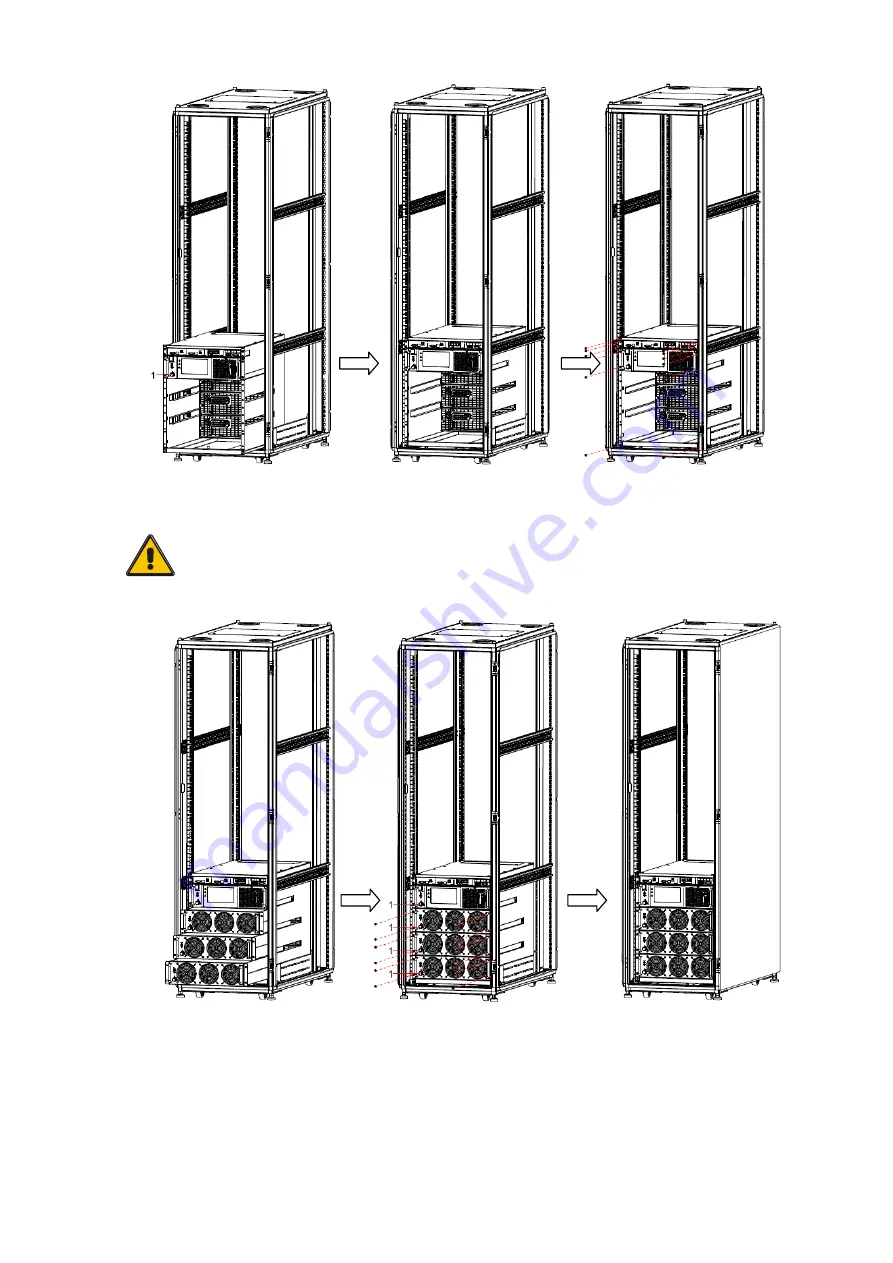
18
3.4.2.2
Put the modules into sub rack UPS cabinet, and screw the cabinet crews (M5*12)
to fix the modules.
CAUTION!
Power module “Module_IN” (1) switch must be at OFF status before put into cabinet, and then
switch to ON status after put into cabinet.
3.5 Installation notes
Note: Consider for the convenience of operation and maintenance, the space in
front and back of the cabinet should be left at least 800mm and 800mm respectively
when installing the cabinet.
Summary of Contents for HPM3300E
Page 6: ...5 Front View Rear View 60kVA 80kVA 100kVA N 1 with Maintenance breaker Front View Rear View ...
Page 9: ...8 3 2 2 Sub Rack UPS 60kVA 80kVA 100kVA N 1 without breaker Front View Rear View ...
Page 43: ...42 ...
Page 48: ...47 ...
Page 61: ...60 4 3 5 Maint Software update Touch correction history download and battery self test ...
















































