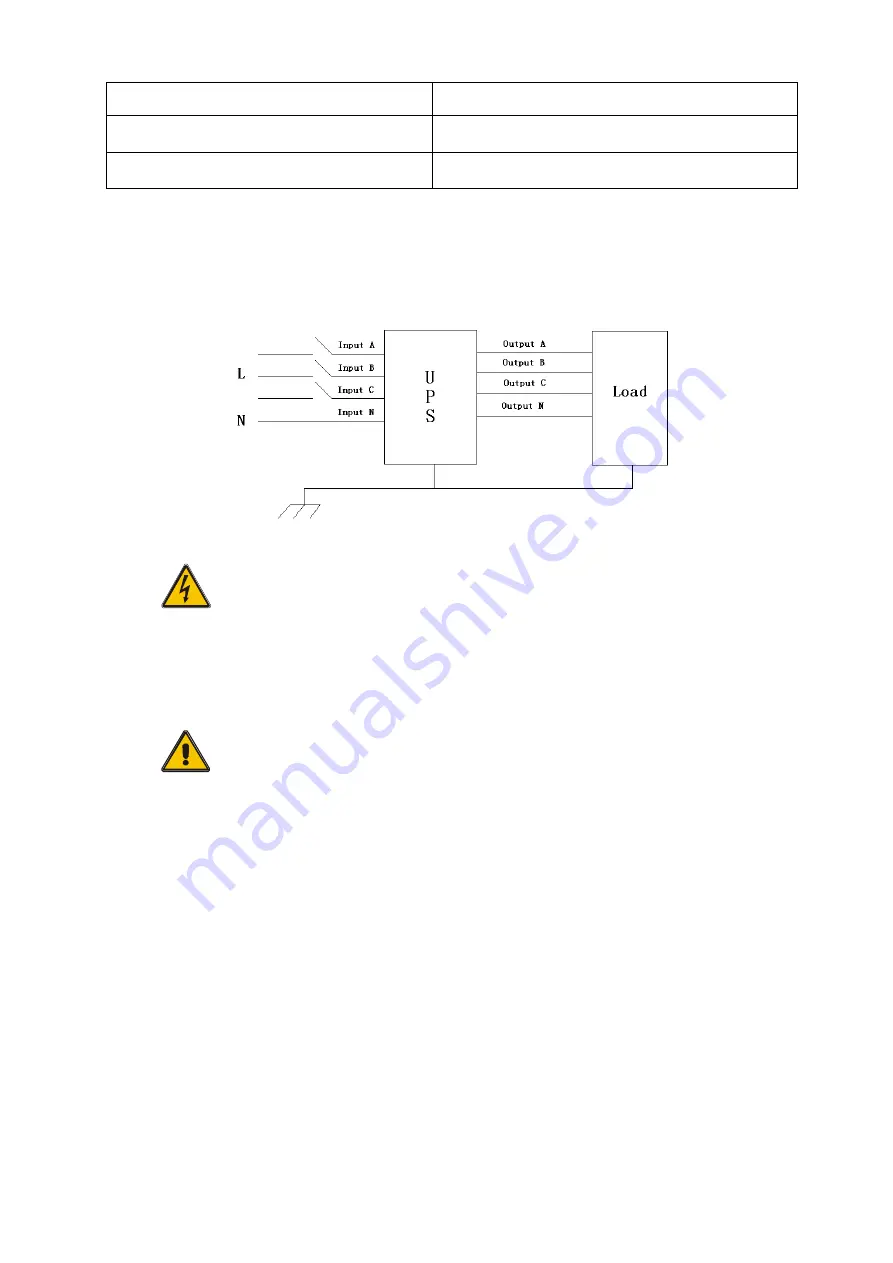
26
BPS-L1:
Secondary input Phase L1
BAT+:
Positive terminal of the batteries string
BPS-L2:
Secondary input Phase L2
BATN:
Neutral terminal of the batteries string
BPS-L3:
Secondary input Phase L3
BAT-:
Negative terminal of the batteries string
Choose appropriate power cable. (Refer to the table above) and pay attention to the
diameter of the connection terminal of the cable that should be greater than or equal to that of
the connection poles;
Wiring
WARNING!
If the load equipment is not ready to accept power on the arrival of the
commissioning engineer then ensure that the system output cables are
safely isolated at their ends
Connect the safety earth and any necessary bonding earth cables to
the copper earth screw located on the floor of the equipment below the
power connections. All cabinets in the UPS must be grounded properly.
CAUTION!
The earthing and neutral bonding arrangement must be in accordance
with local and national codes of practice.
3.9 Battery connection
The UPS adopts positive and negative double battery framework, total 30(optional
32/34/36/38/40/42/44/46/48/50) in series. A neutral cable is retrieved from the joint between the
cathode of the 15
th
(16
th
/17
th
/18
th
/19
th
/20
th
/21
th
/22
th
/23
th
/24
th
/25
th
) and the anode of the 16
th
(17
th
/18
th
/19
th
/20
th
/21
th
/22
th
/23
th
/24
th
/25
th
/26
th
) of the batteries. Then the neutral cable, the battery
Positive and the battery negative are connected with the UPS respectively. The battery sets between
the Battery anode and the neutral are called positive batteries and that between neutral and cathode
are called negative ones. The user can choose the capacity and the numbers of the batteries
according to their desire.
External battery connections for long-run units.
Summary of Contents for HPM3300E
Page 6: ...5 Front View Rear View 60kVA 80kVA 100kVA N 1 with Maintenance breaker Front View Rear View ...
Page 9: ...8 3 2 2 Sub Rack UPS 60kVA 80kVA 100kVA N 1 without breaker Front View Rear View ...
Page 43: ...42 ...
Page 48: ...47 ...
Page 61: ...60 4 3 5 Maint Software update Touch correction history download and battery self test ...
















































