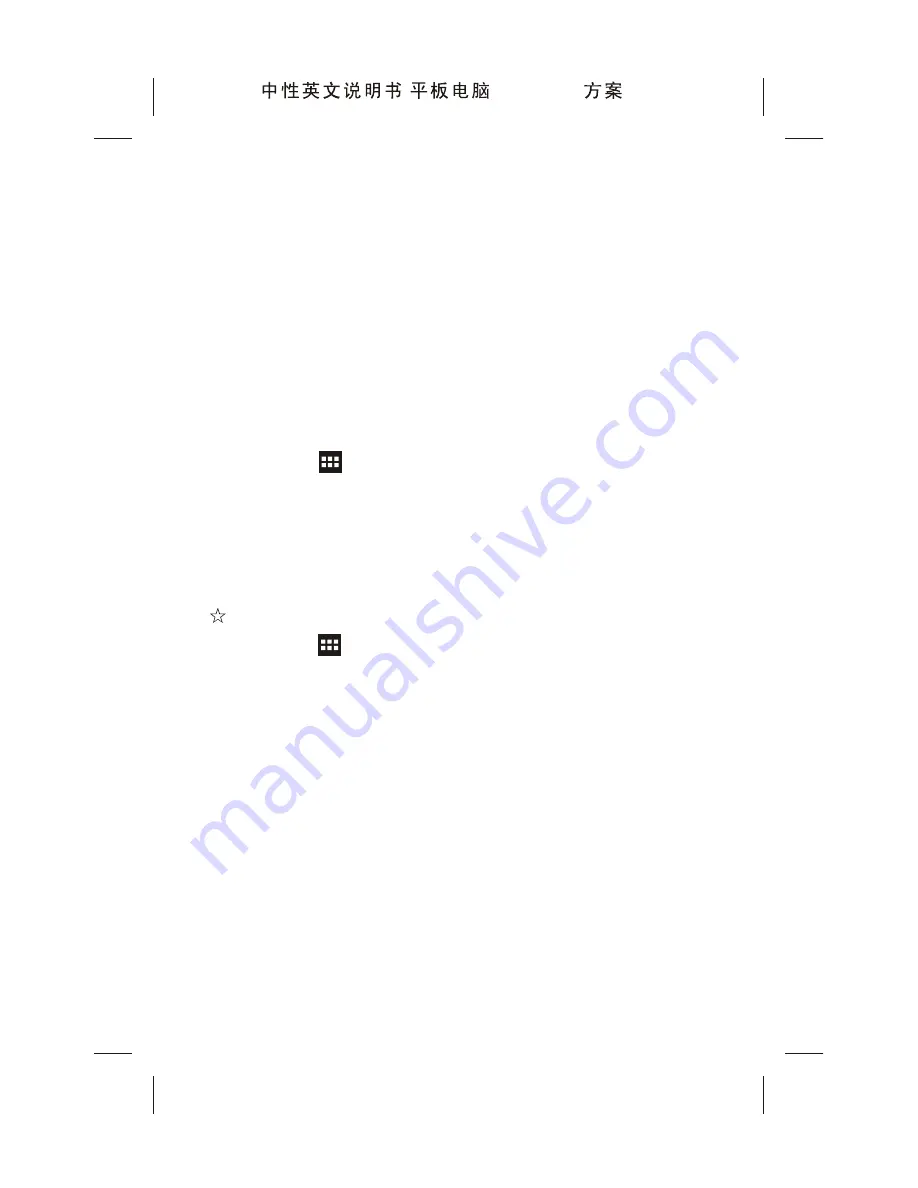
/
/Gallery
to select a wallpaper.
4. Press an icon on the desktop and drag it to other
location: drag an icon to the
X
icon on the top of the
screen to delete the icon; drag the icon to the box on the
left or right side of the screen to drag it to the previous
page or the next page; drag the icon on another icon to
put these two icons together, and the system will create a
new folder for them; if they are game applications, tap the
folder and tap the
Unnamed Folder
to name the folder as
"game".
5. Tap the option on the upper right of the desktop to
enter the application list.
6. Long-tap an application icon to place the icon to the
desktop.
7. Tap an application icon to run the application.
System Time and Date Setting
1. Tap the option on the upper right of the desktop to
enter the application list.
2. Tap
Settings
>
Date & time
>
Set date/Set time
in
the application list. After the setting completes, tap
Set
to
confirm and exit.
3. Tap
Use 24-hour format
and
Choose date format
to set a time display format.
Note
: If the device is connected with the internet, you
can tap
Select time zone
to select the area where you
locate, and tap
Automatic date & time
to auto obtain the
current time by the system from the internet.
Video Wallpapers
17
800P11B (
MTK8377
)
















































