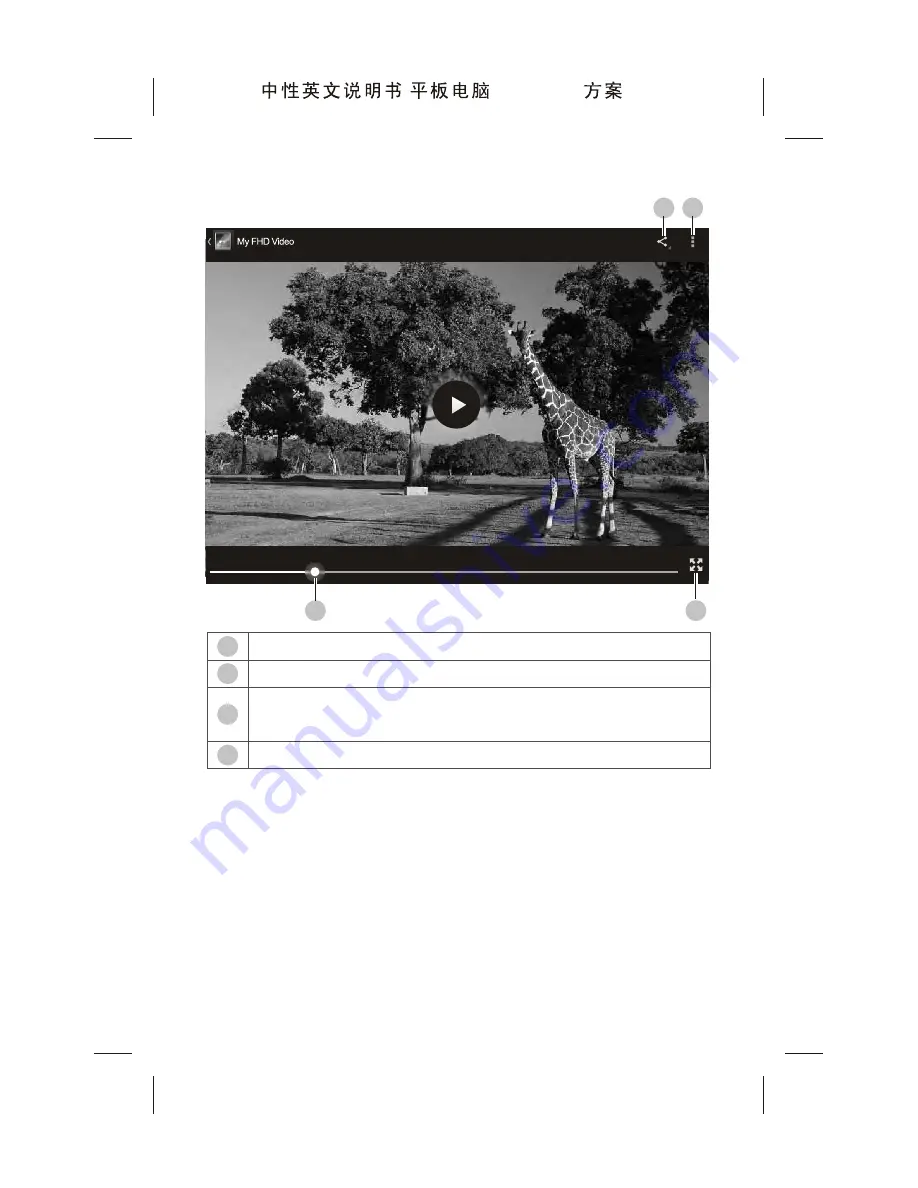
Note: If the video is stuck while playing with the video
player of the tablet, the video file may be too large, or the
hard decoding of the tablet doesn't support the video
format. Please download a third party application from
Android Market.
01:55
00:26
3
2
1
4
Share icon: select the mode to share this video.
Settings menu icon.
Progress bar: long tap the cursor and drag it to
adjust the playing progress.
Aspect ratio: Original, 16:9, 4:3.
23
1
2
3
4
800P11B (
MTK8377
)
















































