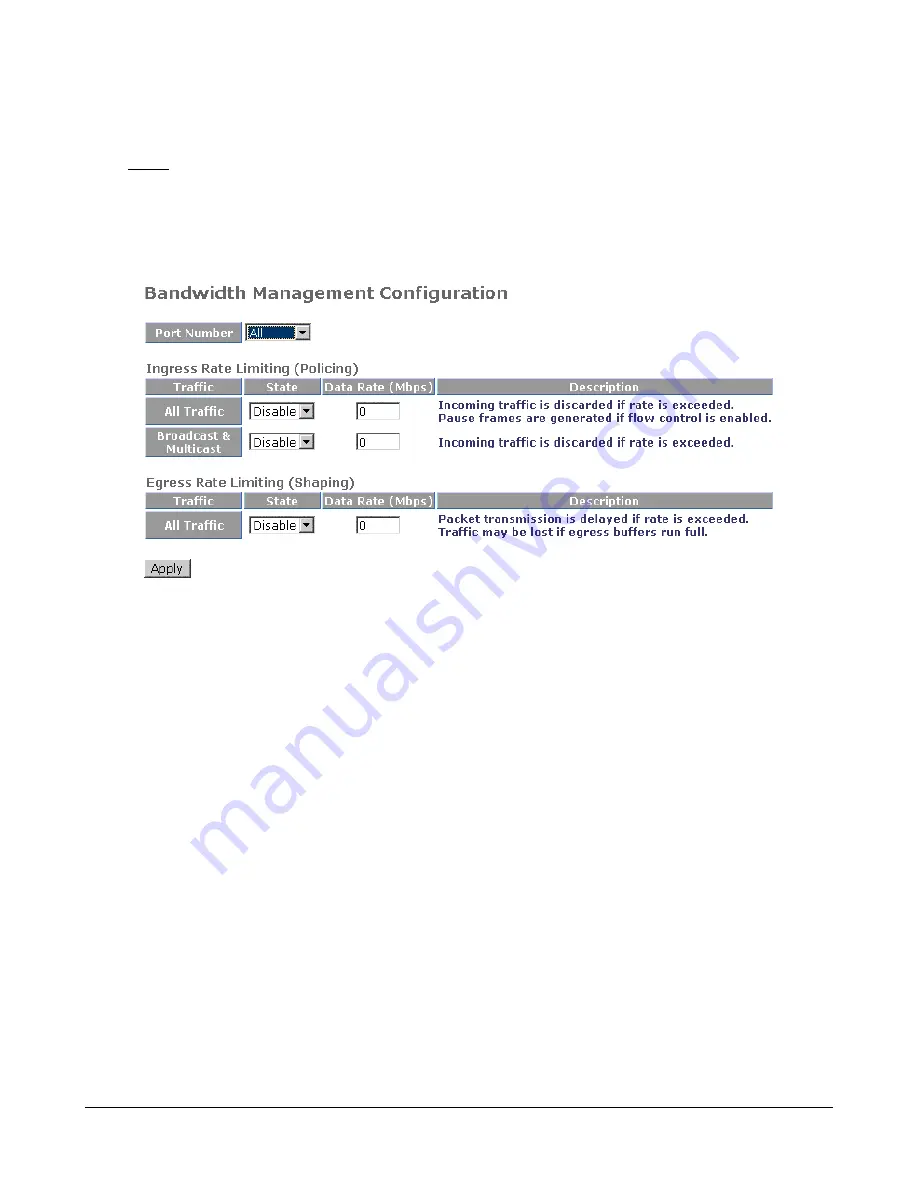
-29-
3.2.9 Bandwidth Management
Bandwidth Management function is used to set up the limit of Ingress and Egress bandwidth for each
port.
Note:
Each port of the switch owns 16KB packet buffer. The packet buffer size will be reduced when
the bandwidth rate limitation is enabled, which may cause that jumbo frame cannot be forwarded.
Avoid enabling jumbo frame and bandwidth rating functions at the same time.
Ingress Rate Limiting parameter description:
Port Number:
Choose the port that you would like this function to work on it. Valid range
of the port is 1~24. Multiple port selection is allowed. [All] means all ports
(Port 1 ~ 24).
All Traffic:
Set up the limit of Ingress bandwidth for the selected ports. Incoming
traffic will be discarded if the rate exceeds the value you set up in Data
Rate field. Pause frames are also generated if flow control is enabled. The
format of the packet limits to Unicast, broadcast and multicast.
Data Rate (Mbps):
Valid range is 0~1000.
Broadcast & Multicasat:
Set up the limit of Ingress bandwidth for the port you choose. Incoming
traffic will be discarded if the rate exceeds the value you set up in Data
Rate field. The format of the packet only limits to broadcast and multicast.
Data Rate (Mbps):
Valid range is 0~1000.
Egress Rate Limiting parameter description:
All Traffic:
Set up the limit of Egress bandwidth for the port you choose. Packet
transmission will be delayed if the rate exceeds the value you set up in
Data Rate field. Traffic may be lost if egress buffers run full. The format
of the packet limits to Unicast, broadcast and multicast.
Data Rate (Mbps):
Valid range is 0~1000.












































