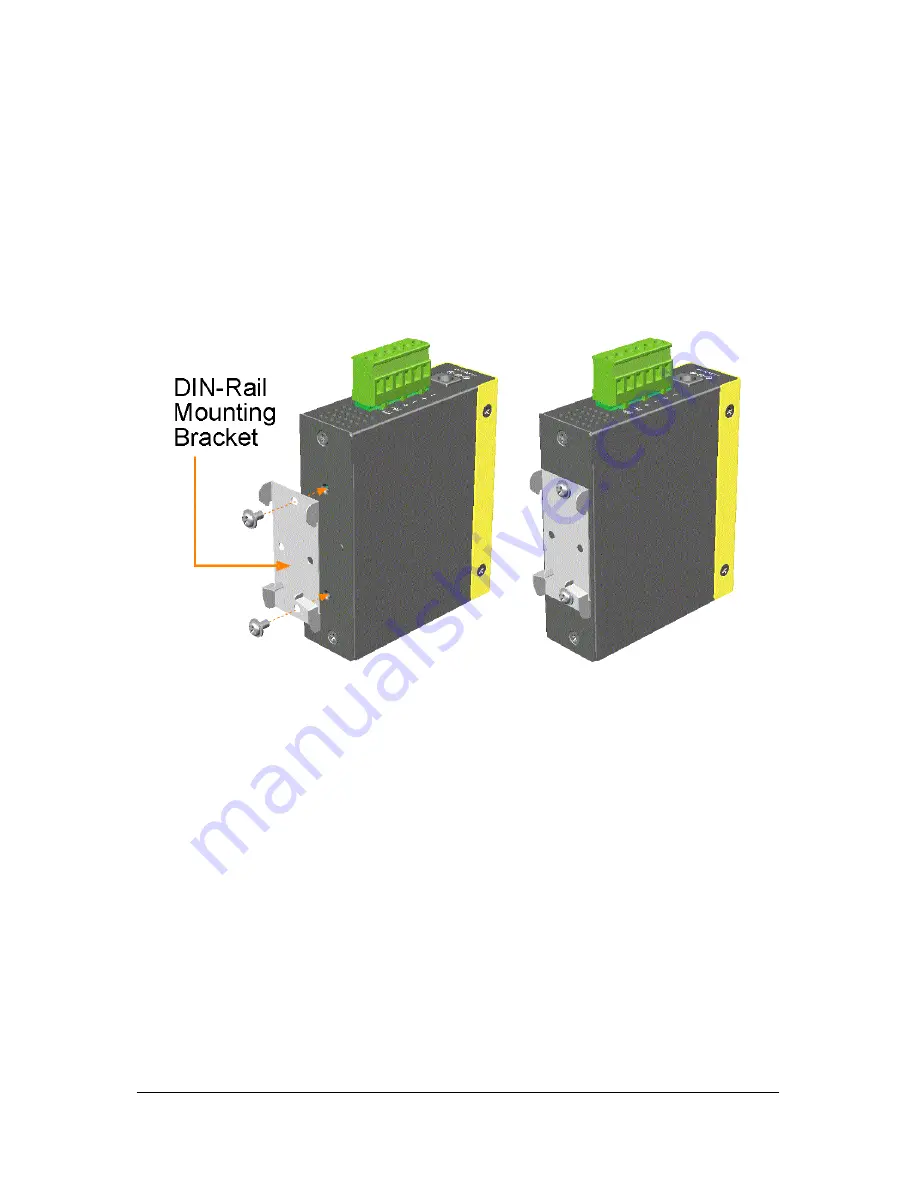
-14-
2.3 DIN-Rail Mounting
In the product package, a DIN-rail bracket is installed on the device for
mounting the converter in a industrial DIN-rail enclosure.
The steps to mount the device onto a DIN rail are:
1. Install the mounting bracket onto the device unit as shown below:
2. Attach bracket to the lower edge of the DIN rail and push the unit
upward a little bit until the bracket can clamp on the upper edge of
the DIN rail.
3. Clamp the unit to the DIN rail and make sure it is mounted securely.
4. Make sure that there are proper heat dissipation from and adequate
ventilation around the device.
Summary of Contents for KSC-240
Page 1: ... 1 Industrial RS 232 to RS 485 422 Converter KSC 240 InstallationGuide DOC 070412 KSC 240 ...
Page 7: ... 7 1 2 Specifications This figure shows the important components of the device ...
Page 15: ... 15 The final mechanical dimensions after installingDINrail mounting bracket are ...
Page 17: ... 17 The screw locations and final dimension are shown below ...















































