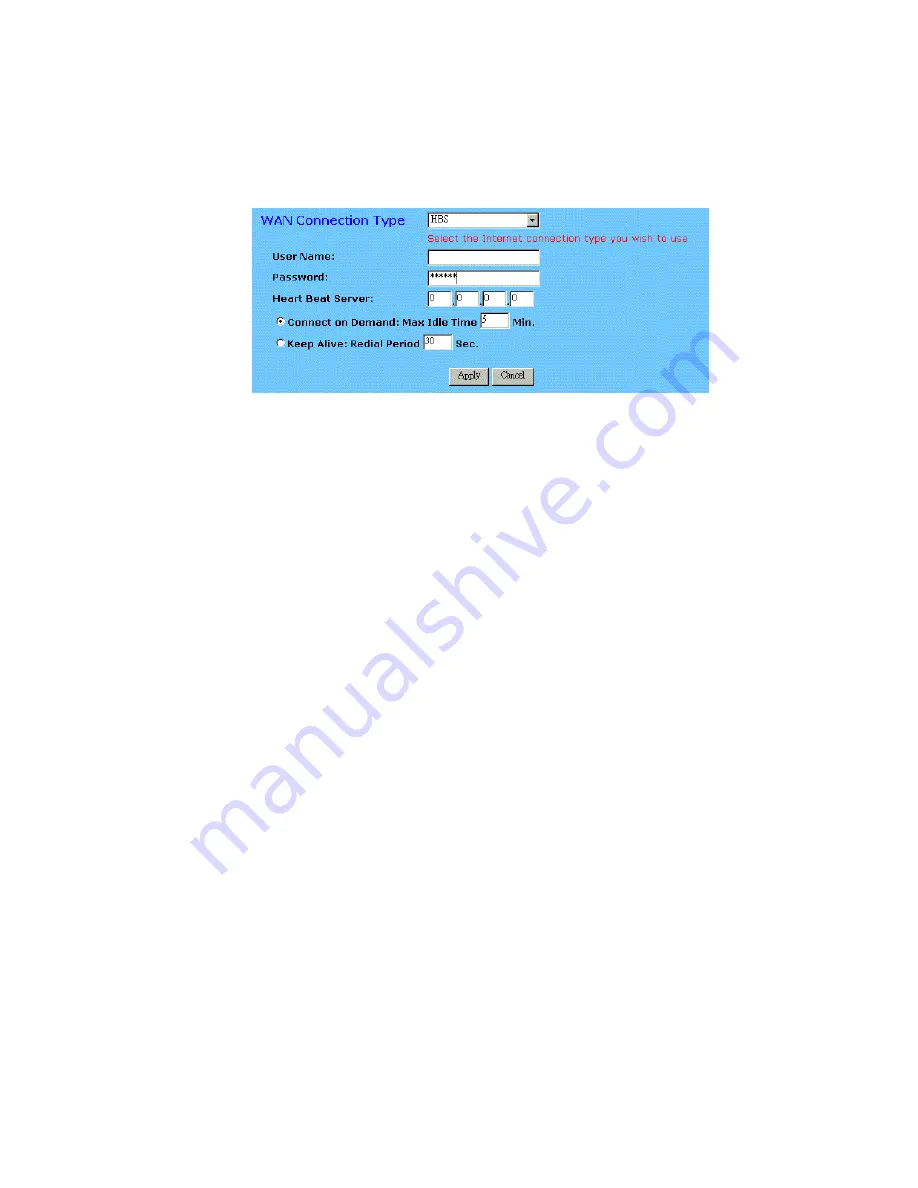
11g Wireless Security Router User Guide
- 20 -
HBS
If your ISP uses HBS to establish the connection, you should select this item and follow
the steps below.
User Name:
Enter the user name provided by your ISP.
Password:
Enter the password provided by your ISP.
Heart Beat Server:
Enter the IP address provided by your ISP. This setting is
available only for some areas. Check your ISP for more
detailed information.
Connect-on-demand:
It is
a utility used to trigger the HBS session when there is
packet being sent through the WAN port while it is on
disconnected situation. Check the radio button to make
this function active, and then you must enter the number
of minutes you wish the network to remain idle before
disconnection occurs in the “
Max Idle Time”
location.
Keep Alive:
This function keeps your HBS connection enable even if
it remains idle. However, in some situation, HBS session
cannot be established immediately after disconnection.
This is because the system on the ISP’s site may need a
little time to restore itself. You may need to check with
your ISP to obtain detail of how long you need to wait
before re-establish the HBS session. Enter this
information in the “
Redial Period
” field.
When you have properly configured the Setup page, click “
Apply”
. You can now test to
see if the settings are all correct by attempting to connect to the Internet.
















































