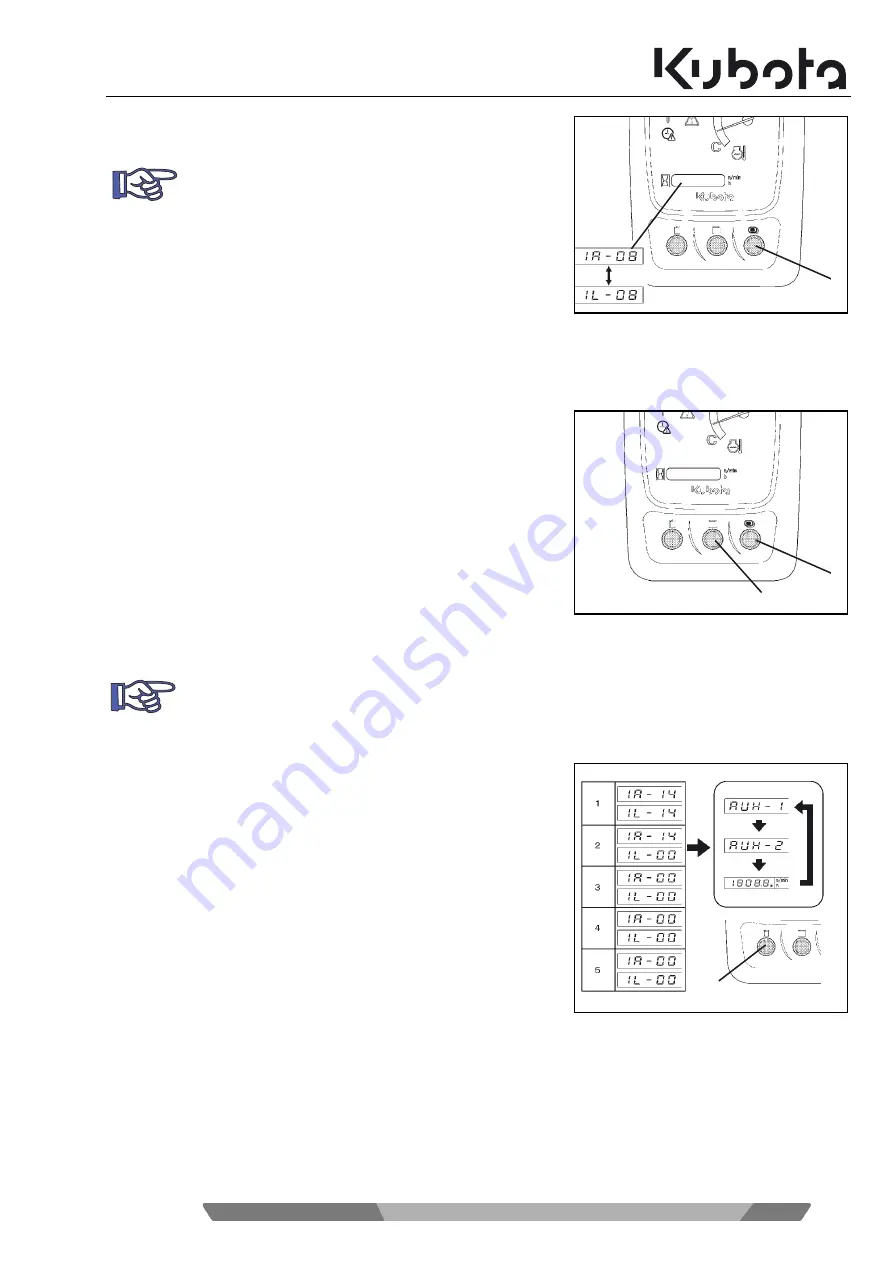
Operation
RG268-8135-6
101
01/2019
Press and hold the display selector switch (1) until the flow rate
setting changes to left AUX port.
After setting the flow rate for the operating mode selected, you can either switch to the next operating mode or exit
the settings screen.
To change the operating mode:
To toggle between the operating modes, press and hold the
menu button (2).
Press the display selector switch (1) to select the next operat-
ing mode.
Set the flow rate for the next operating mode selected.
To finish the flow rate setting:
To toggle between the operating modes, press and hold the
menu button (2).
Press and hold the display selector switch (1) to finish the flow
rate setting.
Press the menu button (2) again to return to the normal display
screen.
The example in the adjacent graphics shows that only mode 1 and
mode 2 have been assigned a flow rate. Each time the auxiliary port
enable switch (1) is pressed, the display screen toggles between
mode 1 and mode 2 and the default display screen.
You can switch continuously between the left and right
AUX port flow rate settings.
When the flow rate setting value is set to Zero for both AUX ports in a certain operating mode, this
operating mode will not be indicated when pressing the auxiliary port enable switch (figure below, po-
sition/1). During operation of the excavator, only those modes with a flow rate greater than Zero will
be available.
1
1
2
1
Summary of Contents for 50740
Page 8: ...Tables 6 RG268 8135 6 01 2019...
Page 32: ...30 RG268 8135 6 01 2019 Safety rules...
Page 48: ...46 RG268 8135 6 01 2019 Description of the excavator...
Page 62: ...60 RG268 8135 6 01 2019 Assembly and functions...
Page 128: ...126 RG268 8135 6 01 2019 Operation...
Page 135: ...Troubleshooting RG268 8135 6 133 01 2019...
Page 136: ...134 RG268 8135 6 01 2019 Troubleshooting...
Page 139: ...Maintenance RG268 8135 6 137 01 2019...
Page 174: ...172 RG268 8135 6 01 2019 Safety inspection...
Page 193: ...Accessories RG268 8135 6 191 01 2019...
Page 194: ......





































