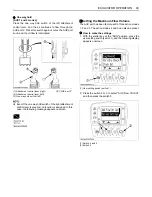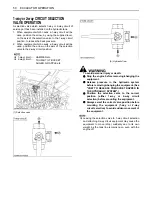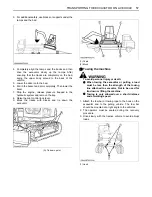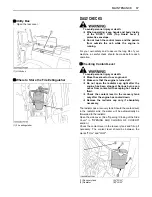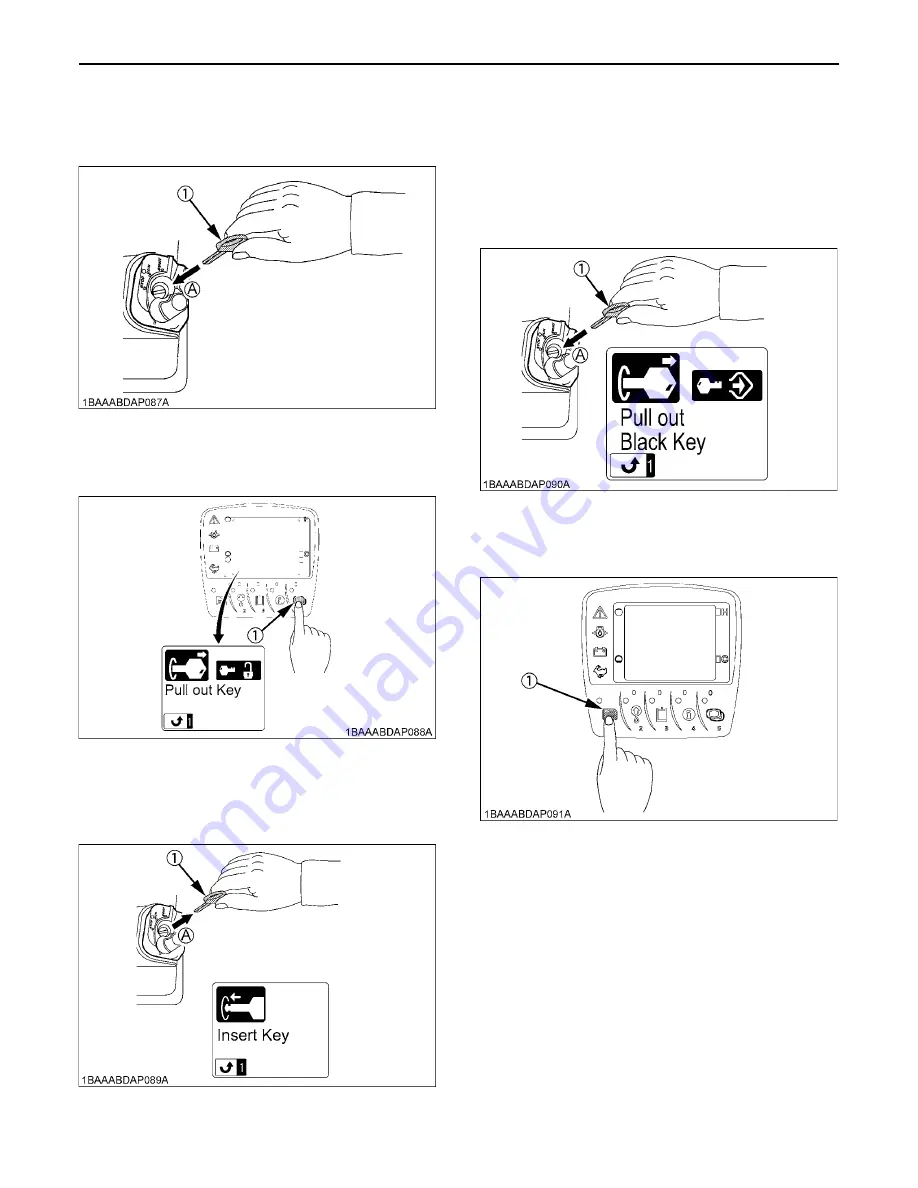
53
EXCAVATOR OPERATION
1. Insert the red key into the key switch.
(*Do not turn the inserted key. If the key is turned to the
"RUN"
position, return it to the
"STOP"
position.)
2. Press the display selector switch once and the
message
"Pull out key"
appears on the LCD.
3. Pull out the red key from the key switch, and then the
message
"Insert the key"
appears on the LCD
display.
4. Insert the black key into the key switch.
(* Do not turn the inserted key. If the key is turned to
the
"RUN"
position, return it to the
"STOP"
position
and return to the step 1.) Then the message
"Pull out
black key"
appears on the meter panel after a while.
With this message displayed, the black key has been
registered with the machine.
5. When all registration operation has been finished,
push the user setting switch.
(1) Red key
(A) Insert
(1) Display selector switch
(1) Red key
(A) Pull out
(1) Black key
(A) Insert
(1) User setting switch
Summary of Contents for KX080-4S
Page 10: ......
Page 18: ...SAFE OPERATION 8 ...
Page 19: ... 9 SAFE OPERATION ...
Page 20: ...SAFE OPERATION 10 ...
Page 21: ... 11 SAFE OPERATION ...
Page 22: ...SAFE OPERATION 12 ...
Page 23: ... 13 SAFE OPERATION ...
Page 26: ...DEALER SERVICE 2 1 Engine serial No ...
Page 71: ...47 EXCAVATOR OPERATION ...
Page 130: ...106 LIFTING CAPACITY ...