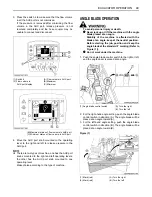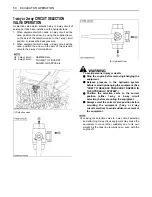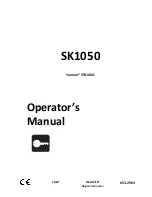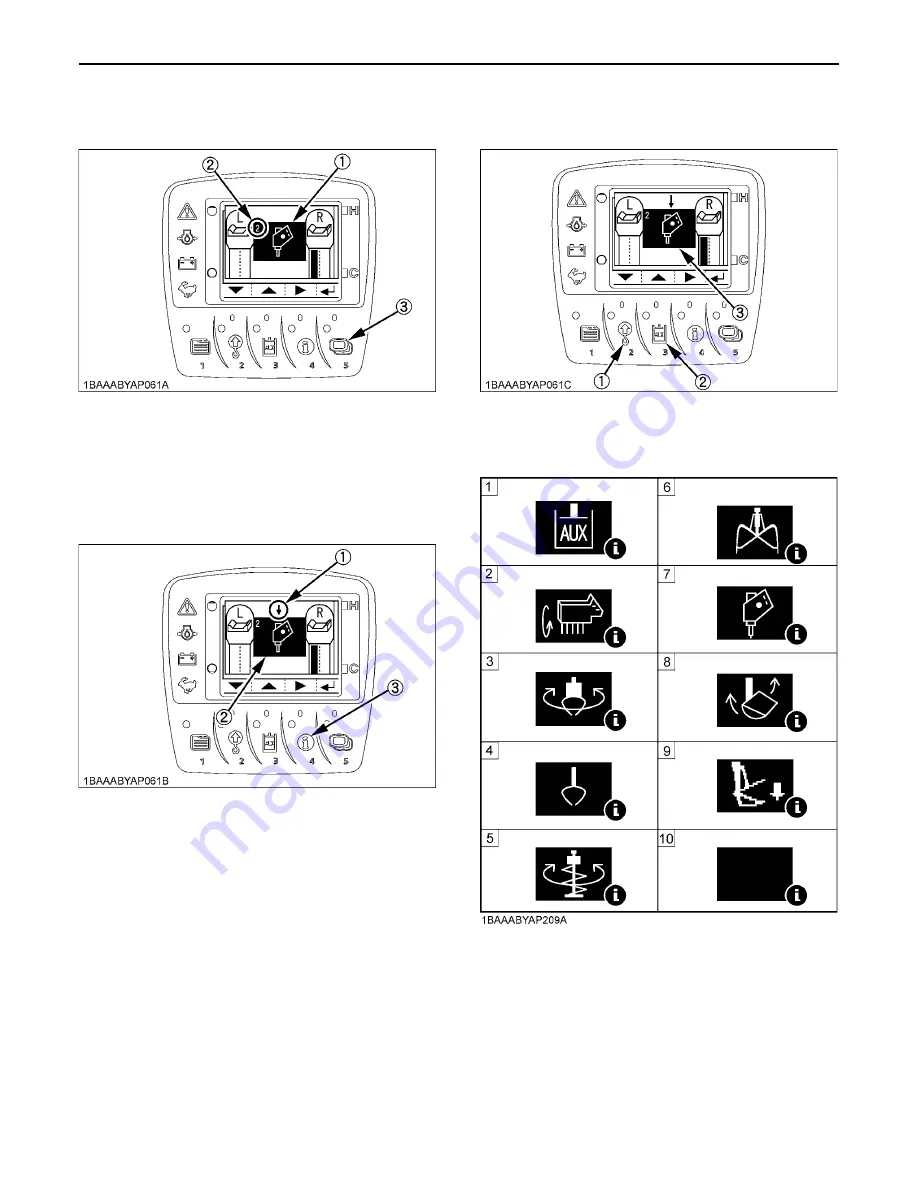
EXCAVATOR OPERATION
44
3. Each time the switch 5 is pressed, the mode number
changes. Select your desired setting mode number.
4. Take the following steps to set the icons.
Each time the switch 4 is pressed, the setting cursor
(arrow mark) shifts position. Move the cursor above
the icon.
5. Each time the switch 2 or 3 is pressed, the icon
changes. Select your desired icons.
C
Types of AUX icons
(1) Icon
(2) Mode No.
(3) Switch 5
(1) Setting cursor (arrow mark)
(2) Icon
(3) Switch 4
(1) Switch 2
(2) Switch 3
(3) Icon
(1) AUX (Standard)
(2) Brush cutter
(3) Rotary grapple
(4) Grapple
(5) Auger
(6) Clamshell
(7) Breaker
(8) Tilt bucket
(9) Thumb
(10) Blank (disable)
Summary of Contents for KX080-4S2
Page 10: ......
Page 18: ...SAFE OPERATION 8...
Page 19: ...9 SAFE OPERATION...
Page 20: ...SAFE OPERATION 10...
Page 21: ...11 SAFE OPERATION...
Page 22: ...SAFE OPERATION 12...
Page 23: ...13 SAFE OPERATION...
Page 26: ...DEALER SERVICE 2 1 Engine serial No...
Page 71: ...47 EXCAVATOR OPERATION...
Page 131: ...107 LIFTING CAPACITY...