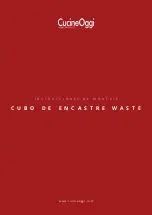137
OPERATING THE TRACTOR
B
How to Read the Indicator
Mode selector switch status can be checked with the
indicator on the instrument panel.
B
Traveling Speed and Modes
The Auto, Block and Manual modes are automatically
switched, as shown in the table below, according to the
traveling speed.
A
*1: The Manual switch is disabled during deceleration.
A
When restarting the engine while driving in automatic
mode, the mode may remain in automatic or switch to
manual, depending on the suspension cylinder stop
position. (If the traveling speed is 2 km/h (1 mph) or
higher, it will switch to automatic mode.)
PARKING
B
Parking
To avoid personal injury or death:
BEFORE DISMOUNTING TRACTOR
A
ALWAYS SET PARKING BRAKE AND LOWER
ALL IMPLEMENTS TO THE GROUND.
Leaving transmission in gear with the engine
stopped will not prevent the tractor from
accidental rolling.
A
STOP THE ENGINE AND REMOVE THE KEY.
1. Before getting off the tractor, disengage the PTO,
lower all implements, place all control levers in their
neutral positions, pull the parking brake lever up to
park, stop the engine and remove the key.
2. If it is necessary to park on an incline, be sure to chock
the wheels to prevent accidental rolling of the
machine.
A
Do not leave your tractor in the rain. If it cannot be
avoided, cover the muffler pipe to prevent water
entering.
A
After stopping the machine, be sure to apply the
parking brake.
When the key switch is turned off with no parking
brake applied, the warning buzzer sounds for around
10 seconds.
A
With the pneumatic trailer brake model, the trailer
brake, which is interlocked with the parking brake, also
gets activated.
A
Once the parking brake has been applied, the
machine sets itself in the 4-wheel drive mode. (This
helps the 4 wheels to increase their gripping force on
slopes.)
(1) Suspension indicator
Suspension indicator
Auto mode
ON
Block mode
OFF
Manual mode
Blinking
Mode
selection
switch
Manual
switch
Traveling speed
Below
2 km/h
(1 mph)
Below
40 km/h
(25 mph)
Above
40 km/h
(25 mph)
Auto
mode
selected
OFF
Auto mode
ON
Manual mode
(Manual
switch
enabled) *1
Auto mode
Block
mode
selected
OFF
Block mode
Auto
mode
ON
(1) Parking brake lever
(2) Release button
(A) "PULL"
Summary of Contents for M7131
Page 16: ......
Page 24: ...SAFE OPERATION 8 7 DANGER WARNING AND CAUTION LABELS ...
Page 25: ... 9 SAFE OPERATION ...
Page 26: ...SAFE OPERATION 10 ...
Page 27: ... 11 SAFE OPERATION ...
Page 28: ...SAFE OPERATION 12 ...
Page 29: ... 13 SAFE OPERATION ...
Page 30: ...SAFE OPERATION 14 ...
Page 32: ......
Page 41: ...9 IMPLEMENT LIMITATIONS Hitch made by SCHARMÜLLER ...
Page 66: ...INTELLIPANEL TM CONTROL 34 1 Screen selector switch ...
Page 166: ...OPERATING THE TRACTOR 134 1 Field out button 2 Field in button 3 Indicator ...