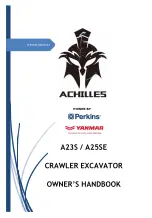Operation
55
Stopping the engine
Make sure idle speed is set when stopping the engine. When stopping the engine with a higher
speed, the turbocharger may get damaged due to insufficient lubrication.
If the engine is to be stopped to take the excavator out of operation, the services for placing the
excavator out of operation (page 68) must be carried out.
Turn the starter switch to the STOP position and remove the key.
Observation of the displays after starting and during operation
The operator must observe the indicators and displays after starting and during operation.
If the Engine oil message appears during operation, stop the engine immediately and contact skilled personnel.
If the Charge message appears during operation, stop the engine immediately. Check if the V-belt is very loose
or broken; if necessary, contact skilled personnel.
Watch the coolant temperature gauge, the bar should be inside the A range.
If the bar rises towards the H during excavator operation, stop the engine immediately and check the
coolant level in the expansion reservoir. Do not open the radiator cap
→
risk of scalding. If the water
level is below the LOW mark, allow the engine to cool completely and add coolant (page 89).
Check the cooling system for leaks; if necessary, contact skilled personnel.
Check if the V-belt is very loose or broken; if necessary, contact skilled personnel.
Check if the air intake in the right side panel, the radiator and the oil cooler are very dirty. If necessary, clean
the radiator (page 90).
The same applies if the warning light flashes red and the following message displays:
Watch the fuel gauge. If the bar is near to the E, refuel the excavator (page 72). The same applies if the warn-
ing light (2 L of fuel remaining) flashes yellow and the following message displays: