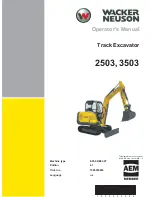Operation
W9272-8135-1
135
05/2020
To heat the cab faster, switch the air intake to the “circulating
air” position (A) with lever (1).
No cold outside air will enter and the circulating inside air heats fast-
er.
To prevent the windows from steaming up while operating the heat-
er for extended periods of time, the air intake should be switched
back to the “fresh air” position (B) after the cab has warmed up.
Cooling the cab
Set the temperature control (1) to the "Cold" position.
Blue
Cold
Red
Warm
Set the blower switch (2) to position 1, 2 or 3.
Use the air-conditioner switch (3, optional) to switch the system
on. The indicator (4) lights up.
Set the air nozzles to the desired position.
To cool down the cab faster, switch the air intake to the “circu-
lating air” position (A) with lever (1).
No warm outside air will enter and the circulating inside air cools
down faster.
In dusty surroundings, the fresh air supply should be
switched on in order to increase the air pressure inside
the cab. This contributes to the fact that no dust pene-
trates into the cab.
Lasting circulating air mode leads to overtiring of the
operator! Circulating air mode for a longer period of
time can lead to lack of oxygen and overheating inside
the cab. No cool fresh air flows in from the outside. The
operator therefore overtires quickly..
Make sure that the cab door is closed while the heat-
ing or air-conditioner system is running.
Lasting circulating air mode leads to overtiring of the
operator! A lasting use of the circulating air mode may
cause a lack of oxygen inside the cab. No cool fresh air
flows in from the outside. The operator therefore over-
tires quickly..
1
1
A
A
B
B
KX060-05_080
STOP
2
2
1
1
4
4
3
3
KX060-05_045
1
1
A
A
B
B
KX060-05_080
STOP
Summary of Contents for U50-5
Page 1: ...GB COMPACT EXCAVATOR MODEL U50 5 OPERATING INSTRUCTIONS W9272 8135 1 Original 05 2020...
Page 38: ...36 W9272 8135 1 05 2020 Safety rules...
Page 54: ...52 W9272 8135 1 05 2020 Description of the machine...
Page 74: ...72 W9272 8135 1 05 2020 Assembly and functions...
Page 164: ...162 W9272 8135 1 05 2020 Operation...
Page 222: ...220 W9272 8135 1 05 2020 Maintenance...
Page 224: ...222 W9272 8135 1 05 2020 Safety inspection...
Page 234: ...232 W9272 8135 1 05 2020 Software information...
Page 235: ...Software information W9272 8135 1 233 05 2020...
Page 236: ......