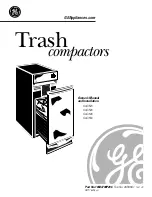160
W9272-8135-1
05/2020
Operation
If you attempt to register a fifth black key, the display will show
the "No more keys" message and registration cannot be carried
out.
Registering a black key for the machine
1.
Insert red key into the starter switch.
2.
Press Jog dial (enter switch).
3.
The display shows the "Pull out the key" message.
Register a black key only under the following conditions:
Make sure that there are no persons within the machine’s working area. It is essential to warn persons
in the vicinity of the machine by briefly honking the horn.
Make sure that all operational controls are in the neutral position.
Starting the machine is only allowed when the operator is sitting on the operator’s seat.
Do not allow the engine to run indoors, unless the room is equipped with an exhaust gas extraction
system or otherwise well ventilated. The exhaust gas contains carbon monoxide, a colourless, odour-
less, and lethal gas.
Do not turn the key at this point. If the key is in the RUN
position, turn it back to the STOP position.
KX060-5_112
STOP
KX060-5_113
1
1
Summary of Contents for U50-5
Page 1: ...GB COMPACT EXCAVATOR MODEL U50 5 OPERATING INSTRUCTIONS W9272 8135 1 Original 05 2020...
Page 38: ...36 W9272 8135 1 05 2020 Safety rules...
Page 54: ...52 W9272 8135 1 05 2020 Description of the machine...
Page 74: ...72 W9272 8135 1 05 2020 Assembly and functions...
Page 164: ...162 W9272 8135 1 05 2020 Operation...
Page 222: ...220 W9272 8135 1 05 2020 Maintenance...
Page 224: ...222 W9272 8135 1 05 2020 Safety inspection...
Page 234: ...232 W9272 8135 1 05 2020 Software information...
Page 235: ...Software information W9272 8135 1 233 05 2020...
Page 236: ......