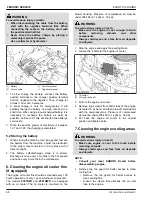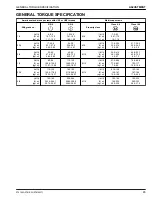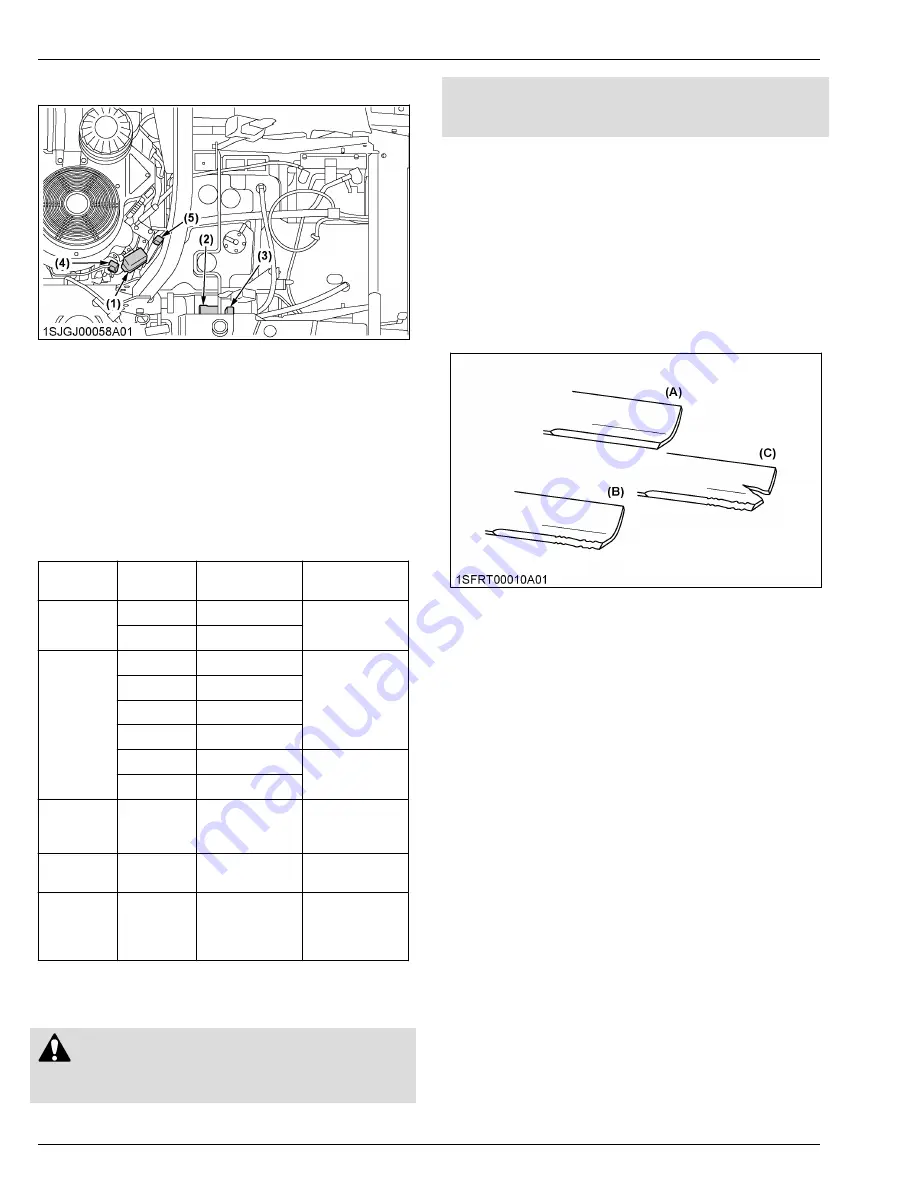
3. Place a new fuse of the same capacity in position.
(1) Fuel relay, main fuse
(2) Fuse box
(3) Service reset box
(4) Voltage regulator
(5) Slow blow fuse
IMPORTANT :
• If the new fuse happens to blow out within a
short time, contact your dealer for
inspection and repair. Never “jump” the fuse
with wire or foil, or install a larger capacity
fuse than recommended.
Fuse
group
Capacity
(A)
Protected cir-
cuit
Notes
1
2
Fuel relay
10
Main fuse
2
7.5
Auxiliary outlet
Most rearward
fuse
↓
Most frontward
fuse
7.5
PTO system
3
Control system
3
LCD panel
7.5
Spare
Fuses on the
side of the box
3
Spare
3
-
Service reset
Fuse rating does
not matter for re-
set purposes.
4
40
Voltage regula-
tor
5
30
Check circuit
against wrong
battery connec-
tion
2. Checking and replacing blades
WARNING
To avoid serious injury or death:
• Be sure to stop the engine and remove the key.
• Blades may be sharp. When you handle blades,
wear heavy gloves or wrap the end of the
blades with a rag.
NOTE :
• Before checking or replacing the blades, wipe
grass and mud off the top and inside of the
mower.
Especially, clean inside the belt cover,
otherwise the belt life will be reduced.
Checking
The blade cutting edges should be kept sharp at all
times. Sharpen the cutting edges if they look like blade
(B). Replace the blades if they look like blade (C).
(A) New blade
(B) Worn blade
(C) Cracked blade
Replacing
1. Dismount the mower deck from the machine.
(See DISMOUNTING THE MOWER DECK on page
26.)
Then turn it over to expose the blades.
2. Wedge a block of wood between the blade and the
mower housing or use a box wrench over the pulley
nut to prevent the spindle from rotating while
removing the blade bolts. Then, loosen the blade
bolt as illustrated.
IMPORTANT :
• Use the proper metric size box or socket
wrench to tighten or loosen the blade
mounting bolt.
PERIODIC SERVICE
SERVICE AS REQUIRED
78
Z751KWi,Z781KWi,Z781KWTi
Summary of Contents for Z751KWi
Page 3: ...OPERATOR S MANUAL 1SJGJ00001A01 READ AND SAVE THIS MANUAL MODELS Z751KWi Z781KWi Z781KWTi ...
Page 15: ...SAFETY LABELS SAFE OPERATION 10 Z751KWi Z781KWi Z781KWTi ...
Page 16: ...SAFE OPERATION Z751KWi Z781KWi Z781KWTi 11 ...
Page 17: ...SAFE OPERATION 12 Z751KWi Z781KWi Z781KWTi ...
Page 18: ...SAFE OPERATION Z751KWi Z781KWi Z781KWTi 13 ...
Page 19: ...SAFE OPERATION 14 Z751KWi Z781KWi Z781KWTi ...
Page 21: ...16 Z751KWi Z781KWi Z781KWTi ...