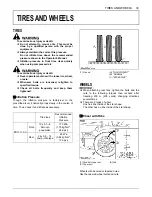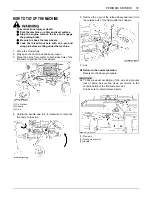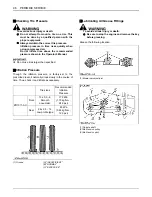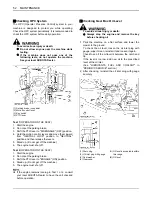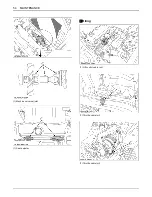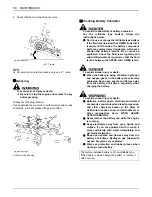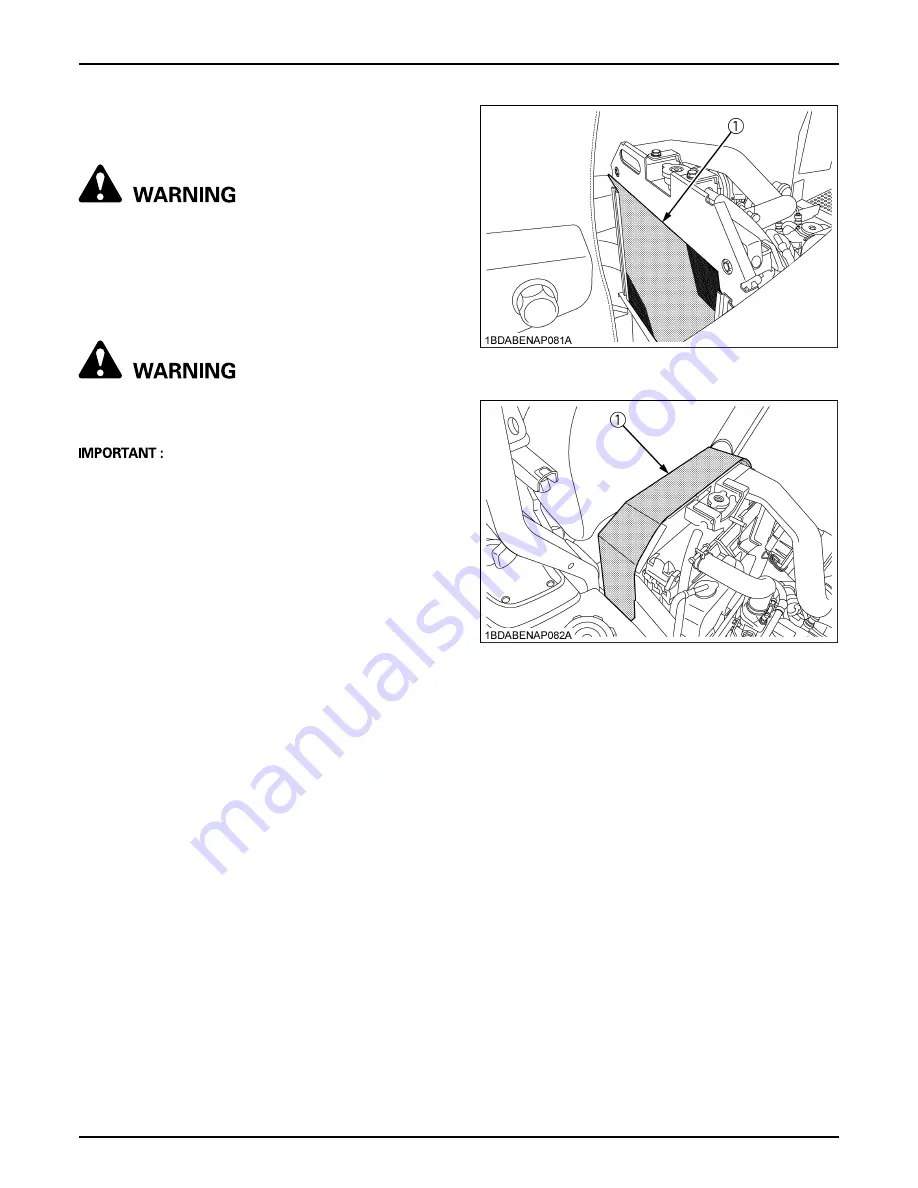
45
PERIODIC SERVICE
B
Checking and Cleaning Radiator Screen
and Hood Screen
To avoid serious injury or death:
A
Engine components can get extremely hot from
operation. To prevent severe burns, do not
touch these areas while the engine is running,
or immediately after it is turned off.
Never operate the engine without heat shields
or guards.
To avoid serious injury or death:
A
Be sure to stop the engine and remove the key
before cleaning.
A
The air intake area must be clear of debris to prevent
the engine from overheating.
Daily or after every 5 hours of operation, check to be sure
the radiator screen and the hood screen are clean.
Dirt or chaff on the radiator screen, hood screen or
radiator decrease cooling performance.
1. Remove the radiator screen and the hood screen, and
remove all foreign material.
2. Remove the dust from between the fins and the tube.
3. Tighten the fan drive belt as necessary. For this, refer
to "EVERY 100 HOURS" in "MAINTENANCE" section.
4. If the scale forms in the tube, clean with the scale
inhibitor or its equivalent.
5. Each time the hood screen is covered with grass
during operation, rub it off the screen with the hand.
Check the radiator screen from time to time if grass
accumulates.
6. If the dust or chaff has accumulated inside of the hood,
remove the radiator screen and clean inside
completely.
After cleaning, replace the radiator screen properly.
7. Check the radiator for dust or chaff build up.
If the dust or chaff has accumulated in the radiator,
clear with air pressure (not to exceed 30 psi) or a hose.
(1) Radiator screen
(1) Hood screen
Summary of Contents for ZD1011-AU
Page 15: ...SAFE OPERATION 8 7 DANGER WARNING AND CAUTION LABELS ...
Page 16: ... 9 SAFE OPERATION ...
Page 17: ...SAFE OPERATION 10 ...
Page 18: ... 11 SAFE OPERATION ...
Page 21: ...SERVICING OF MACHINE 2 1 ROPS serial number ...
Page 69: ...50 MAINTENANCE PERIODIC SERVICE CHART LABEL 1 Part No K3411 6552 5 ...