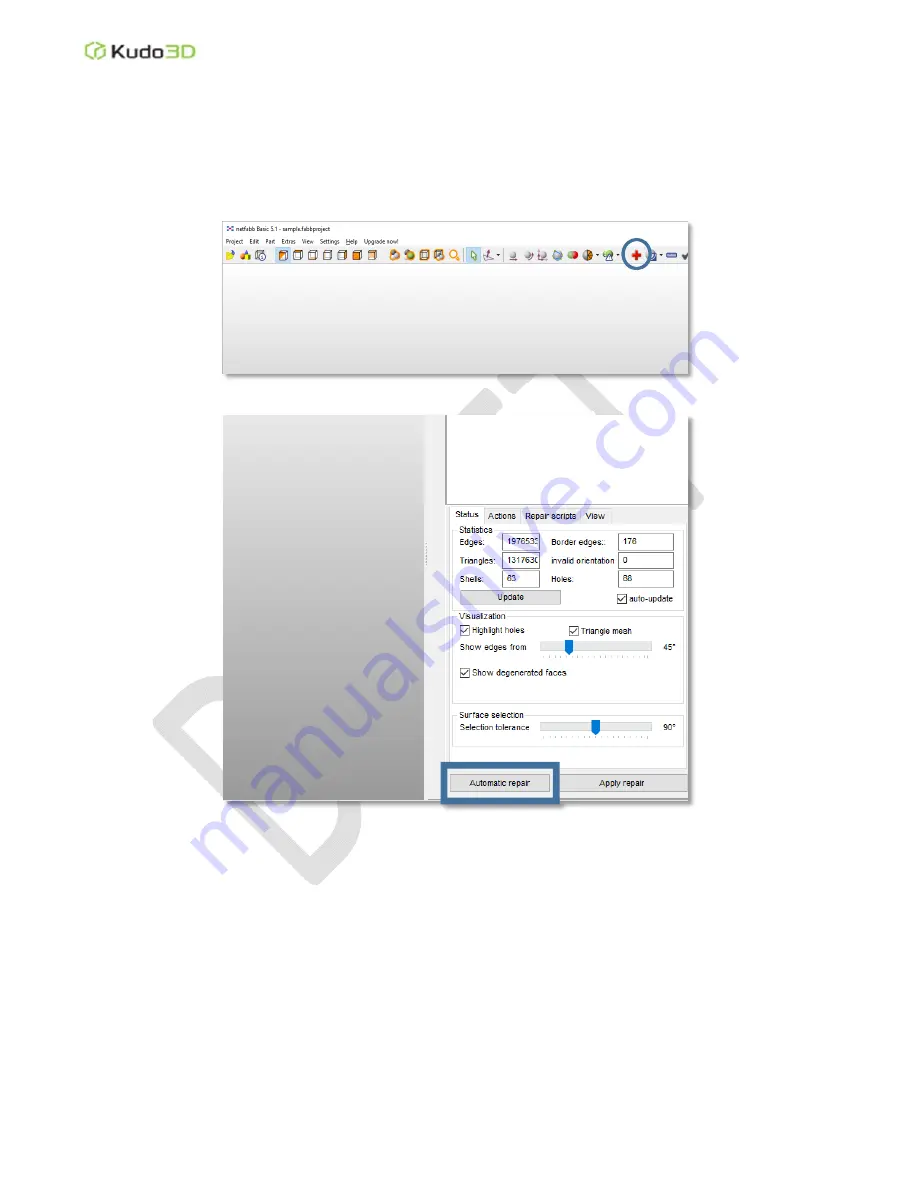
Kudo3D Bean User Manual
Ver. 1.0
9 of 14
VIII. Software Tool Chain
1. Error Check (Netfabb basic):
Press the “Red Cross” button on the toolbar of Netfabb basic to check for errors.
Please refer to https://www.youtube.com/watch?v=2QRvS9xdNzw for installing Netfabb basic.
2. Mesh Error Repairs:
If few errors are found, you may be able to repair the model with the “Automatic repair” of
Netfabb basic.
If Netfabb basic fails to repair, you can upload your model to Netfabb online
(https://service.netfabb.com/) to repair.
If Netfabb online also fails to repair, please try windows 3D builder.
3. Hollowing (Meshmixer):
If you have multiple shells in a model, you may experience difficulty in
hollowing. In this case, you need to use Netfabb online to merge multiple shells into one shell before
hollowing. After hollowing, you must check the errors again.
































