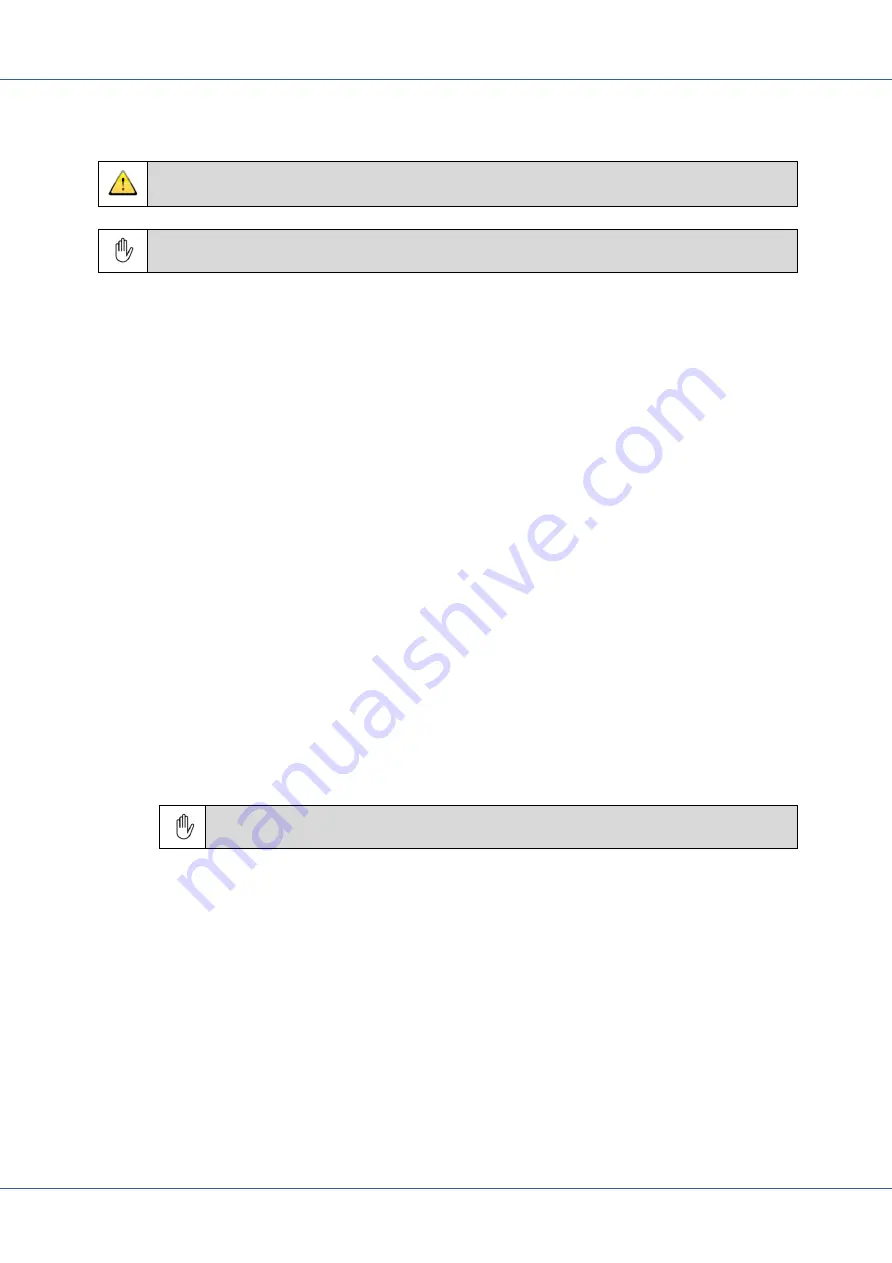
SERVICE MANUAL AS55X
50
www.kuhnt.com
55Xseries_manual_V3.22 (18-08-15)
5.3
ISDN PRI settings
Notice: If you use the AS55X in ISDN mode, the SIP interface will be deactivated. The
LAN interface can be used for programming only.
ISDN PRI settings are only available for AS55X PRI devices.
5.3.1
Main interface settings
Hierarchy:
The PRI interface must be directly linked to the PBX and one unit has to be clock
master and the other one has to be clock slave. The master has to generate a stable
clock frequency and the slave must synchronize to it.
Normally the PBX, the AS55X is connected to, gets its clock from the wired network.
It is recommended to switch the PBX to master mode and the AS55X to slave mode.
In this configuration, all units are working synchronously.
If the PBX does not allow working as master at this interface and the AS55X must be
clock master. The PBX will get two clocks, one from the wired network and one from
the AS55X. Some PBXs cannot work with different clocks due to the offset between
these clocks. This might cause problems with data and fax connections over the
wired network or aborted connections.
Therefore you can use the ISDN AUX Interface. This can be connected to the wired
network interface of the PBX. To configure this option use the menu “synchron
interface“.
Default value:
Slave
This option is greyed-out if the AS55X is working in PassThrough mode.
Swap signal lines
Normally the pins 1 and 2 of the RJ45 connector are the transmit lines of the master
unit and the pins 4 and 5 are the transmit lines of the slave entity.
By switching between master and slave mode, some PBXs swap these lines
automatically, for some other PBXs jumpers must be set and others have fixed
settings and this swapping has to be done within the wired installation.
If this checkbox remains unchecked, the AS55X transmits on pin 1 and 2 in master
mode and transmits on pin 4 and 5 in slave mode. If this checkbox is checked, the
AS55X transmits on pin 4 and 5 in master mode and transmits on pin 1 and 2 in slave
mode.
Default value:
unchecked
Summary of Contents for AS55 Series
Page 1: ...AS55X Series SERVICE MANUAL ...
Page 2: ......
Page 18: ...SERVICE MANUAL AS55X 16 www kuhnt com 55Xseries_manual_V3 22 18 08 15 ...
Page 173: ...www kuhnt com 1 Personal memo ...
















































