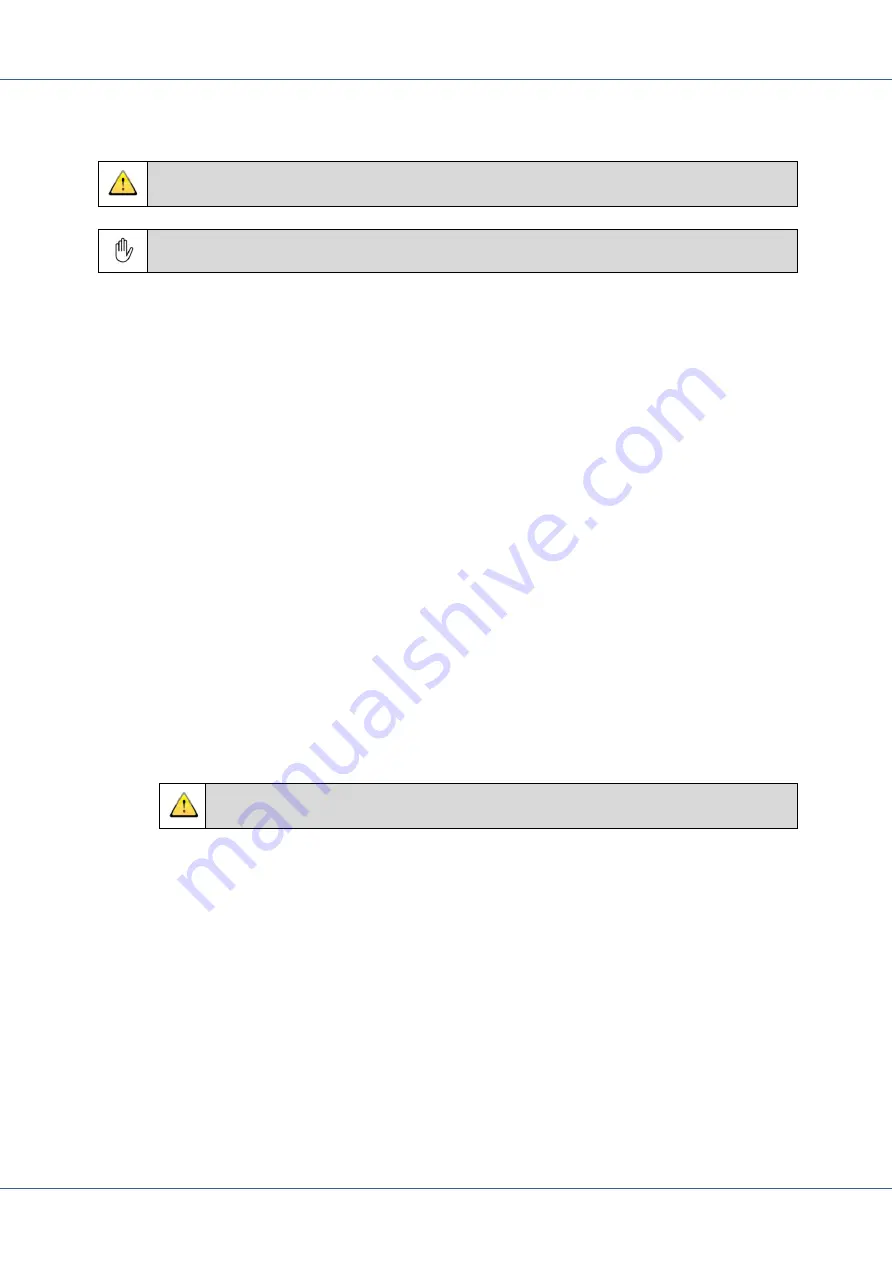
SERVICE MANUAL AS55X
66
www.kuhnt.com
55Xseries_manual_V3.22 (18-08-15)
5.7
SIP access
Notice: If you use the AS55X in SIP mode, the ISDN interfaces will be deactivated.
If you use the WLL550 Pro in SIP mode, the analogue interfaces will be deactivated.
SIP access is not available in all SMS/data only devices.
5.7.1
General
SIP operation mode
o
Off
No SIP abilities available, AS55X with BRI or PRI interface operates in ISDN mode.
o
SIP Server:
One or more SIP clients can register to the AS55X as server. With the registration, the
AS55X collects the connection parameters of the clients, their phone numbers, IP
addresses and port numbers in a table. Based on these parameters call-setups from
GSM to SIP can be routed to the destination by the phone number.
An overview off all registered users can be found in the “view SIP registered user list“
in “services“ menu (see 7.9).
To control the access of clients to the SIP server, you can use the “authorized user
list“ (see 5.7.4). In this case, only entered users can register to the AS55X.
Notice: It is recommended that the AS55X operates with fixed IP addresses
instead of DHCP assigned IP addresses
o
SIP Client:
The AS55X registers to a SIP server within or outside of the LAN. All call-setups from
GSM to SIP are routed via this server. In most environments the operation mode “SIP
client“ is not recommended. Call-setups to GSM are very complicated and normally it
must be worked with DTMF (telephone event) suffix dialling. In some cases you can
use the “GSM number dialling” (see 5.7.2).
This mode is mandatory if you want to use GSM-PBX mode of the AS55X.
The status of your client connection can be checked in “services“-menu in column
“view SIP status“ (see 7.8).
o
SIP peer mode
Summary of Contents for AS55 Series
Page 1: ...AS55X Series SERVICE MANUAL ...
Page 2: ......
Page 18: ...SERVICE MANUAL AS55X 16 www kuhnt com 55Xseries_manual_V3 22 18 08 15 ...
Page 173: ...www kuhnt com 1 Personal memo ...
















































