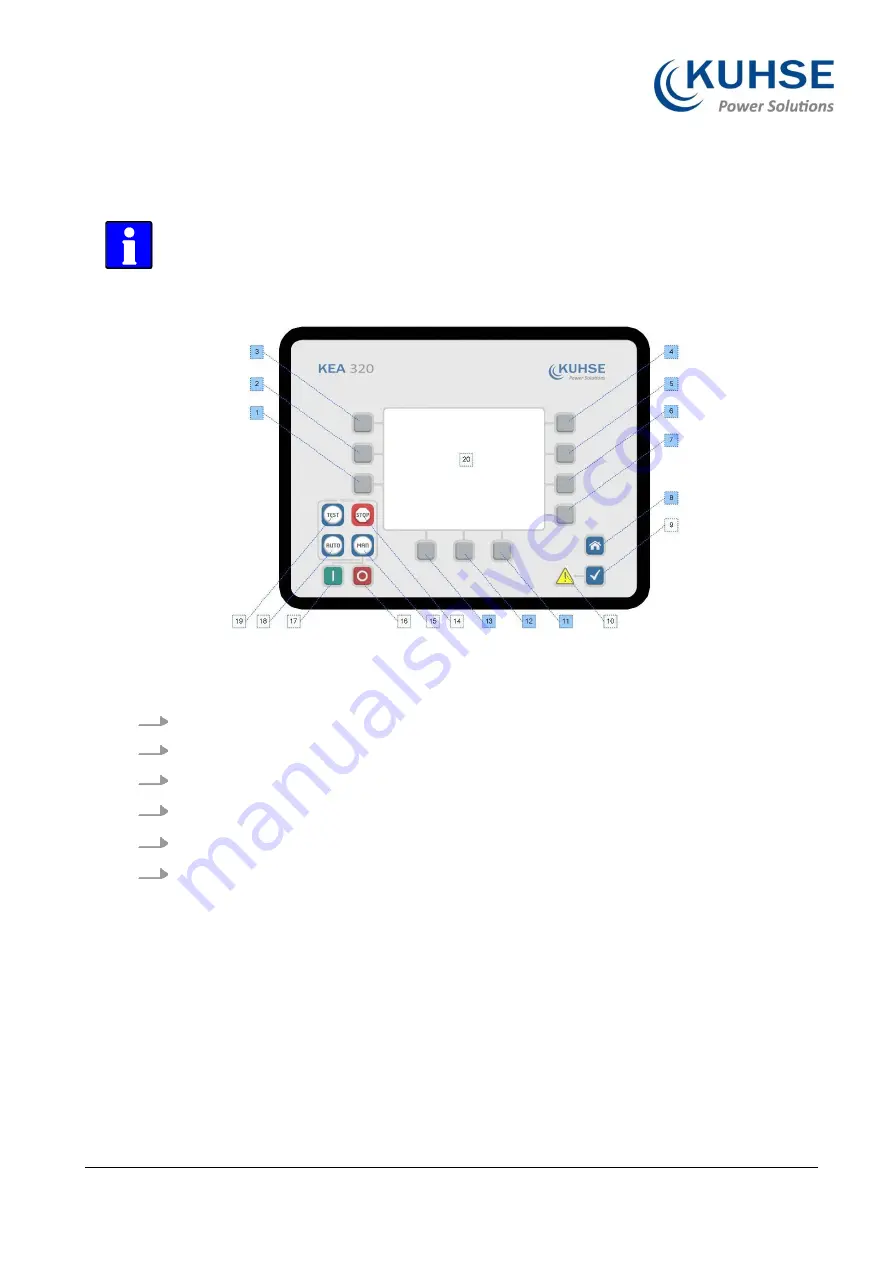
User Manual
KEA 320 / KEA 320 RP
BA-KEA 320 / KEA 320 RP_EN Version 03
Date: 16.Sep.2020
Page 21 of 21
4.3
Restore Language Setting via HMI, Buttons and Softkeys
In order to change the language setting via HMI, press the (soft)keys in the following order:
Language parameter is on code level "0", so the instruction will work with
each code level.
Fig. 11:
Front panel and display
1.
Press button [HOME] once to return to the start screen
2.
Press softkey [6] once to access the "Parameter" screen
3.
Press softkey [3] once to access the "Configure language / clock" screen
4.
Press softkey [7] once to edit the language setting
5.
Press softkeys [11] or [12] to select the desired language.
6.
Press softkey [7] once to commit the language setting.
The desired display language is restored.

































