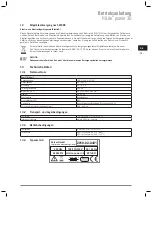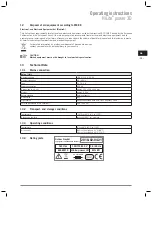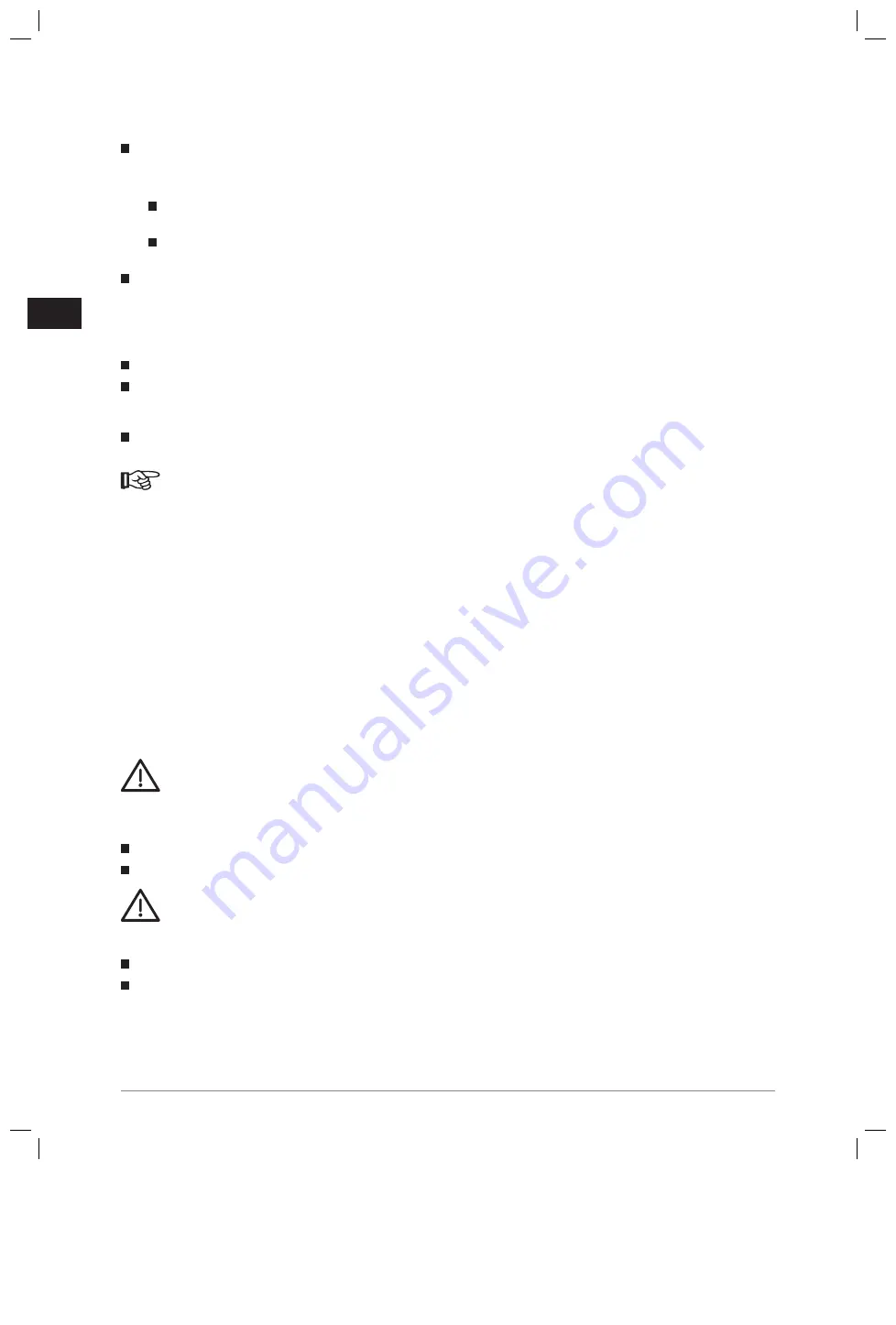
- 10 -
GB
DE
GB
FR
ES
IT
PT
NL
SE
DK
NO
FI
GR
Open the polymerisation drawer and insert the prosthetic material resp. 3D print object in the light reflector. Close the
drawer.
Press the button for the respective polymerisation cycle:
Short button push activates the short polymerization time (composite objects – Mode 1), the respective LED ring
is blinking.
Long button push (approx. 2 seconds, double beep tone signal) activates the long polymerization time
(3D print objects – Mode 2), the respective LED ring lights permanently.
The drawer is locked (not in the 6 second cycle). At the end of the polymerisation time an acoustic signal (buzzer) is heard
and the drawer is unlocked again. Remove the prosthetic restoration or 3D print object and exchange the reflector pot if it is
heavily contaminated or clean it. The fan which started at the beginning of polymerisation continues to run until the interior
of the unit has been cooled down to a large extent.
Observe the following information:
Place the prosthetic material or 3D print object in the centre of the light reflector.
Align the polymerisation product with the light source to ensure an excellent polymerisation result. If polymerisation is
advantageous on the model, place the model with the greatest possible angle to the light reflector wall. This keeps the
ventilation holes in the floor free. An angular position is favourable as lateral exposure is better on the facing.
When positioning the product, ensure that it is aligned beneath the edge of the light reflector. Otherwise,
the drawer will not close and the object will touch the window pane in the device.
NOTE
Any accidentally started cycle can be aborted by again single push of active button within first 15 seconds.
Green status LED is blinking during first 15 seconds.
The built-in ventilator must cool the composite material evenly and well to ensure an excellent polymerisation result.
This will only happen if the product is positioned in the centre.
The 6 second polymerisation time is used to pre-polymerize the composite material. All components of Signum
®
(exception: Opaque) can be pre-polymerised using the 6 second polymerisation time if a maximum layer thickness
of 2 mm is not exceeded. Then carry out intermediate polymerisation for 90 seconds and end polymerisation
for 180 seconds.
Purpose of polymerization times of 5, 10 and 15 minutes is for postcuring process of 3D printed objects only.
Suitable polymerization time is material related. Observe and follow application manual of material used and any
notices for final polymerization (post curing).
To ensure extended service life of the unit, the interior of the unit should have been cooled down sufficiently before the
unit is switched off. The unit should not be switched off as long as the fan is not in standby-mode. (Fan is not turned
off completely).
Attempting to pull out the drawer may result in blocking of the locking magnet. In such cases the drawer needs to be
re-inserted and the unit must be switched off and on; then the drawer can be opened again.
CAUTION
While working with light reflectors with covered holes heat will accumulate in the unit.
Polymerisation processes will not be reproducible and the unit may switch off owing to excess temperature.
To restart the unit, let it cool down for approx. 30 minutes.
Observe the following information:
Insert only clean light reflectors.
Holes may only be covered to the extent required for positioning the restoration.
CAUTION
The filter disc ensures that the material is not exposed to any undesired radiation and reduces the generation of heat.
Observe the following information:
The unit may only be operated with filter disc.
Clean the filter disc within regular intervals.
Summary of Contents for HiLite power 3D
Page 2: ......
Page 18: ...16 DE 14 Schaltplan 14 1 Klemmenbelegungsplan...
Page 20: ......
Page 36: ...16 GB 14 Circuit diagram 14 1 Terminal allocation scheme...
Page 38: ......
Page 39: ......