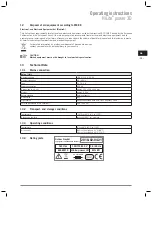- 12 -
GB
DE
GB
FR
ES
IT
PT
NL
SE
DK
NO
FI
GR
Error
Unit condition
Beep tone Cause
Elimination
Fan is not
running
Time-LED ring is lit, fan
is not activated at the
beginning of polymerisa-
tion or does not continue
to run at the end of
polymerisation
–
Fan is wedged e.g. by
components protruding
through the holes in the
reflector pot
Check reflector pot and clean it if required or position
objects in a better way
–
Bottom of the reflector
pot is bent and blocks the
fan motor
Check reflector pot; if required, align bottom or
replace pot
–
Defective fan
Replace the fan; put the unit out of operation
Service
*
1)
While polymerisation process is running LED indicator is blinking. When polymerisation process is finished LED indicator
lights up permanent.
9 Cleaning
9.1
Safety instructions
ELECTRIC SHOCK
The flash lamp works with high voltages. If you touch the lamp, these high voltages can prove fatal.
If moisture penetrates the device when it is connected to the power supply, you may get an electric shock.
Observe the following information:
Before cleaning the device, switch it off and unplug it.
The operator must not remove the housing when servicing the device.
CAUTION
Cleaning and disinfection agents can cause stress cracks in the housing.
Observe the following information:
Use mild, alcohol-based cleaning and disinfection agents.
Do not use any alkali solutions, corrosive or chafing materials, methanol, amine, technical solvents, organic compounds,
methyl methacrylate and methyl acrylate acid methylester.
NOTE
Scratches or dirt in the lamp reflector, light reflector and in the filter disc reduce the efficiency of the irradiation
and lessen the power.
Observe the following information:
Do not scratch the device when cleaning it.
Do not use any pointed or sharp objects for cleaning.
Remove all dirt fully, but carefully.
9.2
Preparing the device components
9.2.1 Housing
Cleaning:
Wipe the housing with a mild cleaning agent to clean it.
9.2.2 Light reflector
Cleaning:
If the reflector is dirty, clean it at least once a week with a mild cleaning or rinsing agent.
NOTE
Heat will build up if the holes in the light reflector are blocked, if the filter is clogged, or the ventilator is not
powerful enough. Polymerisation is not reproducible and the device may switch off automatically for safety reasons.
The objects become unnaturally hot and may be damaged.
Observe the following information:
Remove dirt from the holes in the light reflector.
If the fault re-occurs, inform the Service department (see paragraph 15 Service).
Disinfection:
Wipe the reflector with alcohol-based agents to disinfect it.
Summary of Contents for HiLite power 3D
Page 2: ......
Page 18: ...16 DE 14 Schaltplan 14 1 Klemmenbelegungsplan...
Page 20: ......
Page 36: ...16 GB 14 Circuit diagram 14 1 Terminal allocation scheme...
Page 38: ......
Page 39: ......