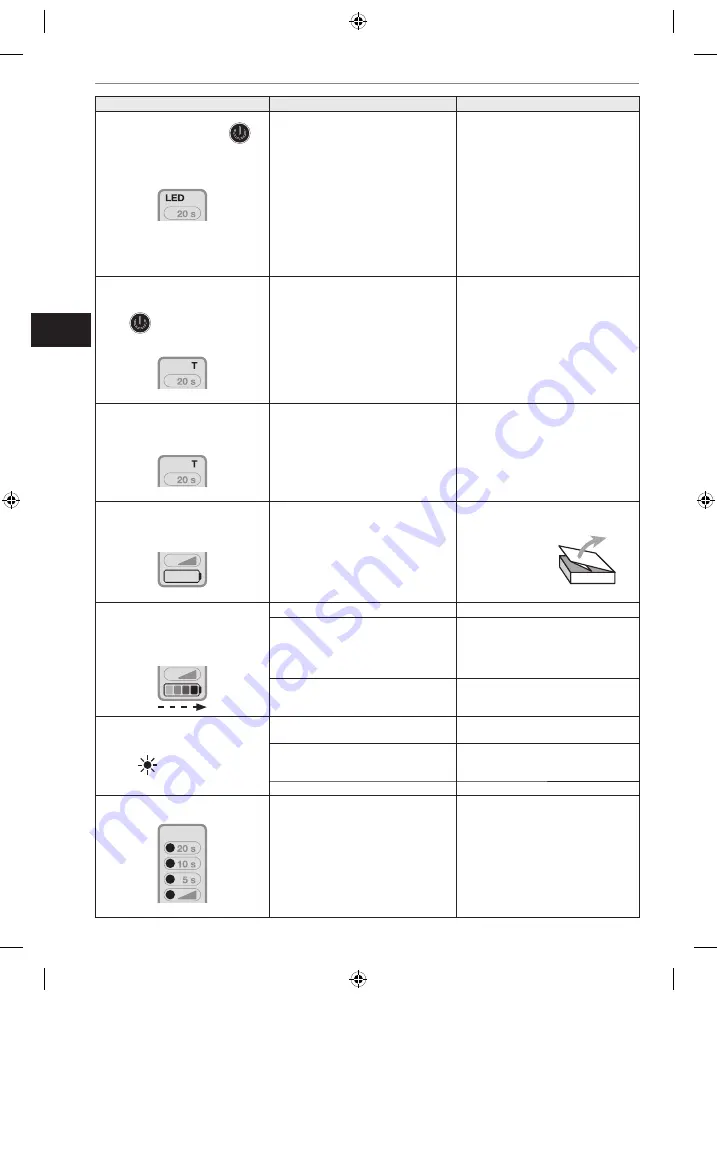
- 24 -
GB
PROBLEM
POSSIBLE CAUSE
REMEDY
The light emission does not start
when the “
STAND-BY
” button
is
pressed or during an exposure
cycle the light exposure is interrupted
with a beep sound and the word
“
LED
” blinks at the left top of the
display.
blinking
The LED pack could be defective.
Verify the LED pack functionality by
means of the following procedure:
Insert hand piece into the charger and
press the “STAND-BY” button conse-
cutively for 5 times.
Remove the hand
piece from the charger unit. The word
“
LED
” switches-off on the display, the
hand piece has been reset.
If word “
LED
” appears again blinking
in display at start of the next exposure
cycle and no light emission starts,
the LED pack is defective. In this case
please contact Kulzer or local authorised
Customer Service agent.
After several consecutive exposure
cycles, the light emission does not
turn on, when the “
STAND-BY
”
button
is pressed, and the letter
“
T
” comes on (
steady
) at the top right
of the display. “
3 beep
” signals are
emitted.
steady
Overheating protection.
The hand piece has become overheated
in the course of use and the temperature
overload sensor has activated.
The activation of the overheat protection
temporarily prevents (for a few minutes)
the use of the unit.
Allow the hand piece to cool down
for at least 4 – 5 minutes, then start
the next exposure by pressing the
“
STAND-BY
” button.
Note:
The hand piece will automatically
exit from the cooling state upon re-
aching operational temperature and the
letter “
T
” on the display switches off .
During an exposure cycle, the light
emission is interrupted and “
3 beeps
”
are emitted. The letter “
T
” comes on
(
steady
) at the right top of the display.
steady
Overheating protection.
The hand piece has become overheated
in the course of use and the temperature
overload sensor has activated.
The activation of the overheat protection
temporarily prevents (for a few minutes)
the use of the unit.
Allow the hand piece to cool down for at
least 4 – 5 minutes, then start the next
exposure by pressing the “
STAND-BY
”
button.
Note:
When the cooling time is over, the
letter “
T
” on the display switches off .
Malfunctions during charging phase.
A “
beep
” signal is emitted every
second for a period of 30 seconds and
the frame of the battery icon (without
internal
marks)
blinks.
blinking
During the battery pre-qualifi cation pha-
se (battery condition: completely empty
ref. paragraph 4.2.5 and 5.5).
The electronics detects a defective or
malfunction status of the battery and
interrupts the charging process.
Replace the battery with a new one
(see paragraph 5.3).
Hand piece placed in the charging
unit but the charging phase does
not start.
The black bars in the battery icon
does not cycle progressively.
Defect
: interrupt of charging contacts.
See paragraph 8.5 and 8.6.2.
Improper contact between the charging
base and the hand piece.
Check if the hand piece has been
inserted in the correct orientation into
the charging unit.
Alignment key.
Make reference to the
paragraph 4.2.1, points 4 and 5.
Charging and / or hand piece contacts
are soiled.
Clean the hand piece and the charging
unit contacts. Make reference to the
paragraphs 8.5 and 8.6.1.
The light intensity measured with the
meter integrated in the charging unit
is insuffi
cient.
The LED
on the charging unit
lights YELLOW.
Light guide not properly inserted into the
hand piece.
Check light guide for complete insertion
in metal cone of the hand piece.
Light guide output contaminated by
foreign material or composite residues
that can interfere with light output.
Clean the light guide output.
Make reference to paragraph 8.2.
Light guide damaged or aged.
Replace the light guide with a new one.
The four round spots of the display
are blinking when the hand piece is
placed into
the charging
unit.
blinking
Charging circuit inside the hand piece
defective.
Contact Kulzer or local authorised
Customer Service agent.
2x
1707_11667_GBA_Translux_2Wave_EU_NENA.indb GB24
1707_11667_GBA_Translux_2Wave_EU_NENA.indb GB24
07.09.17 16:22
07.09.17 16:22
















































