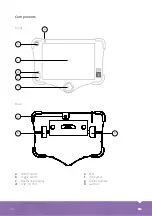45
EN
EN
45
Adjust focus
Turn the 3D joystick to the left to focus on a
closer area and to the right to focus on a more
distant area.
Move image or camera
Move the 3D-Joystick up, down, left or right.
Align image/ camera
Press the 3D joystick to straighten the image/
camera.
Operating the camera
Operating the PushBuddy
Driving a PushBuddy
Move the mini joystick forward to drive the
push-cable forward. Press the joystick briefly
to set a low speed and longer to set a higher
speed. The set speed is displayed in the
software in the form of bars during the setting.
The PushBuddy will continue to drive forward
until the mini joystick is moved backwards.
Move the mini joystick backwards to retract
the push-cable. Press the joystick briefly to set
a low speed and longer to set a higher speed.
The set speed is displayed in the software in the
form of bars during the setting. The PushBuddy
will continue to reel in until the mini joystick is
moved backwards.
Summary of Contents for easyTab
Page 1: ...BEDIENUNGSANLEITUNG easyTab INSTRUCTION MANUAL easyTab DE EN ...
Page 27: ...DE 27 Beispiele ...
Page 60: ...60 EN Examples ...