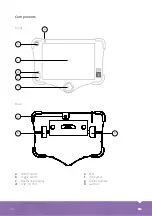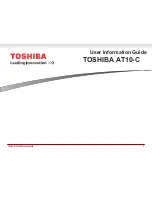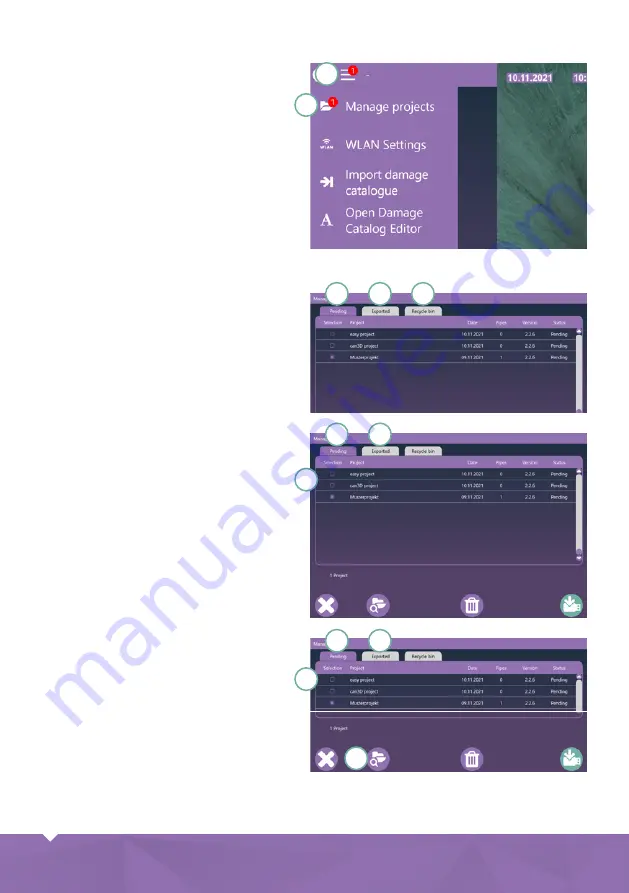
47
EN
EN
47
1
1
1
2
2
3
2
3
Project management
Projects are saved locally on the device
and then transferred to a removable
media for further processing or handover
to the client.
The main
menu button (1)
and the
Manage project icon (2)
show how many
projects are on the device that have not
yet been exported to a removable media.
Tap on
Manage projects (2)
in the main
menu to open it.
Export project
Tap
Pending (1)
or
Exported (2)
. Select
one or more
projects (3)
. Tap on
Export (4)
and wait until the process is
completed.
Overview
Projects that have not yet been exported
are shown in the tab
Pending (1)
. After
the export, they are moved to the
Exported tab (2)
. Deleted projects from
Pending
and
Exported
tabs remain in
the
recycle bin (3)
until they are finally
deleted.
1
2
3
4
Open project
Tap
Open (1)
or
Exported (2)
. Select a
project (3)
. Tap on
Open (4)
.
Summary of Contents for easyTab
Page 1: ...BEDIENUNGSANLEITUNG easyTab INSTRUCTION MANUAL easyTab DE EN ...
Page 27: ...DE 27 Beispiele ...
Page 60: ...60 EN Examples ...