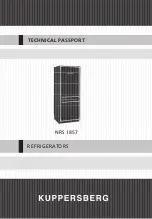10
TEchnical passporT
English
refrigerator nrs 1857
SETTING THE TEMPERATURE
OF THE REFRIGERATOR AREA
The refrigerator display indicates
the actual internal temperature of
the refrigerator compartment ranging
from 0°C to 19°C; if the temperature
exceeds 19°C, the symbol «H»
appears on the display. Refrigerator
temperature can be adjusted by
touching the symbol; temperatures
between 2°C and 7°C can be set.
When the refrigerator is switched on,
if you touch the symbol the set
temperature value will fl ash on the
display for 6 seconds. To set a new
temperature, touch the symbol
and, while the display is fl ashing,
touch the same symbol repeatedly
until the desired temperature value
has been reached; the new setting
will be stored after the display has
stopped fl ashing (6 seconds)
CHECKING THE PROGRAMMED
TEMPERATURE
If the
symbol (refrigerator
area) and the
symbol (freezer
area) are touched once, the
programmed temperature will fl ash
on the display for 6 seconds; after,
the actual temperature inside the
compartments will be displayed.
The set functions remain stored in
the memory of the appliance, even
in the event of a power cut or when
the appliance is disconnected from
the electricity supply; upon startup,
the last temperature setting for
both
compartments will fl ash on the display.
HOLIDAY FUNCTION
The “HOLIDAY” function may be
used during periods of prolonged
inactivity (for example, if all users go on
holiday). This function saves electricity
as it takes into account the fact that
the door of the appliance will not be
opened at all during this period and
maintains a temperature inside the
refrigerator which is suitable for the
storage of food. To activate this function,
simply touch the text “HOLIDAY” for at
least 0.5 seconds; the text will be lit
up in white. The function may only be
deactivated manually, by touching the
text “HOLIDAY” for 0.5 seconds. While
the appliance is operating in “HOLIDAY”
mode, all other settings are temporarily
disabled.
SUPERFUNCTION
The Super function was designed
to reduce the temperature inside
the refrigerator compartment in the
shortest possible time; if you touch
the text “SUPER” for at least 0.5
seconds the function will be activated
for a period of 7 hours, during which
time the text “SUPER” will be lit up
in white. After this 7-hour period, the
Super function will be deactivated
automatically. However, if you wish
to manually deactivate the function
before the 7-hour period has elapsed,
simply touch the text “SUPER” for at