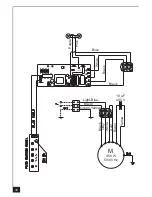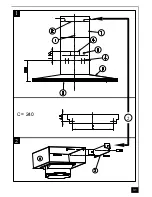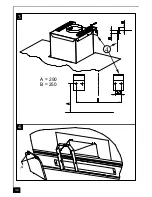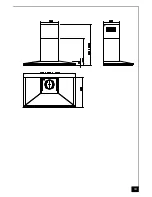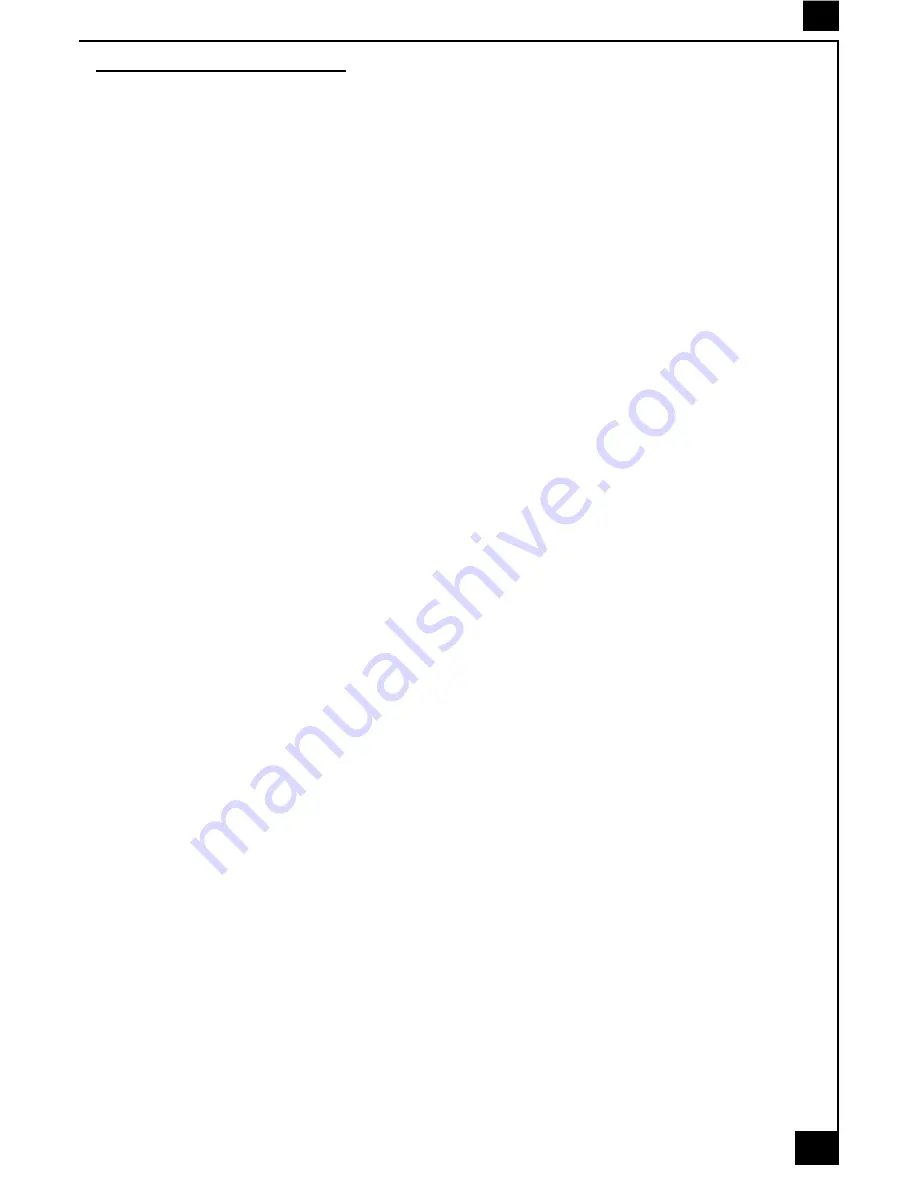
11
GB
Reverting to the extraction mode
Press the ‘+’ button for 10 seconds (while the motor and lights are switched ‘OFF’) and the five LED
lights will flash once to indicate confirmation that the cooker hood is in the extraction mode.
B - BASIC INSTRUCTIONS
Lighting
Press LED button 1 to switch ‘ON’ the lights and the LED will illuminate to confirm the lights are switched ‘ON’.
Motor
Press LED button 2 to switch ‘ON’ the fan motor (and adjust the speed of the fan motor by pressing the
LED button ‘+’ and ‘-‘) and the LED lights 2, 3 and 4 will illuminate. The fan speed will be increased if
constant pressure is kept on the (+) button.
LED 2
:
Minimum speed - cooking with one pan or simmering
LED 2 & 3
:
Medium speed - normal cooking with up to 4 pans
LED 2, 3 & 4 :
Maximum speed - frying and cooking foods with strong odours
Press LED button 5 to obtain the boost position for maximum effect and the LED will illuminate to confirm
fan is switched ‘ON’.
C - COMPLEMENTARY INSTRUCTIONS
Automatic pre-set stop for the boost speed after 5 mn :
To obtain the best performance it is advisable to switch ‘ON’ the cooker hood a few minutes (in the boost
setting) before you start cooking. To program the complementary function, proceed as follows:
-
Press LED button 2 to switch ‘ON’ the fan motor and adjust the speed of the fan by pressing the
LED button ‘+’ and ‘-‘. You should keep applying pressure to the ‘+’ and ‘-‘ button until the required
speed is selected.
-
Press LED button 5 (boost speed) to switch ‘ON’ the fan motor in the boost setting with an automatic
pre-set stop for the boost speed after 5 mn.
-
Press LED button 5 to switch ‘OFF’ the boost setting immediately.
It is advisable too that you should leave it running in the boost setting for approximately 5 minutes after
finishing. The above pre-set stop for boost speed will not operate if the cooker hood ‘preset’ function is
switched ‘ON’.
Pre-set stop for the hood :
This function allows you to program the cooker hood to automatically stop cooking after a pre-set period.
The lights and the fan motor should be switched ‘OFF’ to set the timer.
Proceed by repeatedly pressing the LED button 5 (Boost speed):
Two flashes of the LED button 1 & 5 = 5 minutes delay.
Three flashes of the LED button 1 & 5 = 10 minutes delay.
Four flashes of the LED button 1 & 5 = 15 minutes delay.
One flash of the LED button indicates the function is switched ‘OFF’.
You can switch the cooker hood ‘ON’ and adjust the speed. The LED buttons 2, 3 and 4 will flash to
indicate the fan motor is switched ‘ON’ and which speed has been selected.
One flash = stop after 15 minutes.
Two flashes
= stop after 10 minutes.
Three flashes
= stop after 15 minutes.
Summary of Contents for KD 12450
Page 1: ......
Page 9: ...31 2 2 1 C 240 ...
Page 10: ...32 3 4 4 A 290 B 250 A ...
Page 11: ...33 ...