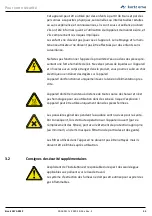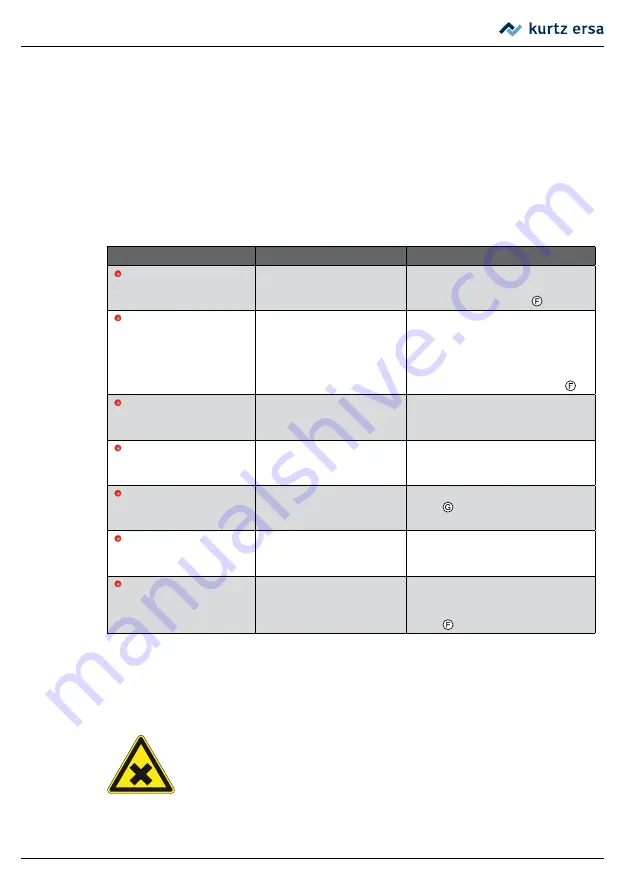
25
3BA00217 • 2020-10-26 • Rev. 3
Ersa EASY ARM 2
Error Treatment
6.1
Standby Mode
The extraction device enters standby once the last of the connected tools has switched
to standby mode. The same also applies to the master-slave mode.
No settings can be made on the extraction device displays as long as it is in standby.
7.
Error Treatment
Message/Behaviour
Cause
Rectification
Red LED flashes &
♪
per second
Filter operating time of 1500
h expired.
Replace pre- and combination filter
(Chapter 8) and reset filter operating
time (Chapter 6 and Figure
).
Red LED is continuously lit &
♪
non-stop
for 5 minutes,
then motor switches off.
Extraction arm clogged;
filter full.
Switch off the device.
Examine extraction arms for foreign
objects and clean if necessary; replace
pre- and combination filter (Chapter 8).
Switch on the device and reset filter op
-
erating time (Chapter 6 and Figure
).
Red LED is continuously lit &
♪
long &
♪
short
every 3 seconds repeatedly
Voltage too high/too low.
Check voltage supply.
Red LED is continuously lit &
♪
long & 2x
♪
short
every 3 seconds repeatedly
Motor blocked /
not connected /
defective.
Check for blockages and remove them.
Contact Ersa Service.
Red LED is continuously lit &
♪
long & 4x
♪
short
every 3 seconds repeatedly
System parameters corrupt.
Reset to factory settings (Section 6 and
Figure ).
Contact Ersa Service.
Red LED is continuously lit &
♪
long & 5x
♪
short
every 3 seconds repeatedly
Calibration parameters cor
-
rupt.
Contact Ersa Service.
Red LED is continuously lit &
♪
long & 6x
♪
short
every 3 seconds repeatedly
Filter operating time corrupt or
lost data.
Check pre- and combination filter and
replace it if necessary (Chapter 8); reset
filter operating time (Chapter 6 and
Figure ).
8.
Maintenance
The dusts generated during soldering are harmful. Therefore wear appro-
priate protective clothing for all work done with opened device, e.g. filter
change, at least a filtering face piece and gloves.
The filters used in the device must not be cleaned, but must be disposed
of after use.
Summary of Contents for 0CA10-002
Page 90: ...90 3BA00217 2020 10 26 Rev 3 Ersa EASY ARM 2 3 3 1...
Page 91: ...91 3BA00217 2020 10 26 Rev 3 Ersa EASY ARM 2 8 3 2...
Page 93: ...93 3BA00217 2020 10 26 Rev 3 Ersa EASY ARM 2 5 5 1 EASY ARM 2 5 2 8...
Page 96: ...96 3BA00217 2020 10 26 Rev 3 Ersa EASY ARM 2 8 1 8 2 6 8 3...