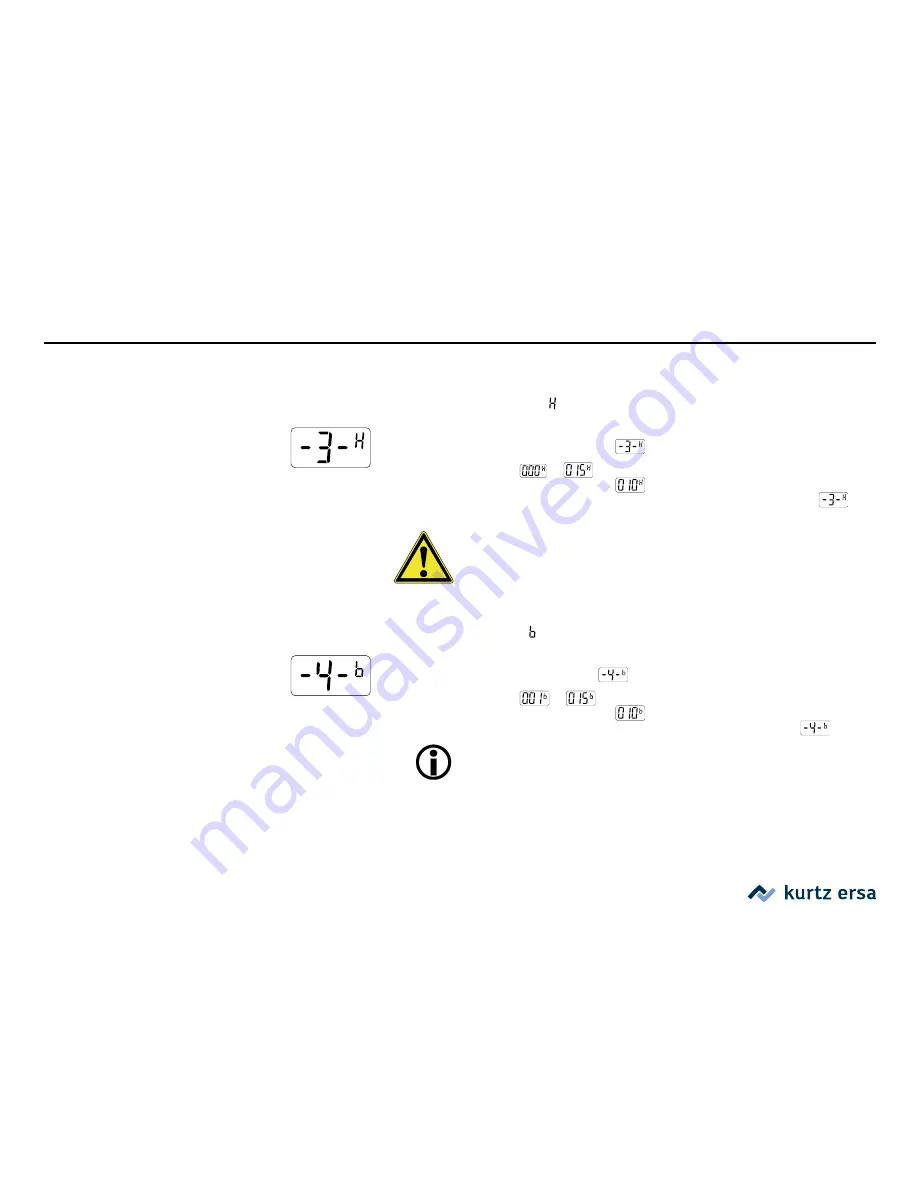
3BA00174 • 2014-02-06 • Rev. 5
HR 100 1 / 27
6.
Description of function
6.1.4.3 Energy level Hybrid Tool
Parameter [Energy Level Tool]
■
In this level you can set the energy level for the Hybrid Tool. Press the rotary encoder to
open the parameter [Energy Level Tool]
:
■
The setting range is
to
. Turn the rotary encoder clockwise or anti-clockwise,
until the desired value is displayed, e.g.
. Then press the rotary encoder to save the
adjusted value and to exit the parameter [Energy Level Tool]. The display shows
again.
Caution!
If necessary match the blower speed to the Hybrid adaptor used.
With a high energy level and a low blower speed or low air flow there is a risk
of overheating!
6.1.4.4 Blower speed Hybrid Tool
Parameter [Blower speed]
■
In this level you can set the blower speed for the Hybrid Tool. Press the rotary encoder to
open the parameter [Blower speed]
:
■
The setting range is
to
. Turn the rotary encoder clockwise or anti-clockwise,
until the desired value is displayed, e.g.
. Then press the rotary encoder to save the
adjusted value and to exit the parameter [Blower speed]. The display shows
again.
During the cooling phase the blower always runs with highest speed.
















































