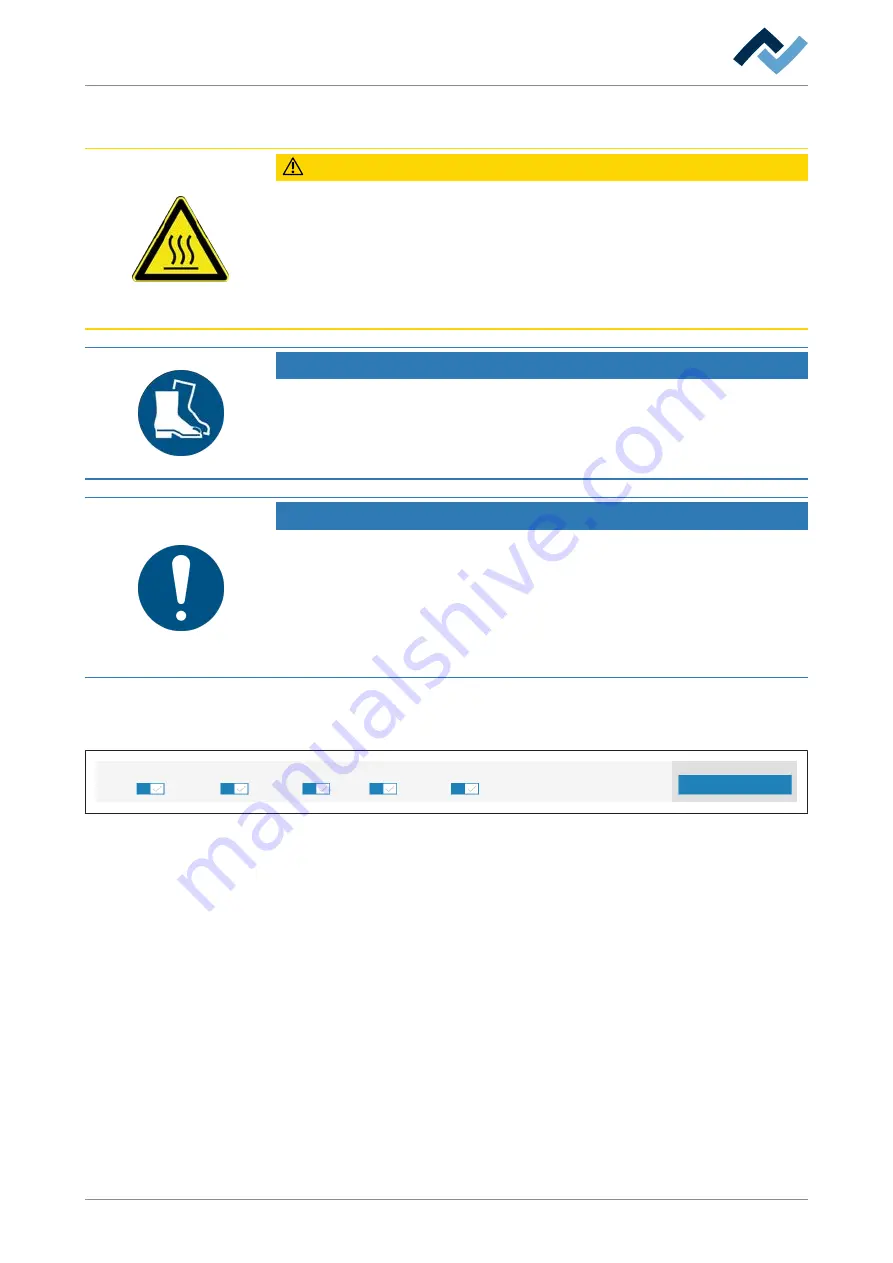
7 | Tutorial – Soldering or desoldering a component
Start the process and work with the assistant.
7.6 Start the process and work with the assistant.
CAUTION
Risk of burning due to heated machine parts and PCB!
All heated machine parts as well as the surrounding housing parts and product sup-
port frame, the circuit board and the components become hot even during warm-up
to the process temperature [Tinit]!
Parts are particularly hot during the soldering process! After the soldering process,
wait until the device and the PCB have cooled down and reached non-hazardous tem-
peratures!
NOTE
Use safety shoes as personal protective equipment!
The control unit may fall down at any time when operating the Rework system. There-
fore, strictly comply with the following safety instruction:
safety shoes must always be worn when performing work on the Rework system:
NOTE
Use the soldering fume extraction system!
Solder fumes are hazardous to health. For this reason, a soldering fume extraction sys-
tem should always be used. As regards the type of soldering fume extraction system,
we recommend using the Ersa “Easy Arm” with prefilter, HEPA, particle filter and ac-
tivated carbon filter. The device is equipped with a suitable connection for the solder-
ing fume extraction system. The soldering fume extraction system prevents the device
from accumulating dirt quickly.
The complete soldering process with all process steps is described below. This in-
cludes desoldering, the Placement of the new component, the Inspection of the
new component’s position, the Soldering and finally Inspection.
Start
Desoldering
Placement
Inspection
Soldering
Inspection
Process automation
Fig. 29:
All five process steps have been enabled
a) Click on button [Start].
ð
The Wizard will start and guide you through the process steps. Perform all
activities as specified by the assistant.
Ersa GmbH
Operating instructions HR 550 XL EN 3BA00247-01 | Rev. 1
125 / 157
































