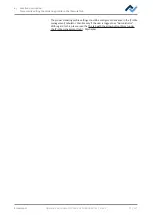6 | Function description
The top bar in the HRSoft 2 program
6.4 The top bar in the HRSoft 2 program
All the functions of the HRSoft 2 program can be accessed via the top bar. The top
bar includes tabs to operate the Rework System on the left, and more buttons and
displays on the right.
Combined
Rework
Archive
User administration
Profile management
Administration
Desoldering
Name
Placement
Profile settings
Search
Heater config
Information
Board
Component
Control sensor
Adaptor (head)
Nozzle
Pin 1 orientation
Dip mode
Placement mode
Drop height
TC1
Distance 50 mm
L-head
No orientation
No automation
Placement
Heating head
Heating head position
Placement
Inspection
Soldering
Inspection
Soldering
Desoldering
Synchronize
Process automation
Nozzle Ø = 10 mm
Soldering
Desoldering
Time
– Use the [Rework] tab to change all parameters of the soldering profile. Almost
identical structure to that of the [Profile management] tab, but with all rights
to manage soldering profiles; creating, copying, deleting and saving is not pos-
sible. Also contains the start button for the rework process. With regard to this,
please read Chapter [Rework] tabulator overview.
– Use the [User administration] tab to show, create, edit, delete and save users
with their different user rights. With regard to this, please read Chapter The
[user management] tabulator.
– Use the [Archive] tab to show the rework processes performed so far in all de-
tails for an analysis. With regard to this, please read Chapter The [Archive] tab-
ulator.
– Use the [Profile management] tab create, change, copy, delete and save sol-
dering profiles. Almost identical structure to that of the [Rework] tab, but with
all rights to manage soldering profiles. If you are logged in as a standard user,
the [Profile management] tab will be missing. With regard to this, please read
Chapter Overview of the [Profile management] tab.
– Use the [Administration] tab to define HRSoft 2 program parameters (e.g. sys-
tem language, display colours, etc.), program management (e.g. updates), net-
work management, and start-up functions. This tab contains the following
three fields: [HRSoft 2 options] (Chapter The dialog [HRSoft 2 settings]), [Graph
options] (Chapter The [Chart settings] dialog) and [Device options] (Chapter
The [device settings] dialog).
– [Manual mode] tab: button for showing/hiding the button bar [Manual mode],
which is visible only in the [Rework] tab. With the Rework buttons, you can
move the heating head and the pipette at any time, and switch on/off the Re-
work System functions that can be manually controlled (e.g. motor move-
ments, cooling, etc.). With regard to this, please read Chapter The [Manual
Mode].
– Display and button row on the right: Temperature display, network display,
user name and system status. With regard to this, please read Chapter The dis-
play and button sequence in the right upper corner.
Ersa GmbH
Operating instructions HR 550 XL EN 3BA00247-01 | Rev. 1
61 / 157