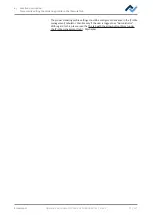6 | Function description
Temporarily editing the soldering profile in the [Rework] tab
6.5.3.3 The [Heating setting] tabulator under the [Rework] tabulator
When calling up tab [Heater config], chart (4) will be displayed in the middle of the
screen with the heating curves and, below, the line with the buttons for the [Pro-
cess automation ] (6).
The heating curves in the middle of the screen can be changed. With regard to this,
please read Chapter The chart in the [Rework] tabulator [
in line [Process automation] (6) at the bottom can be always changed. With regard
to this, please also read Chapter The [Process Automation] button row [
these buttons to enable or disable process steps.
For all changes that are made in tab [Rework], the following applies: changes are
accepted but cannot be saved. If you switch from tab [Rework] tab to another tab,
all changes will be lost.
Combined
Rework
Archive
User administration
Profile management
Administration
Desoldering
Top
Change all zones
Search
Heater config
Information
Placement
Inspection
Soldering
Inspection
Soldering
Desoldering
Synchronize
Process automation
Manual Mode
Time
START/REFERENCE
Bottom
If you want to change the heating settings specified in the soldering profile,
deselect button [Combined] and instead select buttons [Soldering] or [Desolder-
ing]. Buttons [Soldering] or [Desoldering]can each have their own heating curve in-
cluding detailed heating settings or, by selecting button [Synchronize], the heating
curve will be identical for both soldering processes. Click on button [Synchronize]
to change the desoldering heating curve values to the soldering heating curve ones.
The displayed heating settings are valid for the highlighted soldering curve.
The parameters in tab [Heater config]
[Change all zones]: if this button is selected, all [Tinit] heating phases up to T4 will
be displayed in blue in tab [Heater config] as well as in chart (4). The parameters in
tab [Heater config] will now apply to all heating phases. If button [Change all zones]
is disabled, different heating parameters can be assigned to each of the four heat-
ing phases.
The following parameters can be edited here in tab [Heater config]:
Ersa GmbH
Operating instructions HR 550 XL EN 3BA00247-01 | Rev. 1
68 / 157