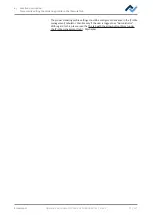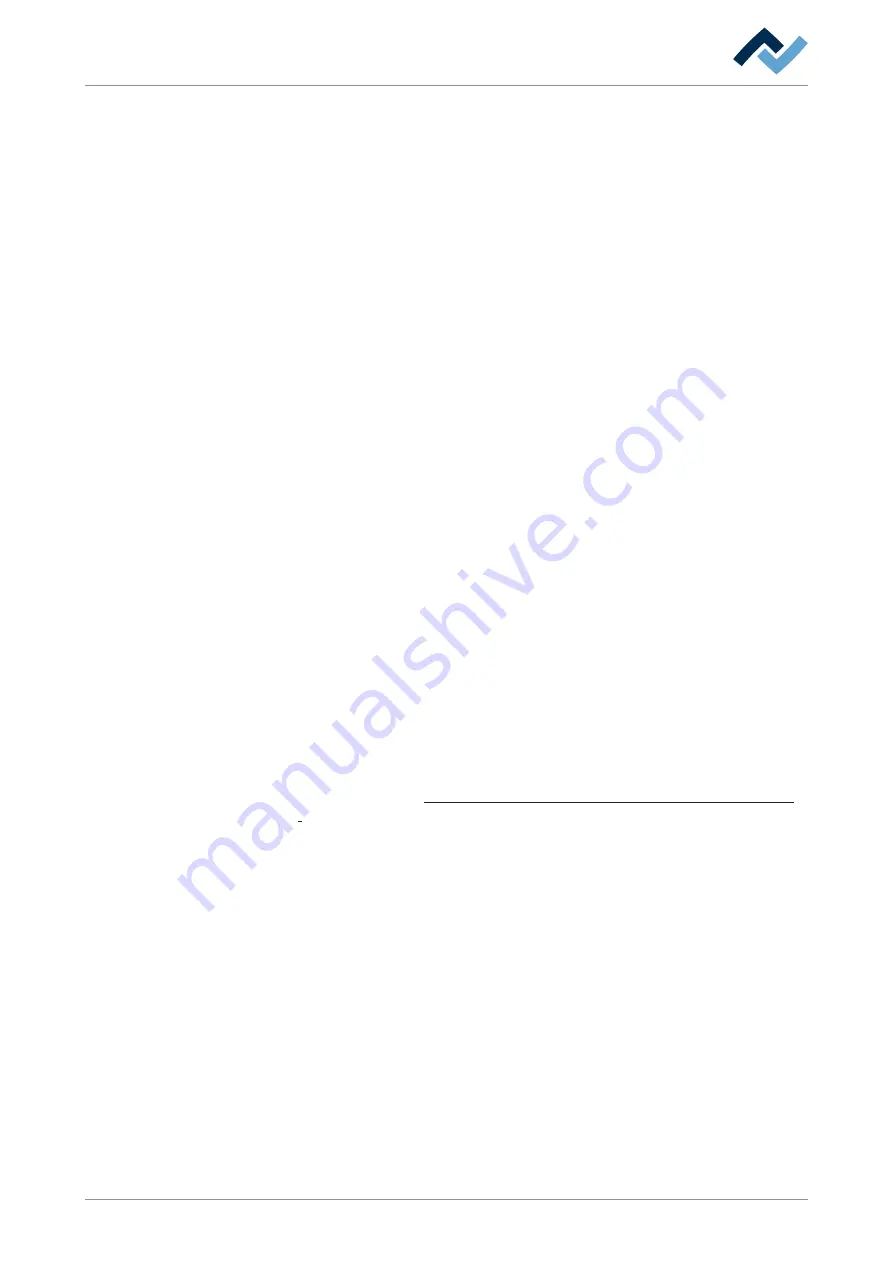
6 | Function description
Temporarily editing the soldering profile in the [Rework] tab
– Buttons T1 – T4: Selection of the heating phase to define the associated heat-
ing parameters. To highlight the corresponding button, you can also click on
the heating phase in the chart.
– Horizontal controller: Distribution of top heating in % between hot air heating
(fan sign) and infrared heater (heating spiral sign). The infrared heater cannot
heat glossy surface components properly.
– Input field under the blower logo: Hot-air blower speed. Set the blower speed
with the small triangle buttons or highlight the blower value and overwrite it.
100 % = maximum blower speed. A high blower value will slightly reduce the
hot-air energy.
– Vertical controller (top - bottom): Top heating/bottom heating percentage
power ratio. Adjust the power ratio to the heat requirement of your soldering
process.
– Bottom heating matrix field: Setting of each of the 4 x 4 bottom heating zones
with 0% – 100% values. The darker a field is displayed, the higher the set tem-
perature.
– To change the temperature of a heating zone: Highlight a heating zone by
clicking on it and overwrite the value.
– Methods to highlight several heating zones so as to change them all to the
same value:
Use the mouse to draw a rectangle over the heating zones.
Click on the right-hand or bottom blue side fields.
Switch off/on the lower heating with the blue field on the bottom left.
Use this function to reciprocally adjust the maximum value of the heating zones
and their ratio. For large PCBs, to avoid shape distortion, ensure that the whole
PCB is heated. Note that the components should not be heated too quickly as only
slow heating will result in uniform temperature distribution. This will increase the
safety level of the process.
Bottom right there is button [Start ], with which the rework process can be started.
Make sure you have made all settings correctly before starting the rework process.
How to perform a soldering process is exemplified in Chapter Tutorial – Soldering
or unsoldering a component .
The correct soldering profile settings should be specified in tab[Profile manage-
ment] beforehand. Only possible as “Administrator” user. With regard to this,
please read Chapter The [Heating setting] tabulator under the [Rework] tabulator
[
Ersa GmbH
Operating instructions HR 550 XL EN 3BA00247-01 | Rev. 1
69 / 157