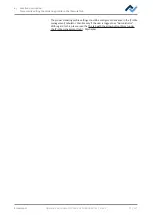6 | Function description
Temporarily editing the soldering profile in the [Rework] tab
Please note that the components should not be heated too quickly as only slow
heating will result in uniform temperature distribution. This will increase the safety
level of the process.
On the bottom right there is the [START/REFERENCE] button, which starts the re-
work process. Make sure you have made all settings correctly before starting the
rework process. How to perform the soldering process is described by way of ex-
ample in the Tutorial – Soldering or unsoldering a component.
The correct soldering profile settings should be specified in the [Profile manage-
ment] tab beforehand. Only possible as “Administrator” user. With regard to this,
please read Chapter The heating curves in the chart in the [Profile Management]
tab [
Ersa GmbH
Operating instructions HR 550 XL EN 3BA00247-01 | Rev. 1
74 / 157