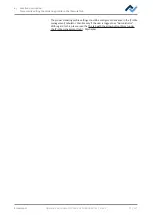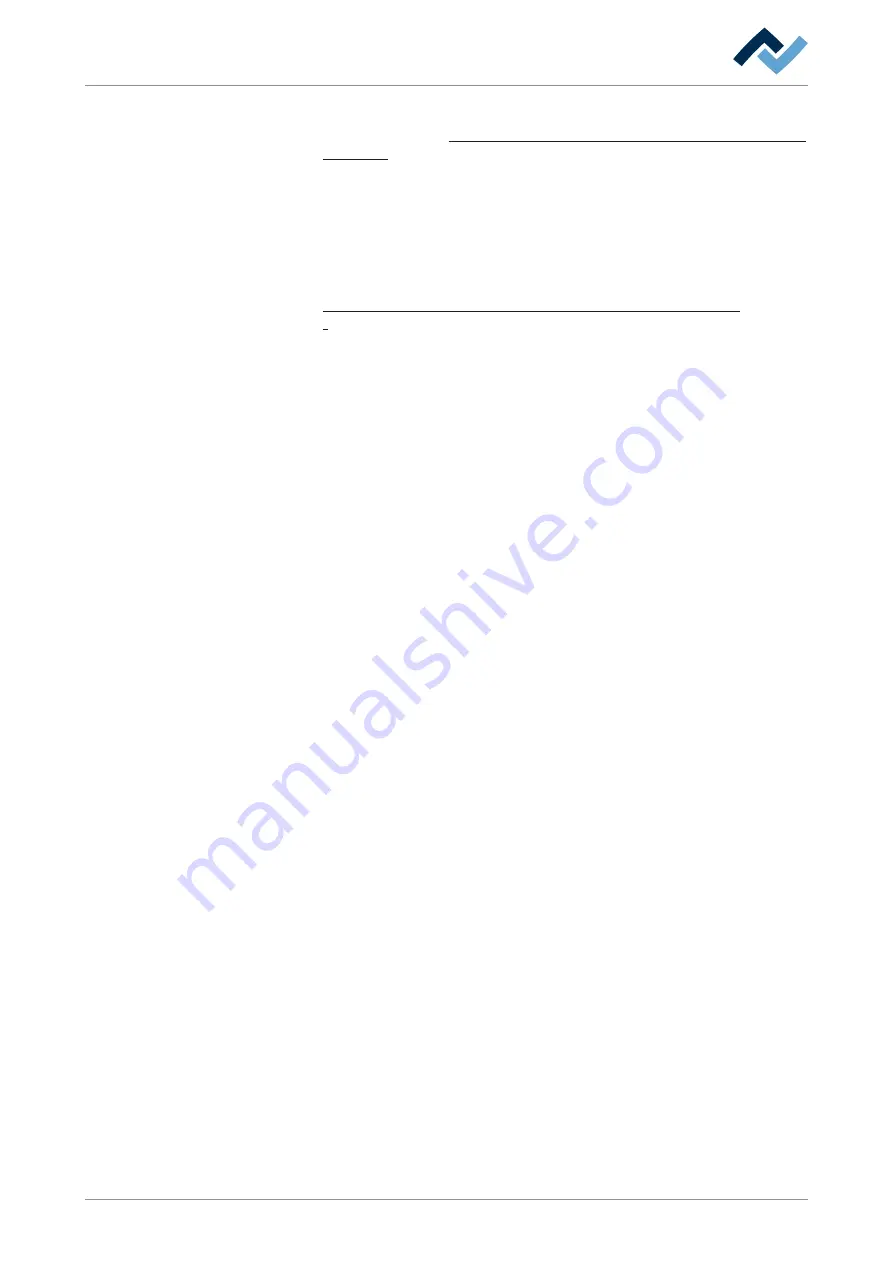
6 | Function description
Editing the soldering profile in the [Profile management] tab and changing it permanently
ð
Change the new profile based on your specific needs. With regard to this,
please also read the The [Information] tabulator under the [User management]
tabulator [
Copy a soldering profile
a) In the soldering profile list, click on the soldering profile you wish to copy.
b) Click on the “duplicate file” button on the soldering profile list.
ð
The copied profile will now appear at the end of the profile list. Change the
profile based on your specific needs. With regard to this, please also read the
The [Information] tabulator under the [User management] tabulator
[
Delete a soldering profile
a) In the soldering profile list, click on the soldering profile you wish to delete.
b) Click on the “recycle bin” button on the soldering profile list.
ð
The soldering profile was deleted.
Save a soldering profile
a) In the soldering profile list, click on the soldering profile you wish to save.
b) Click on the “floppy disk” button on the soldering profile list.
ð
The copied profile was saved.
Ersa GmbH
Operating instructions HR 550 XL EN 3BA00247-01 | Rev. 1
84 / 157