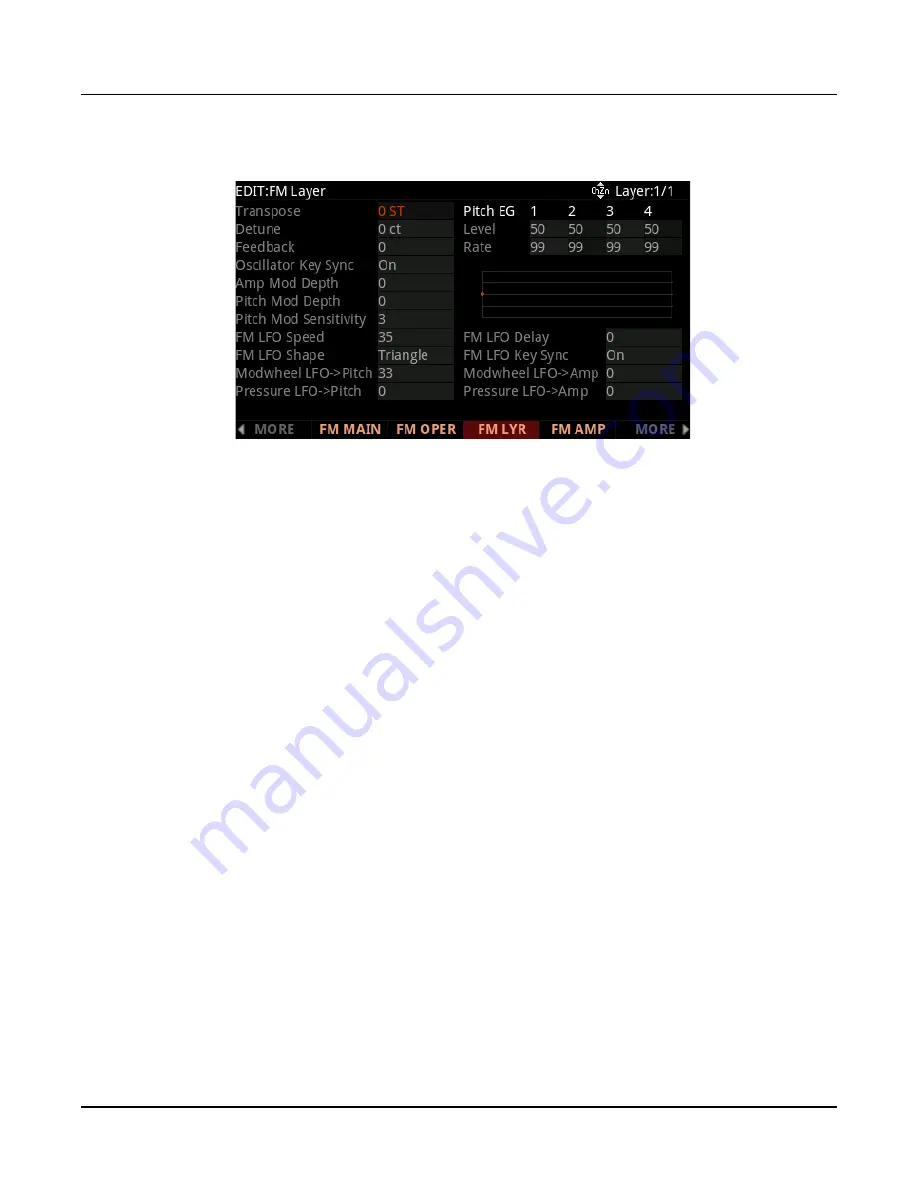
Program Edit Mode
FM Layer Page
3-90
FM Layer Page
Transpose
Use the Transpose parameter to adjust tuning in semitones for all Operators in the layer.
Detune
Use the Detune parameter to adjust fine tuning for all Operators in the layer. This is useful
for creating a chorus effect by applying different Detune values to multiple FM layers which
are set to the same settings.
Feedback
Use the Feedback parameter to adjust the feedback level for the selected FM Algorithm.
Each algorithm shows a line determining the feedback path, in which the output of an
Operator is used as its own modulation source, or as a modulation source for Operators in
higher rows. Feedback is useful for creating square waveforms and noise.
Feedback can be set to values from 0-7, where 0 applies no feedback, 1 applies the least
feedback, and 7 applies the most feedback.
Oscillator Key Sync
Use the Oscillator Key Sync parameter to turn oscillator key sync off or on.
When Oscillator Key Sync is set to On, the oscillator in each FM Operator resets its phase
each time a note is played.
Summary of Contents for Flash Play PC4
Page 1: ... It s the sound Part Number 910587 002 Rev B ...
Page 9: ... ix MIDI Implementation A 1 Specifications B 1 Index I 1 ...
Page 289: ... 8 40 ...
Page 328: ... 10 7 ...
















































