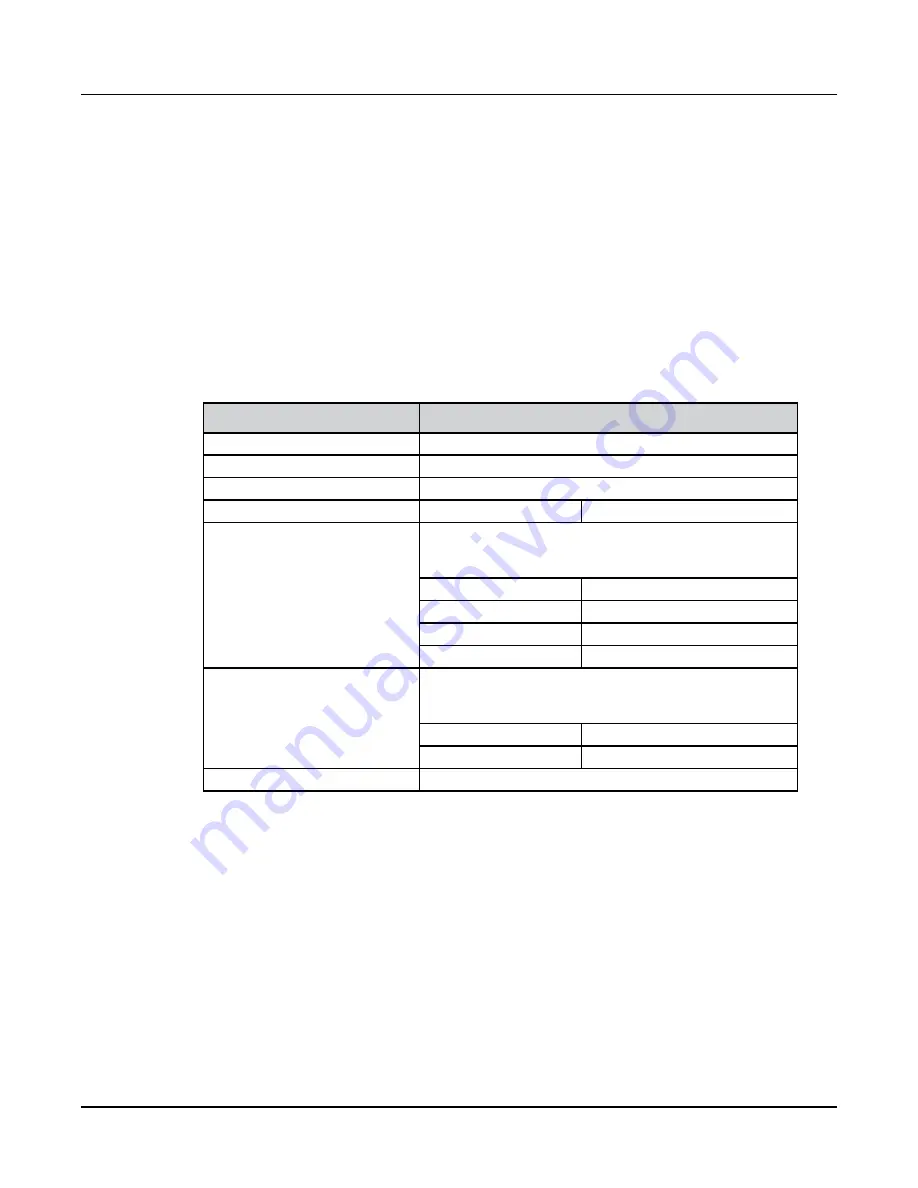
Song Mode
The EVENT Page
8-38
Event Type and Value
The Event Type and Value region displays the MIDI event type (and related information)
at each Event-list location in the song. Different event types display different kinds of
information, and have different editable values.
The event type is the left-most field. You can highlight this field and change the event type.
MIDI note events are denoted by a “NOTE” followed by the note name. To change the
note, highlight the note name, use the Previous/Next buttons, Alpha Wheel, or Type a note
number (0-127) and press Enter. You can also hold the Enter button and play the desired
note on the keyboard.
This table lists the available event types and value ranges:
Event Type
Values
Program Change (PCHG)
0 to 127
Pitch Bend (BEND)
-8192 to 8191
Mono Pressure (MPRS)
0 to 127
Poly Pressure (PPRS)
0 to 127
C -1 to G 9
MIDI Note Events (NOTE)
Note events have four editable values: Note Name/Number,
Attack Velocity (indicated by a “vAt”), Release Velocity
(indicated by a “vRl”), and Note Length (Len).
Note Name/Number
C -1 to G 9
Attack Velocity (vAt)
0 to 127
Release Velocity (vRl)
0 to 127
Note Length (Len)
Bar : Beats : Ticks
MIDI Controller Events (CTRL)
Controller events have two editable values: Controller Type
and Controller Value. Defined controllers are referred to by
their names.
Controller Type
Control Source List (0 to 127)
Controller Value
0 to 127
Tempo Change (TEMPO)
20.00 BPM to 400.00 BPM
Soft Buttons on the EVENT Page
CUT
: Removes the currently selected event from the Event list and temporarily stores it in a
memory buffer so that you can immediately paste it into a new location.
COPY
: Makes a duplicate of the currently selected event and temporarily stores it in a
memory buffer so that you can immediately paste it into a new location.
PASTE
: Inserts the most recent cut or copied event into the Event list at the currently
selected Bar : Beat : Tick location. The pasted event will share the same location with the
event that already existed at that location in the Event list, but it will appear before the pre-
existing event.
NEW:
Inserts a new event by duplicating the current event.
Summary of Contents for Flash Play PC4
Page 1: ... It s the sound Part Number 910587 002 Rev B ...
Page 9: ... ix MIDI Implementation A 1 Specifications B 1 Index I 1 ...
Page 289: ... 8 40 ...
Page 328: ... 10 7 ...
















































