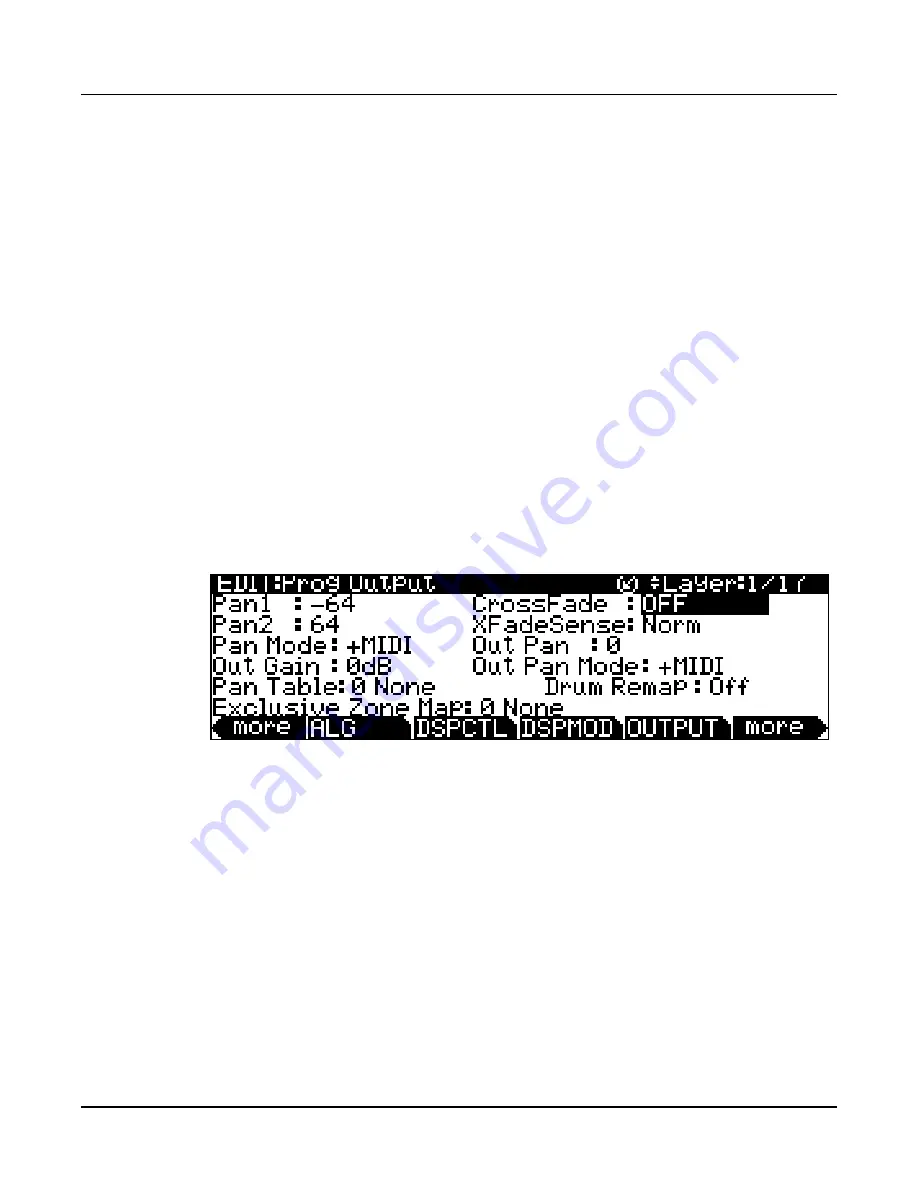
Program Edit Mode
The OUTPUT Page
7-42
Pan Mode
When the mode is Fixed the pan position remains as defined with the Pan parameter,
ignoring MIDI pan messages. When the mode is +MIDI, MIDI pan messages (MIDI 10)
will shift the sound to the left or right of the Pan parameter setting. Message values below
64 shift it left, while those above 64 shift it right. A setting of Auto assigns the pan setting of
each note based on its MIDI note number. In this case, Middle C (MIDI note number 60)
is equivalent to the Pan parameter’s setting. Lower notes shift increasingly left, while higher
notes shift increasingly right. A setting of Reverse shifts low notes right, and high notes left.
MIDI pan messages will also affect the pan position when values of Auto and Reverse are
selected.
Out Pan, Out Gain, and Out Pan Mode
When the Layer FX Mode parameter is set to Layer-Specific FX on the LYR_FX page, three
additional parameters appear on the OUTPUT page: Out Pan, Out Gain, and Out Pan
Mode. Use these parameters to adjust the panning and gain of the post layer FX signal of the
current layer.
Use the Out Pan parameter to pan the signal; negative values pan the audio signal to the left
channel, positive values to the right, and a value of zero pans to the center.
When the Out Pan Mode is set to Fixed the pan position remains as defined with the Out
Pan parameter, ignoring MIDI pan messages. When the Out Pan Mode is set to +MIDI,
MIDI pan messages (MIDI 10) will shift the sound to the left or right of the Pan parameter
setting. Message values below 64 shift it left, while those above 64 shift it right.
Pan Table
The factory preset pan tables are key-specific panning schemes by which the note that each
key produces is uniquely panned. These tables are particularly useful for producing the stereo
image of a drum set when creating percussion programs, or for producing the stereo image of
a piano when creating piano programs.
















































