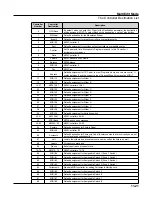Multi Edit Mode
COMMON Page
11-27
COMMON Page
The COMMON page contains parameters that affect every zone in the current Multi. Press
the COMMON soft button to enter the COMMON page.
Parameter
Range Of Values
Default Value
Tempo
20 to 400 BPM
120
Clock Source
Internal, External
Internal
Aux FX Chan
1 to 16
1
KB3 Channel
1 to 16
1
Tempo
When Clock Source (see
) is set to Internal, the Tempo parameter sets the Forte
SE’s system tempo for this Multi. The Tempo parameter values are in units of BPM (beats
per minute). This controls the tempo the Arpeggiators as well as of any tempo based effects.
Clock Source
With the Clock Source parameter, you can set the Forte SE—within the current Multi—to
generate its own tempo by setting Clock Source to Internal, or you can set the Forte SE to
sync up with the tempo from another device—assuming the device is sending MIDI clock
data to the Forte SE via MIDI or USB—by setting Clock Source to External. When Clock
Source is set to External, the Tempo parameter disappears from the display.
Aux FX Chan
The Aux FX Channel determines the FX channel through which all of the zones in the
current Multi are sent.
For example, if a zone 2 in a Multi has a program with 25 Basic Delay 1/8 as an Aux FX, and
zone 2 is assigned to channel 5, then setting the Aux FX Channel to 5 sends the programs of
all of the zones in the Multi through zone 2’s Program’s Aux FX (i.e., through 25 Basic Delay
1/8).
KB3 Channel
If KB3 Programs are selected for more than one Zone, this parameter specifies which MIDI
Channel has priority to load a KB3 Program. Only one KB3 Program can be loaded at a
time. If you want a KB3 Program to play in a zone, you should set the KB3 channel to the
channel of the Zone.