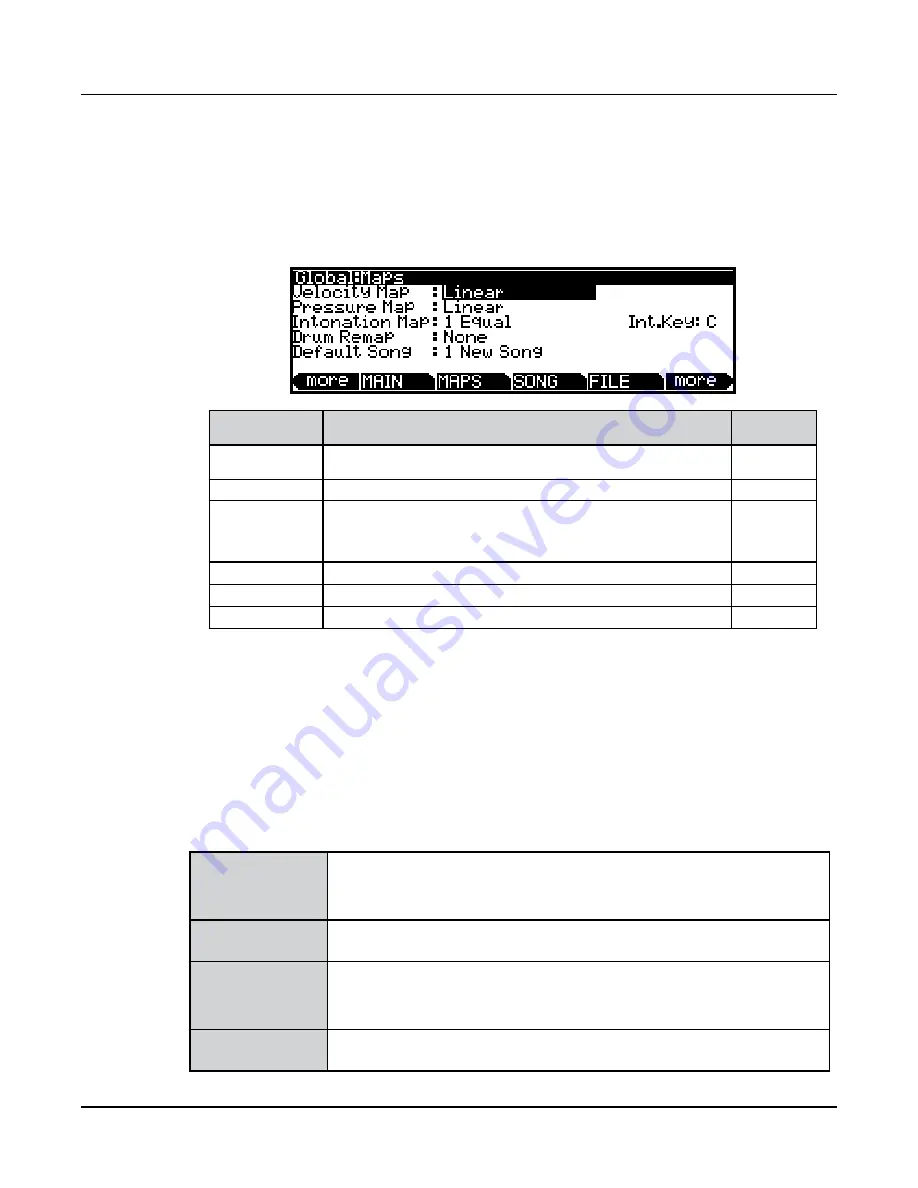
Global Mode
MAPS Page
12-6
MAPS Page
The MAPS page in Global Mode allows you to set up the feel and response of the Forte
SE keyboard to your playing style, the intonation key of music, as well as how pianos and
drums respond.
Parameter
Range of Values
Default
Value
Velocity Map
Linear, Light1, Light2, Light3, Hard1, Hard2, Hard3, PianoTouch, Easy
Touch, GM Receive
Linear
Pressure Map
Easiest, Easier, Easy, Linear, Hard, Harder, Hardest
Linear
Intonation Map
0 None, 1 Equal, 2 Just,3 Just/b7th, 4 Harmonic, 5 JustHarm, 6 Werk-
meister, 7 1/5thComma, 8 1/4thComma, 9 IndianRaga, 10 Arabic, 11
BaliJava1, 12 BaliJava2, 13 BaliJava3, 14 Tibetan, 15 Carlos A, 16 Pyth/
aug4, 17 Pyth/dim5, 18 EastMed
1 Equal
Int. Key
C, C#, D, D#, E, F, F#, G, G#, A, A#, B
C
DrumRemap
None, GM
None
Default Song
Song List
1 New Song
Velocity Map
The Velocity Map parameter determines the way the Forte SE generates MIDI velocity
information. Different maps generate different MIDI velocity values for the same physical
key strike velocity.
The default map (Linear) provides the widest range of velocity expression, but you may want
to choose a different map if the default does not suit your playing style. You can select from
any of the following settings:
Light3
Light2
Light1
Makes it increasingly easier to produce high MIDI velocity values for the
same key strike velocity (with Light3 being the easiest). These maps
work best for those with a light touch.
Linear
The Forte default map. Linear, allows MIDI velocities to pass
unchanged. It follows a linear response.
Hard1
Hard2
Hard3
Makes it increasingly harder to produce high MIDI velocity values for the
same key strike velocity (with Hard3 being the hardest). These maps
work best for those with a heavy touch.
PianoTouch
Simulates the general velocity response of an acoustic piano, and is
best suited for playing acoustic piano programs.
















































