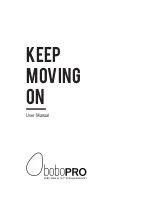Song Mode and the Song Editor
Song Mode: The METRONOME Page
13-15
Controllers
With Controllers set to Off, all controllers are ignored during recording/playback. With
Controllers set to On, controller data only of the specified controller and only within the specified
value range are recorded/played.
Controller
The Controller parameter determines which controller(s) is/are recorded/played back when
Controllers is set to On.
LoVal and Hi
LoVal determines the lowest value for the specified controller that is recorded/played back when
Controllers is set to On.
The Hi to the right of LoVal determines the highest value for that
specified controller that is recorded/played back when Controllers is set to On.
PitchBend
This parameter enables/disables pitch bend events to be recorded/played back.
ProgChange
This parameter enables/disables program changes to be recorded/played back—this includes
Controllers 0 and 32 (bank change).
MonoPress
This parameter enables/disables monophonic key pressure events to be recorded/played back.
PolyPress
This parameter enables/disables polyphonic key pressure events to be recorded/played back.
TempoChng
This parameter enables/disables tempo change events to be recorded/played back.
The Rec, Play, and Stop Soft Buttons
These soft buttons function as described in
“The Rec, Play, and Stop Soft Buttons” on page 13-12
.
The Done Soft Button
If no changes were made in the RECFLT/PLYFLT page, pressing the Done soft button calls up
the MAIN page. If changes were made, pressing the Done soft button calls up the “Save
Changes” dialog.