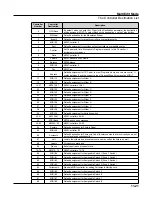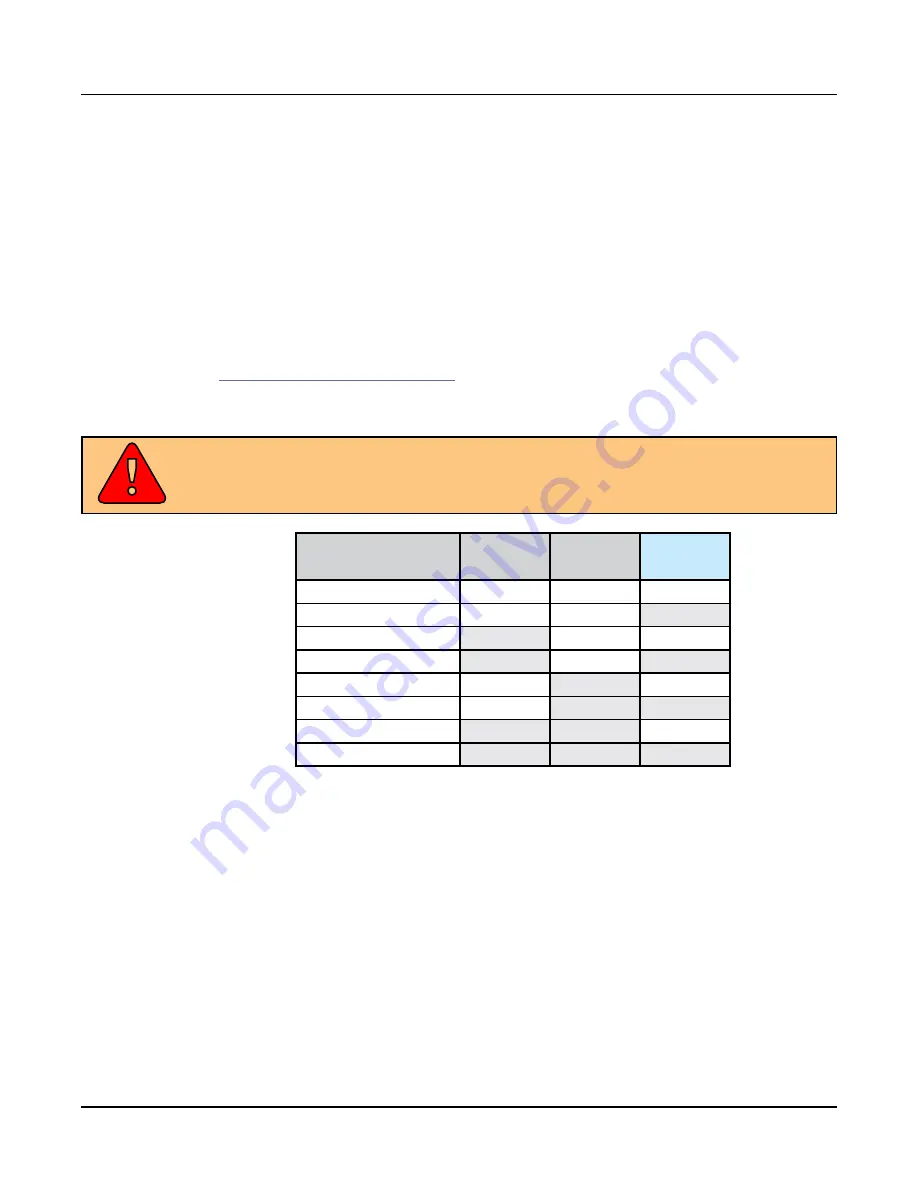
Multi Edit Mode
MAIN Page
11-7
The Value Jump double button press (Previous- and Next+ buttons) jumps to selecting the
first Program of each Category, as well as the Category Default Program of each Category (if
a Category Default Program has been set).
Destination
The Destination parameter determines whether MIDI data generated by the keyboard and
physical controllers of the currently selected Zone is sent to a Forte SE Program, through
the MIDI Out/USB ports, or all three. You can set this parameter to any of the eight
combinations for the three destinations for this parameter:
Note that this parameter works in conjunction with the Global parameter of the same name
Dest (Destination) on page 12-20
) and both are active. They act like filters, so if one
is set to MIDI, and the other is set to Local + MIDI, transmission will be limited to MIDI
only.
CAUTION: It is possible to stop all MIDI transmission, in Multi Mode, if
one Destination parameter is set to Local, and the other is set to MIDI.
Setting
MIDI Out
USB
FORTE
SE
NONE
LOCAL
Yes
MIDI
Yes
MIDI + LOCAL
Yes
Yes
USB
Yes
USB + LOCAL
Yes
Yes
USB + MIDI
Yes
Yes
USB + LOCAL + MIDI
Yes
Yes
Yes
NONE
Unused Zones are set to None to avoid transmitting MIDI on these zones. The Zone
will still be able to receive incoming MIDI.
LOCAL
When Destination is set to LOCAL, MIDI data from the Zone is sent only to the
Forte SE Program. MIDI data from this Zone is not sent to the MIDI Out or USB
ports.
MIDI
When Destination is set to MIDI, MIDI data from the Zone is sent only to the
MIDI Out ports. MIDI data is not sent to a Forte SE Program or the USB ports
from this Zone.