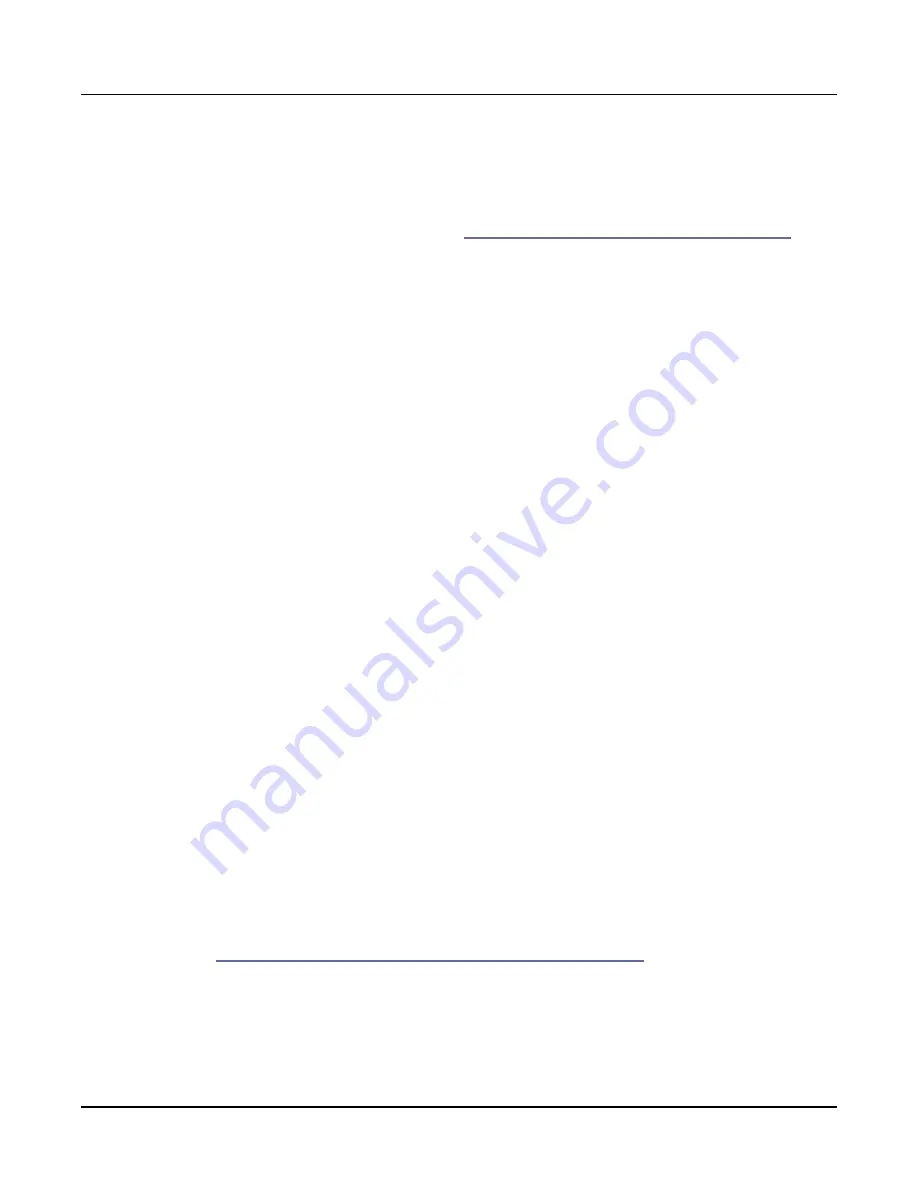
Program Edit Mode
The KEYMAP Page
7-22
Keymap
Assign a keymap from ROM to the current layer. Keymaps are collections of samples
assigned to note and velocity ranges. With the Keymap parameter selected, press the Edit
button to enter the Keymap editor (see
Ch. 9 Keymap and Sample Editing
for details).
Transpose (Xpose)
Transpose the current keymap up as much as 127 semitones (ten octaves and a perfect fifth)
or down as much as 128 semitones (ten octaves and a minor sixth).
Key Tracking (KeyTrk)
This is one of the six common DSP control parameters. On the KEYMAP page, key tracking
affects the interval between notes. The default value of 100 cents (a cent is a hundredth of a
semitone) gives you the normal semitone interval between each note. Higher values increase
the interval; lower values decrease it. Negative values will cause the pitch to decrease as you
play higher notes.
When you make changes to this parameter, you’ll need to keep in mind that KeyTrk on
the KEYMAP page works in conjunction with KeyTrk on the PITCH page. Therefore,
you’ll need to check the KeyTrk value on both pages to see how key tracking works within
a program. Unless you’re looking for nonstandard note intervals, the values of the KeyTrk
parameters on the PITCH and KEYMAP pages should add up to 100 cents.
Velocity Tracking (VelTrk)
This is another common DSP control parameter. As with the other parameters on the
KEYMAP page, this shifts the position of the keymap. Different attack velocities will play
different pitch shifts of the sample root assigned to that note range. If the shift is great
enough, the next higher or lower sample root will be played, which in some cases (many
drum programs, for example) will play an entirely different sound. Positive values will play
higher pitches of the sample root when you use hard attack velocities (they shift the keymap
downward), while negative values will play lower pitches.
Method (AltMethod)
See
















































