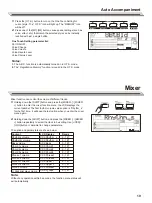2.
Press the[+/YES] and [-/NO] buttons simultaneously restore the split
point value to its default setting: F#3 (34).
3.
In TWINOVA function, the adjustable range of split point is C3~C6
(28~64). Press the [+/YES] and [-/NO] buttons simultaneously
to restore the split point to its default setting: E3 (32).
Note:
The key of the split point belongs to the left hand.
Beat Type
1.
Holding down the [SHIFT] button and press the [FUNCTION-] or
[F] button repeatedly to select beat type menu. The LCD
displays “***Beat”. Use the[+/YES]/ [-/NO] button or data dial to
change beat type. The adjustable range is: 0, 2~9.
2.
Press the [+/YES] and [-/NO] buttons simultaneously to restore the
beat type value to its default setting: 004.
Pedal Type
1.
Holding down the [SHIFT] button and press the [FUNCTION-] or
[F] button repeatedly to select the sustain pedal type
menu. The LCD displays “00x SPd xxxx”. Use the [+/YES] / [-/NO]
button or data dial to change pedal type.
2.
Press the [+/YES] and [-/NO] buttons simultaneously restore the pedal
type to its default setting: 001 SPd (Sust).
3.
Follow the operation in Step 1 to assign functions to the soft pedal of
a unit pedal, except that the LCD displays "00X UPd xxxx".
All pedal types are shown below:
EQ Type
Equalizer is a sound processor that can be used to adjust the gain
value of each frequency band of sound, different gain value settings can
make a different sound field effect. You can select one of the 6 preset
EQ settings in the EQ display.
1.
Holding down the [SHIFT] button and press the [FUNCTION-] or
[F] button repeatedly to select the EQ type menu. The
LCD displays “001 EQ Pop ”. Use the [+/YES] / [-/NO] button or data
dial to change EQ type.
2.
Press the [+/YES] and[-/NO] buttons simultaneously to restore the
EQ type to its default setting: 006 EQ Reset.
The EQ types are shown below:
Function Menu
25
No.
1
2
3
4
Sustain Pedal
(Assignable Functions)
Sustain Pedal
Soft Pedal
Start/Stop Pedal
Memory Switch Pedal
LCD
SPd Sust
SPd Soft
SPd St/T
SPd Mem
LCD
UPd Soft
UPd St/T
UPd Mem
Soft Pedal
(Assignable Functions)
Soft Pedal
Start/Stop Pedal
Memory Switch Pedal
No.
1
2
3
4
5
6
LCD
EQ Pop
EQ Rock
EQ Class
EQ Jazz
EQ Dance
EQ Reset
EQ Type
Pop
Rock
Classical
Jazz
Dance
Reset
SHIFT
SHIFT
SHIFT
F#3
E3
FUNCTION
FUNCTION
FUNCTION