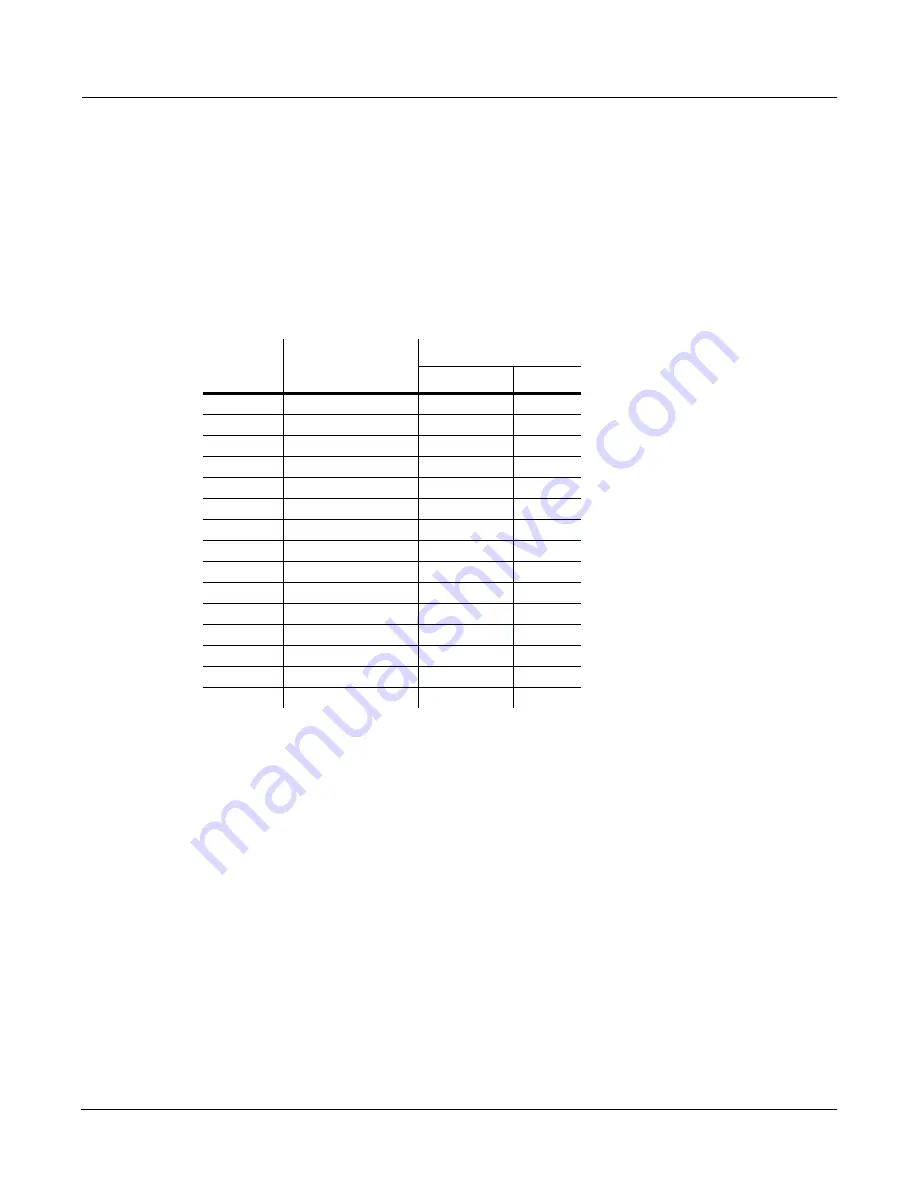
MIDI Mode
Program Change Formats
10-9
memory bank. You’ll know which memory bank is selected by looking at the ID of the currently
selected Quick Access bank in the top line of the Quick Access mode page.
QAccess and MIDI Transmission
If you’re in Quick Access mode and you’re using the QAccess format for the program change
type, selecting QA banks or bank entries from the PC3 (with the alphanumeric buttonpad, the
cursor buttons, the Alpha Wheel, the
Plus/Minus
buttons, or the
Chan/Layer
buttons) also
sends corresponding program change commands to the PC3’s MIDI Out port. The PC3 sends
either an MC 0 or 32 message followed by a PCH. The following tables give specific examples.
Current
QA Bank
Entry From
Alphanumeric Pad
Commands Sent
MC 0 or 32
PCH
1
0
0
10
1
9
0
19
2
0
0
20
2
9
0
29
9
9
0
99
12
8
1
0
19
9
1
99
20
0
2
0
29
9
2
99
75
9
7
59
100
0
0
0
105
9
0
59
110
9
1
99
117
7
1
77
119
9
1
99
Table 10-1
QAccess Program Change Examples
Summary of Contents for PC3
Page 24: ...1 6 Introduction Options ...
Page 50: ...4 4 The Operating Modes Using the Modes ...
Page 174: ...7 54 Setup Mode The Utility Soft Buttons ...
Page 178: ...8 4 Quick Access Mode Making Your Own QA Banks ...
Page 204: ...9 26 Effects Mono Algorithms ...
Page 266: ...A 2 MIDI Implementation Chart ...
Page 308: ...Index x ...
















































